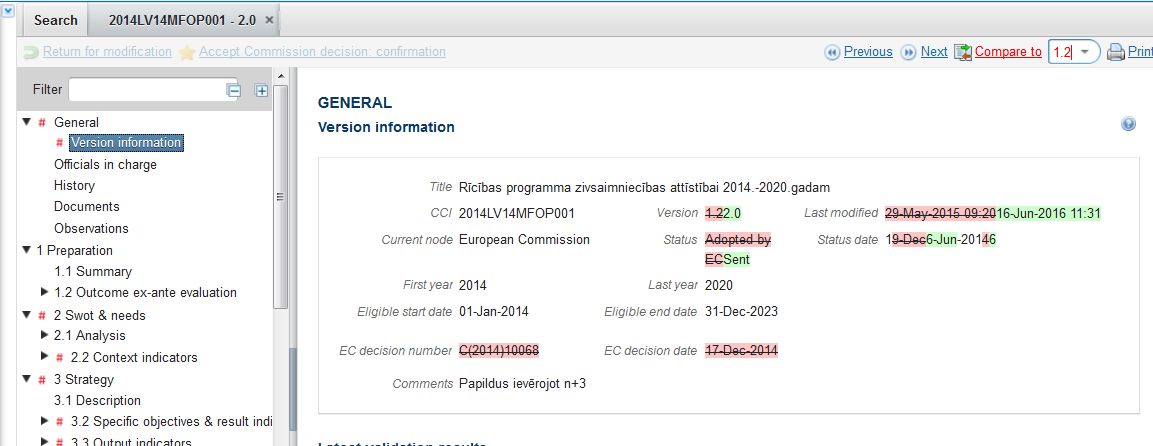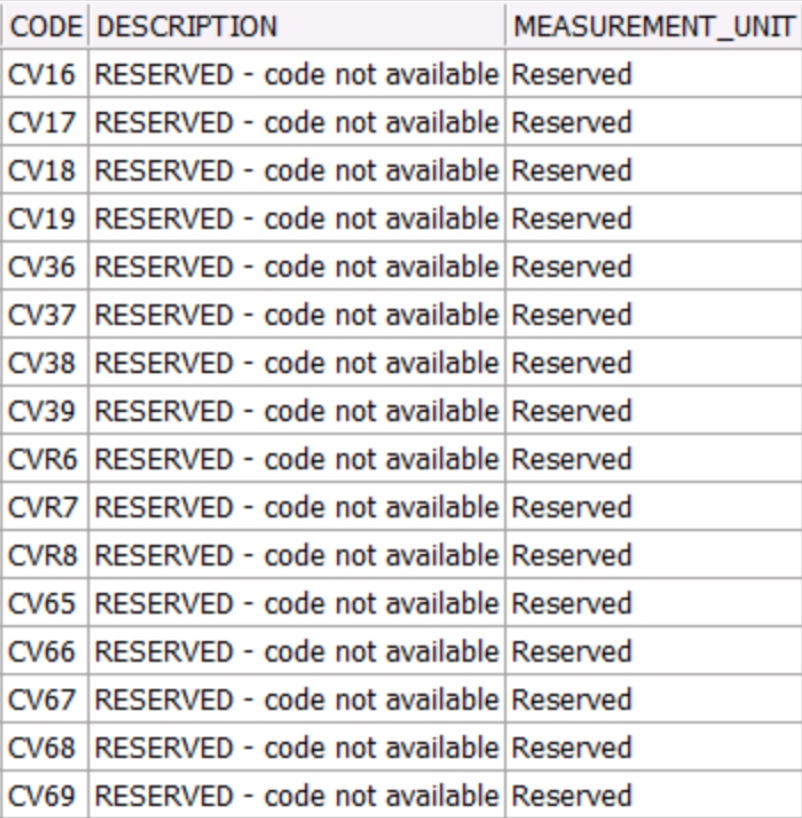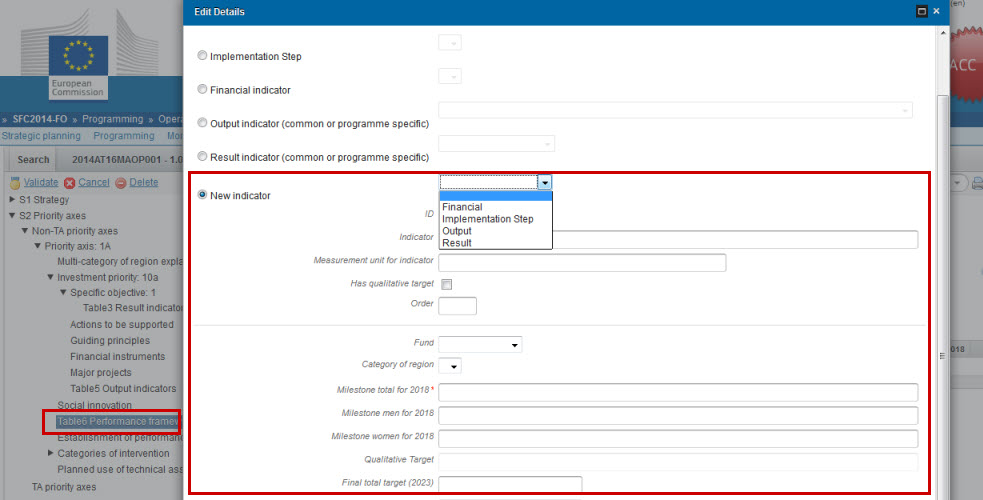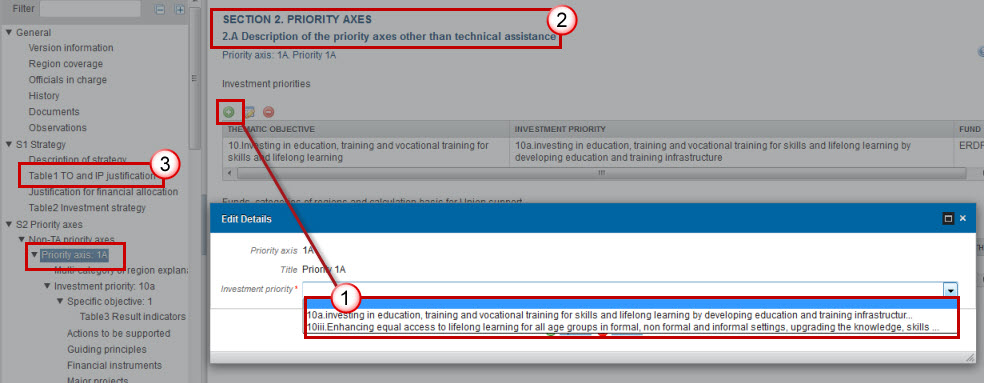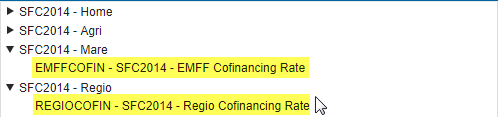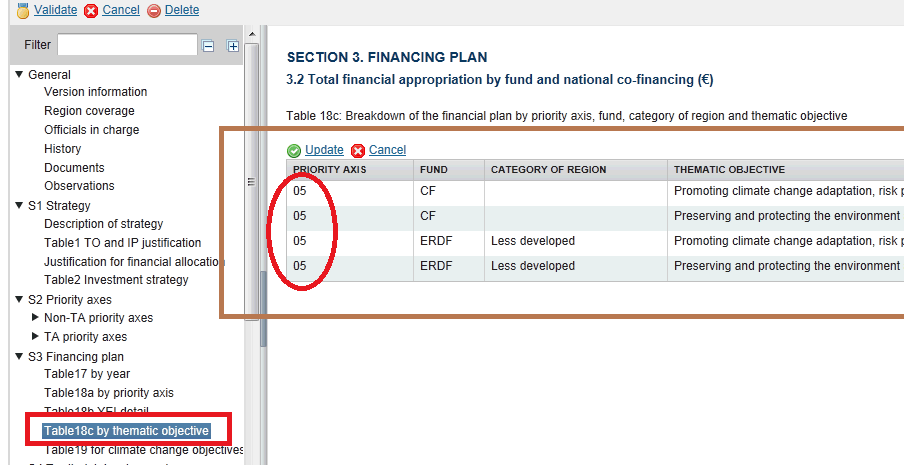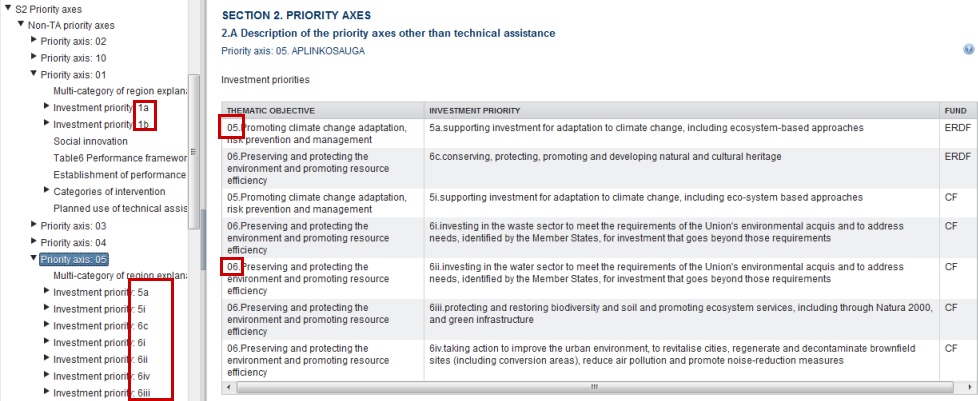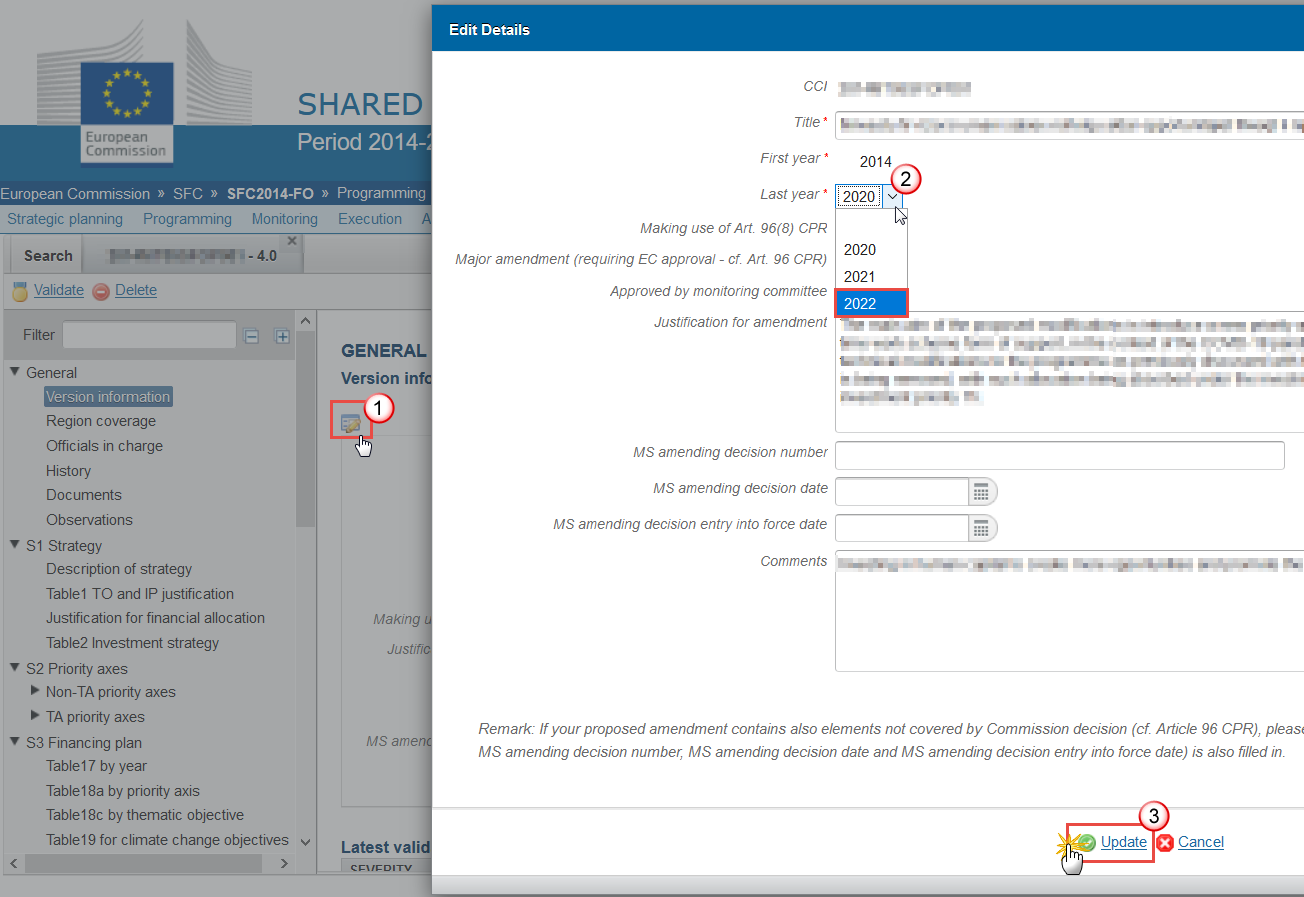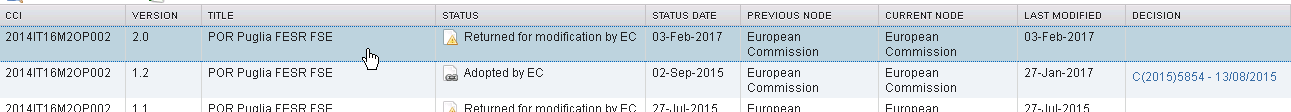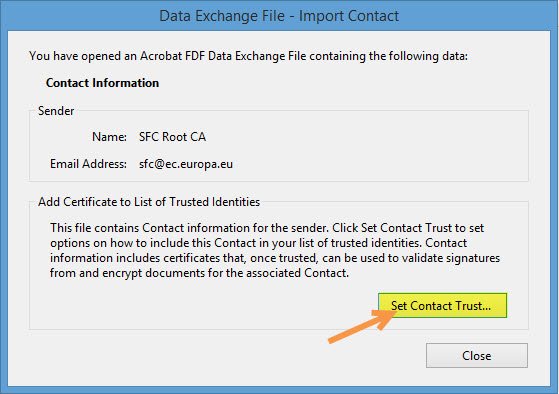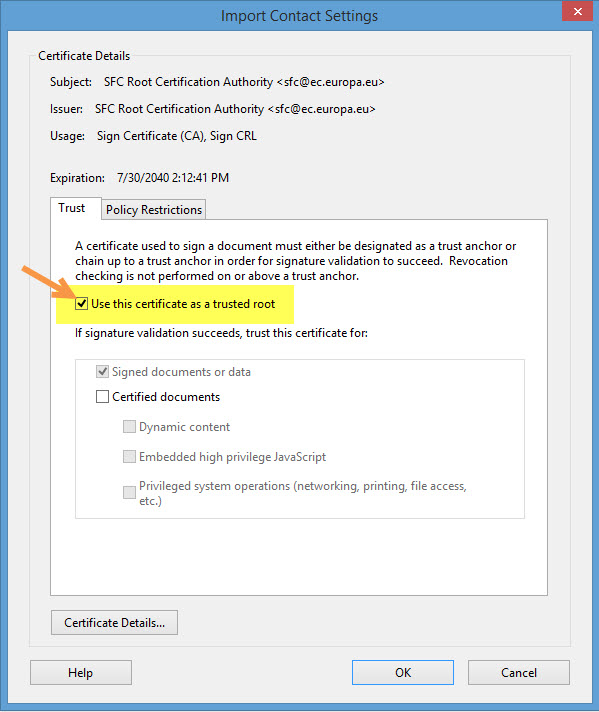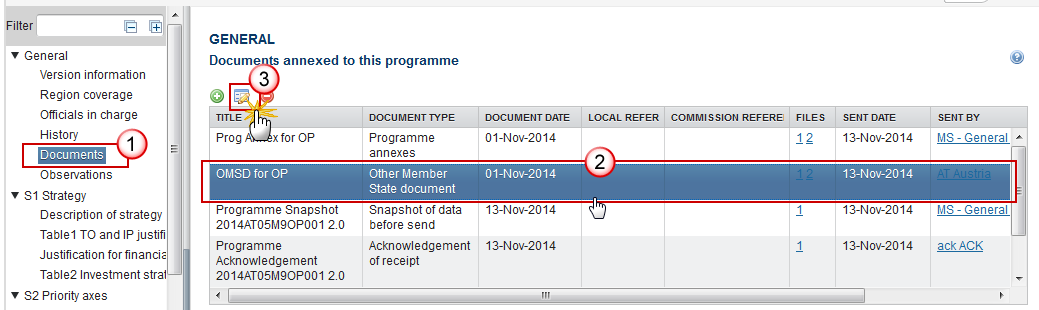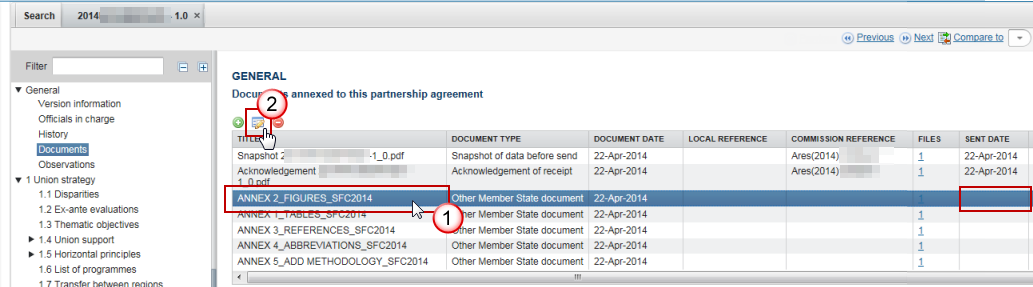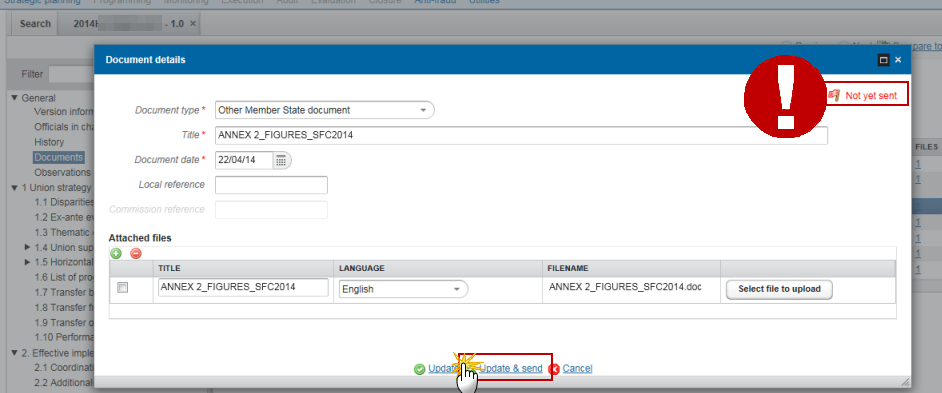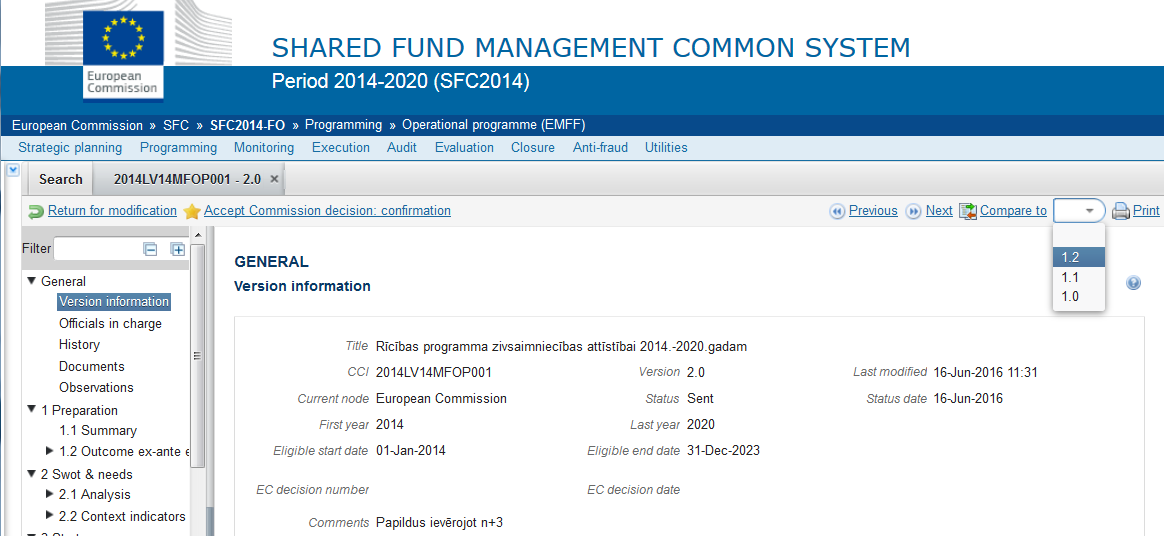
| Title | Description | Date |
|---|---|---|
|
Specifications related to the Programmes for the Investment for Growth and Jobs goal (IGJ)
|
25/03/2025
|
OP - General
When the MS wants to create a new version of the programme containing modifications which do not require a new Commission Decision, the option ‘Major amendment’ under ‘General > Version Information’ should be unticked (this option is ticked by default after creating a new programme version).
…
→ read more
Eligibility is based on 'the date of submission of the programme (Art. 65(2) CPR).
If the Operational Programme was submitted on the 5th of October then the eligibility will remain this one since a new working version is a re-submission.
For example:
Version 2.0 is sent to the EC on 05/10/2017.
Version 2.1 is sent to the EC on 01/11/2017.
Eligibility date = 05/10/2017
→ read more
In SFC2014 you can compare the new OP version with the last adopted OP.
1. Consult the new OP in SFC2014
Go to Programming > Operational Programme and open the new version sent to the Commision.
2. Compare in SFC2014
You will find the Compare to function at the top right.
Select the last adopted OP version. (If you have now received version 2.0 the last adopted OP will be the last version starting with 1, therefore 1.2 in this case).
SFC2014 will highlight the differences between the two versions and you can Print (in Word or Pdf).
3. Compare in Word
Once…
→ read more
OP - Section 2
This isn't allowed because you'd end up comparing apples and pears when analysing data over multiple versions. If the programme specific Indicator measurement unit is wrong, stop using the Indicator anymore and create a new one. Only the Baseline & Target measurement unit can be modified.
The measurement unit is part of the definition of the Indicator. We cannot allow to change that during the lifetime of the Programme because it will corrupt all reported achievements against it.
E.g. your Programme contains an Indicator "Roads constructed" with Measurement Unit = "kilometres" and you already reported "1000" against it in AIR 2015 and now you would change the measurement unit to "metres".
→ read more
In new versions, an Indicator or Investment Priority cannot be removed and is checked by a validation rule. If you no longer wants to use an Indicator/Investment Priority you should set the values to 0 in the different tables associated with that Indicator/Investment Priority.
For an Investment Priority, even when the values are set to 0 it will stay in Table 1. In the Justification you can explain that it is not used anymore as of that new version. Table 3 and 5 should be set to 0 and all text under that Investment Priority can be modified to indicate it is not used anymore.
→ read more
In version 1+ of a Programme, it isn't possible to change the ID or name of an Indicator.
If you wish to make a change to an Indicator's ID or name you will have to:
- create a new Indicator
- delete the old Indicator records from the Indicator tables (3, 4, 5, 6)
If the Indicator isn't used anywhere else (in another table or a previous version of the Programme), then the Indicator's definition will also be deleted and the Indicator will no longer appear in the drop-down list.
After this is done, you can recreate the same Indicator code with a new description.
→ read more
If you need to add Covid-specific indicators there is a set of pre-defined indicators/codes that you can use.
The new COVID indicators are not in the drop down list for common result/output indicators – you must enter them manually as a new programme specific indicator and when you click on 'update' the system then checks if it’s a ‘reserved’ code for COVID. Once defined it can be reused like the other already defined specific indicators.
You will receive an error message if you are trying to use a Covid-specific indicator that is not defined for the chosen fund.
The following Covid-specific indicator IDs are reserved for future use and shouldn't be used :
→ read more
On table 6 if the indicator drop-down list is empty you can create a new indicator and specify the type (Financial, Implementation, etc), and this can then be selected from the list:
→ read more
The list of Thematic Objectives (TO)/Investment Priorities (IP) (1) in the 'Investment Priorities' Table of each S2 Priority Axis (2) is taken from the list of TO and IP defined under S1 - Table 1 (3):
For REGIO Programmes the list does not contain only ERDF, it contains both ERDF and CF Investment priorities.
The ERDF ones have a code with the following format <number><alphabetical character> like 2a, 2b, 3c.
The CF ones have a code with the following format <number><roman number> like 6i, 6ii, 6iii, 6iv.
→ read more
OP - Section 3
According to CPR Regulation 2014-2020 art. 120(9): A separate priority axis promoting the socioeconomic integration of third country nationals with a co-financing rate of up to 100 % may be established within an operational programme. Such a priority axis may be entirely dedicated to operations addressing migratory challenges as a result of the military aggression by the Russian Federation, including the dedicated priority axis referred to in the third subparagraph of Article 98(4).
If the entire priority axis promotes the socio-economic integration of third country nationals, the co-financing rate can reach up to 100 % but make sure you tick the following box (third country nationals, also known as FAST CARE) when creating the priority axis in section 2:
…
→ read more
Table 18a covers the entire programming period. Column F should not exceed the maximum co-financing rate and should follow the rules that were in effect before the COVID crisis measures. 100% co-financing is requested only for expenditures declared in accounting year 2020-2021.
The temporary increase in co-financing for expenditures declared during the accounting year 2020-2021 is indicated by checking the box "100% co-financing" in the table.
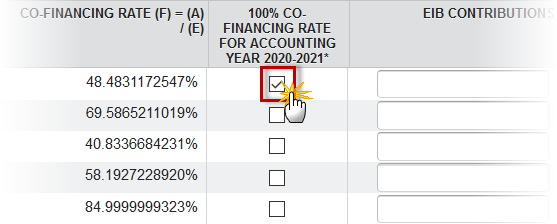
The rest of the financial plan should remain unchanged. As this increase is temporary, no other changes to the content of the Programme are necessary at this stage, .
It is therefore sufficient to tick the 100% box, and when the expenditures for this priority axis will be declared in the accounting year 20-21 (payment application for 2020-2021), the priority axis will automatically benefit from 100% co-financing.
→ read more
To help National Authorities assessing total eligible expenditure and national funding for an Operational Programme in case of an increase in co-financing rates, a new report called 'Cofinancing Rate' has been developed indicating the new minimum national funding for reaching the maximum EU funding adopted in the decision on the OP.
For additional information on how to generate such report using SFC2014, follow this link to the quick guide: https://ec.europa.eu/node/quick_guide/2762
You can find this report under the funds of MARE & REGIO:
For more details about the 'Cofinancing Rate' in case of an increase, please click on the link - - Read more - -
.
.
IT development illustrating the impact of an increase in co-financing rates on total expenditure and national funding
1. A programme modification may affect the European Union co-financing rate. The new…
→ read more
A new Report called 'Cofinancing Rate Changes' has been developed to help you to optimize your Financial Plan after co-financing rates were modified.
Click on the 'Print' link (1) and select the report (2):
You will get the indicative tool for assessing the National Financing Required.
→ read more
• Table 17: in the table the resources from the specific allocation for YEI (row 9) should be presented separately from the corresponding ESF support. The corresponding ESF support should be presented as part of the overall ESF resources per category of regions (rows 5-8). The columns for the performance
reserve in this table should not include the matching ESF support for the YEI, as this is excluded from the performance reserve.
• Table 18a: in this table the YEI specific allocation and the corresponding ESF resources for each (part of) priority axis should be presented together as a sum. At the bottom of the table in the total ESF funds for each category of region cells the ESF corresponding resources should not be taken into account, but should be included in the sum of the total YEI funds.
• Table 18b: this table should be completed for every (part of) a priority axis implementing the YEI and should be used to determine the co-financing rates, the total allocation between the specific allocation for the YEI and the corresponding ESF support, and the ratio between the categories of regions for the corresponding ESF support.

→ read more
In Table '18c' of the OP in SFC2014 we only treat priorities with more than one thematic objective. For those with a single thematic objective, we already have their amounts in Table 18a.
In the example below there are multiple priorities for this programme but only priority 5 is shown because there is more than 1 Thematic Objective on this priority compared to the other priorities (eg priority 1) that only have 1:
→ read more
OP - REACT-EU
Please refer to the document link below, which contains detailed information on the changes to be made on Programmes to include REACT-EU.
https://ec.europa.eu/d/empl/sfc/system/files/documents/documents/react-eu-op-changes.pdf
→ read more
If you have added a REACT-EU dedicated Priority Axis to your Programme you will need to change the eligibility years by increasing the "Last year" of the Programme to 2021 or 2022, which is needed to be able to encode amounts for those years in Table 17.
→ read more
When an object is returned by the Commission in SFC2014 it will display as 'Current node' -> 'European Commission'. This is because the version that has been returned is no longer editable by the Member state and they must create a new version of the object in order to edit the information.
→ read more
- When data is sent to the Commission, the sender receives an automatic notification from SFC2014
- On the search screen list of Programmes, Payment Applications etc, and in the 'General' section of the object under 'version information', check that the "current node" column is "Commission" and the "status" is "sent".
- In each object (excluding Standalone/referring documents) a snapshot document is added to the 'associated documents' section of the object.
- For single documents, check that the "sent date" is not empty.
→ read more
- The Object has been sent to the Commission already which means you cannot delete it anymore.
- The Object has not been sent to the Commission yet but it contains a document of type 'Other MS document' which has already been sent to the Commission. In this case you cannot delete the Object anymore.
An Object can only be deleted if:
1) its status is 'Open', 'Validated', 'Ready to send' or 'Returned for modification by MS';
and
2) it has never been sent to the Commission before;
and
3) it has no sent documents attached.
→ read more
SFC2014 enforces the "four-eyes" principle, which means that the user who last validated the Object cannot submit it. Two different users are required; one to validate and another to send.
According to Article 3(2) of Commission Implementing Regulation (EU) No 184/2014, “any transmission of information to the Commission shall be verified and submitted by a person other than the person who entered the data for that transmission. This separation of tasks shall be supported by SFC2014 or by Member State’s management and control information systems connected automatically with SFC2014.”
→ read more
The text boxes provided in SFC2014 follow the official templates. The limits are defined by the Commission implementing act and cannot be extended.
You can provide additional information in other documents which may help the Commission in its assessment of the programme by adding an 'Other Member State document' type in the document section. However, according to article 2(2) of Commission implementing regulation 184/2014 you cannot make references to this in the programme and the additional information will not form part of the programme covered by the Commission decision.
Article 2
Content of electronic data exchange system
1. The electronic data exchange system (hereinafter referred to as ‘SFC2014’) shall contain at least information specified in the models, formats and templates established in accordance with Regulation (EU) No 1303/2013, Regulation (EU) No 1299/2013, Regulation (EU) No 1305/2013 of the European Parliament and of the Council ( 3 ) and the future Union legal act establishing the conditions for the financial support for maritime and fisheries policy for the programming period 2014-2020 (the ‘EMFF Regulation’).
2. The information provided in the electronic forms embedded in SFC2014 (hereinafter referred to as ‘structured data’) may not be replaced by non-structured data, including the use of hyperlinks or other types of non-structured data such as attachment of documents or images. Where a Member State transmits the same information in the form of structured data and non-structured data, the structured data shall be used in case of inconsistencies.
→ read more
If you want to have a list like this in the free text editor:
1. aaaa
2. bbb
3. ccc
o ccc.111
o ccc.222
4. ddd
5. eee
6. fff
You have to follow these steps:
First start with the list without formatting:
aaaa
aaaa.1111
bbbb
Then you mark and number all of them (false) :
1. aaaa
2. aaaa.1111
3. bbbb
Then you indent the one(s) in the middle ( false) :
1. aaaa
1. aaaa.1111
2. bbbb
Then you change numbering to bullets (false) :
1. aaaa
o aaaa.1111
2. bbbb
The alternative is to edit first in a Word document and copy/paste from there.
→ read more
The size limit per file is 500MB.
There is no limit on the number of files or the total size of all files in an object.
The following file extensions are allowed:
“.7z”, “.bmp”, “.csv”, “.docx”, “.jpeg”, “.jpg”, “.msg”, “.ods”, “.odt”, “.odp”, “.odg”, “.odc”, “.odf”, “.odi”, “.odm”, “.ott”, “.ots”, “.otp”, “.otg”, “.pdf”, “.png”, “.pptx”, “.rar”, “.rtf”, “.tif”, “.tiff”, “.txt”, “.xlsb”, “.xlsx”, “.zip”, “.gif”, “.eml”
→ read more
The content of a programme can be seen by an EC user even before it is submitted to the Commission. This is to help the Member States during the amendments process.
Documents can only be consulted when they are sent. This is because documents do not have a full workflow as is the case for the structured data and their content is unknown and could contain sensible data which the Member State doesn't want the Commission to know before it is officially submitted.
Therefore, the "Other MS document" type and the "Informal Commission's Observations" document type were foreseen, so that the Member States could send whatever they want to send during the amendment process on an informal basis and the Commission could send them their observations already before the official submission.
→ read more
Unfortunately this is a problem in the Microsoft Edge browser, not in SFC2014.
The browser doesn't recognize it's a .pdf file. As a workaround you should save the file and give it the name and extension as indicated on the screen, then you will be able to open it in your downloads folder.
→ read more
The acknowledgement of receipt is signed with an electronic certificate guaranteeing the date and time of the signature as well as the integrity of this document. The certificate used to sign this document is held by the European Commission and can be verified by the corresponding public key.
The first step to validate the signature is to install the certificate in Acrobat.
(This step is only necessary once per machine)
- First download the SFC certificate file named CertExchangeSFCRootCA.FDF.
- Decompress the zip file and store the certificate on your computer.
- Open Acrobat.
- Go to File > Open and select the certificate from your computer.
- A pop up will be displayed. Click "Set Contact Trust…":
- On the next screen specify that this is a trusted root certificate by checking the option "Use this certificate as a trusted root" and click OK.
- A confirmation message will confirm the import. Click OK and close Acrobat.
→ read more
Once a document has been sent (there is a date visible in the 'sent date' column) it cannot be deleted.
However, if you are the sender of the document you may choose to 'hide' a sent document so that it is no longer visible within your programme by following the steps below:
1. In the Documents section of your OP (1) select the document from the list (2) and click the Edit button (3):
2. In the Document Details pop-up select the document you wish to hide (1)…
→ read more
If a Commission user cannot see the other documents you uploaded, this is because these are type 'Other Member State Document' and are sent independently (as you can see below there is no 'sent date') of the Object (PA, OP, RDP IR etc.).
The following steps should be taken for each document in order for them to be sent to the EC:
Select the document to be sent (1) and click on the edit button (2):
Click on the Update &Send link to send the document to the EC:
→ read more
Although the amounts in the PA may contain decimals, the values in the Annual Plan Table 17 should not have decimals. This is controlled by validation rule 2.61:
2.61 validate that in Table 17, the Main Allocation and the Performance Reserve amounts have no decimals (error) "The annual financing plan must be in euros, without decimals".
Following an internal discussion between the different DGs has been agreed that the programming and the commitments should be rounded to the euro as it has been done in the 2007-2013 period and not in cents. Total allocation in euro should also be respected.
This means that the performance reserve might not be exactly at 6% with this rounding to the euro. In that case the figures should be rounded to the closer euro or at least not to diverge by more than 99 cents from the 6%.
The main reason for being stricter with the OP is that the financial plan of the OP (namely Table 17) is the basis used for the commitments in the EU budget unlike figures in PAs. DG BUDG has reaffirmed this though line on OPs.
Only Table 17 must be rounded to the Euro. All other tables can have decimals, although their totals must be consistent between the different tables! So there's no problem in having decimals in Tables 18a, 18b and not in Table 17 as long as the total sum per Fund/Category of Region of Tables 18a and 18b has no decimals.
→ read more
| Description | Document | Date |
|---|---|---|
|
Programme changes for the REACT EU Information on the amendments that must be done in the programmes to include the REACT EU changes. |
|
|
|
Types of Documents for Member States Information on types of documents that can be uploaded and sent by the Member State. |
|