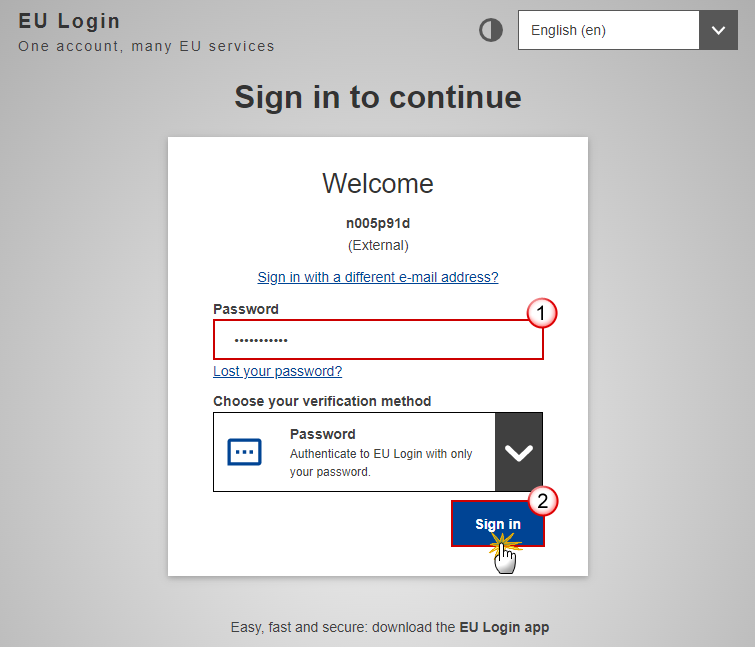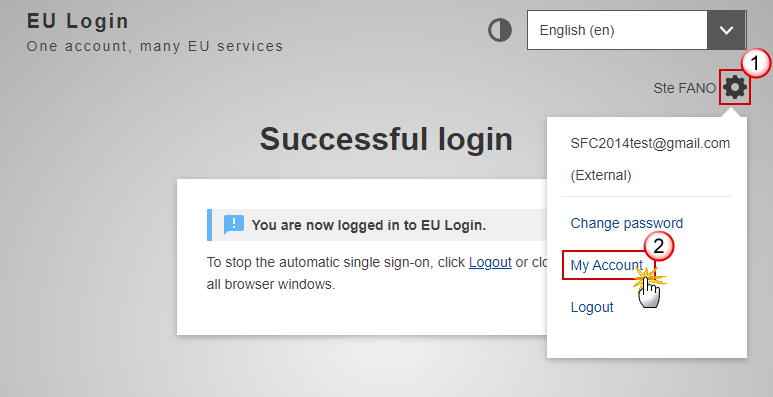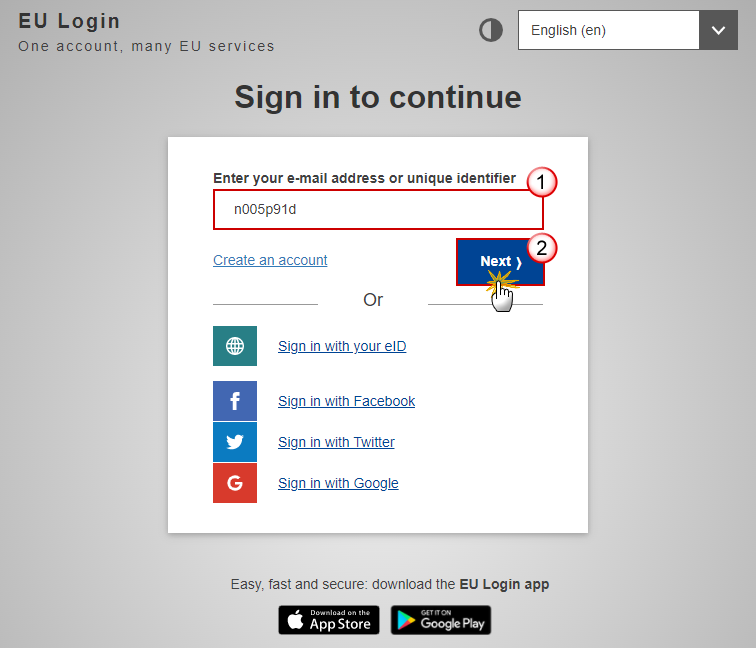
Following the SMS Authentication decommissioning that took place on 30/06/2025 , any addition / modification of mobile numbers to EU Login accounts is no longer possible.
However you may proceed with the usage of alternative authentication methods
…
→ read more
1. Copy and paste https://webgate.ec.europa.eu/cas in your Internet browser bar in order to connect to EU Login to create a new account.
2. Click on the link Create an account. There is no need to fill in the "Use your email address" field.
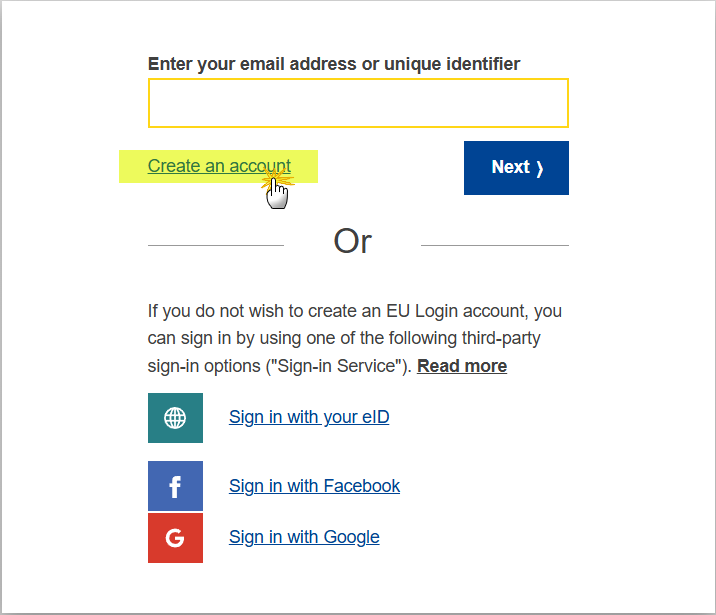
REMARK: The options to sign in with Social Media Applications or EID do not work with SFC!…
→ read more
An email containing a URL to reactivate your password will be sent to the email address linked to your EU Login account. Passwords are managed by EU Login, not by the SFC2014 Support Team, and it happens that the email sent by EU Login doesn't reach the user's mailbox because he uses filters (ex.:spam filter) or the email linked to his account is no longer valid.
Please refer to the instruction in this FAQ.
If you have tried to reset your password but this has not solved your problem and you are sure that something happens with your registration or your username/password in EU Login, register an incident with the EU Login External Support for the 'ACCESS-RIGHTS' team. Refer to Contact support for assistance.
You can find more information via the Help link on the bottom of the login page https://www.cc.cec/cas/login .
→ read more
To change your email address of your EU Login (ECAS) account, please follow the steps as described below. To do so, you will have to sign in. If you do not remember your password, please go to step 2) below.
1) Procedure to change the email address of your EU Login account
Click on the URL https://webgate.ec.europa.eu/cas to open the EU Login screen. Enter your email address and click Next:
Enter your password and click on the Sign in button:
You’re now logged into EU Login. Go to the wheel on the top right corner of the screen and open My Account.
Go to 'Configure my account':
→ read more
Firstly, you can read about SFC2014 and the regulations governing the application in our section About SFC2014.
Secondly, if you require access to SFC2014 you should contact your Member State Liaision (MSL) Officer who is responsible for authorising access to SFC2014.
- If you do not know who your Liaison Officer is, you can contact the SFC2014 Support Team (http://ec.europa.eu/sfc/en/contact) requesting the email address of your Liaison and mentioning the Country and Fund(s) for which you require access.
- When requesting access to your MSL you will need to have created an EU Login account. The European Commission Authentication System (EU Login) is the service allowing users to access most of the digital systems developed or used by the European Institutions.
- To create an EU Login account you can follow the instructions in our step-by-step video tutorial on Creating an EU Login account. Your MSL will ask you for your Unique identifier at the Commission (uid) once your EU Login account has been created. You can find this information by following step 4 of this video tutorial.
Finally, once your access has been granted, you will receive an email confirming your account details. You can then connect to SFC2014 via https://webgate.ec.europa.eu/sfc2014/frontoffice/ui using you EU Login Username and Password.
If you require further support a number of different Help resources are available in the SFC2014 Portal. If you cannot find the information you require here, do not hesitate to contact the SFC2014 Support Team at http://ec.europa.eu/sfc/en/contact
→ read more
This excel file contains a dynamic table per fund for the different objects/document types and the necessary roles and permissions.
→ read more
No. Existing users of SFC2007 must explicitly request access to SFC2014 by providing their Unique identifier at the Commission (uid) to their MS Liaison.
This Unique identifier at the Commission (uid) is the same one that is used for the SFC2007 account and can be found accessing https://webgate.ec.europa.eu/cas and logging into EU Login and clicking on the gear at the top right corner to display the menu and select 'My Account' -> 'My EU Login Account Details' -> 'Unique identifier at the Commission (uid)'
Alternatively if a user already has an SFC2007 account they can login to SFC2007 and find their Unique identifier at the Commission (uid) on the top-left of the screen:
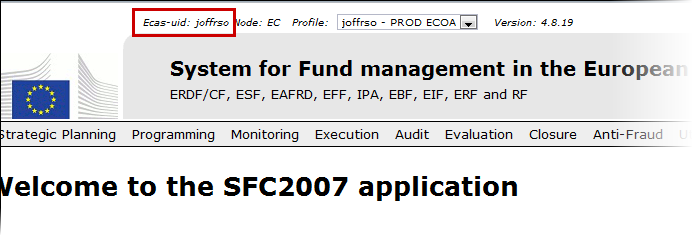
Once the access request sent by the MSL is processed users will then be able to access SFC2007 and SFC2014 with the same Username and Password.
→ read more
| Description | Document | Date | ||
|---|---|---|---|---|
|
Roles and permissions This excel file contains a dynamic table per fund for the different objects/document types and the necessary roles and permission. |
SFC2014 - MS Roles and Permissions.xls English
|
|
| Description | Preview | Date |
|---|---|---|
|
Creating an EU Login account
Instructions on how to request access to SFC2014: Creating your EU Login account & finding your Unique identifier at the Commission (uid).
|
|
|
|
Adding 2 Factor Authentication to your EU Login Account
Instructions on how to Add 2 Factor Authentication to your EU Login Account
|
|
|
|
Password Reset
Instructions on how reset your password in the SFC2014 system |
|
|
|
Finding your UID with SFC2014 Access
Instructions on how to find your Unique identifier at the Commission (uid) when you already have access to SFC2014. |
|