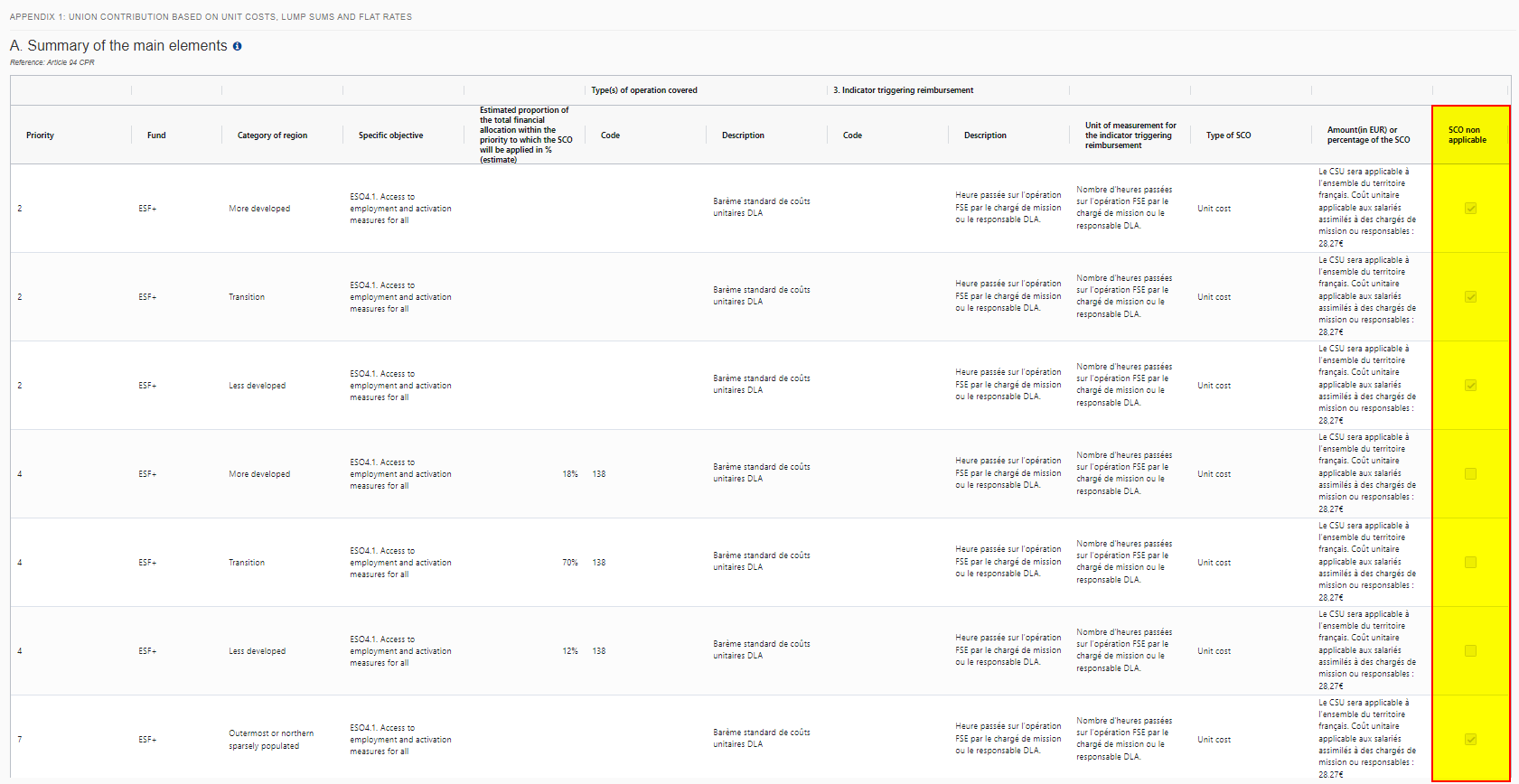
| Title | Description | Date |
|---|---|---|
|
Specifications and details related to the Commission Decision
|
12/08/2025
|
|
|
There exist many different types of Standalone & Referring documents
, and this guide provides an overview for the different document types available.
|
27/10/2025
|
CSP - Budget Codes
An extra (new) budget code is created when an extra (new) PUA is created which creates a new line in the financial table of section 12 (for RD interventions; section 11 for DP interventions; section 5.2 or 9 for Sectoral interventions);
Modifications to the PUA in heading 12, or to the PUA yearly values in heading 13 (for rural development interventions), have no influence on the existing budget code that is linked to the PUA.
Changes to the “type” or the “title” of the PUA are allowed, as long as no expenditure has been declared yet for the PUA.
If the Member State considers that it needs a separate budget code for the future expenditure linked to a “modified” PUA(*), then it does not need to modify the existing PUA, but it has to create a new PUA with a PUA code different from the already existing one.
(*) for example for an easier identification of the expenditure linked to each “type” (uniform/medium).
An extra (new) budget code is created when:
- an extra (new) PUA is created = new line in the financial table of heading 12 (for rural development interventions), section 11 (for direct payments interventions), section 5.2 or 9 for sectoral interventions;
- an extra payment reduction tranche or the application of 100% capping is added (section 4.2.2.1 in the CSP), for the BISS direct payment;
- …
→ read more
CSP - Creation of a new version
You have the possibility to prepare a new Cap Strategic Plan version (for instance 1.1) while the previous one (1.0) is submitted to EC.
However, you can't send this new version to the EC until the previous one is 'Returned for modification by EC' or 'Adopted'.
If the previous one 1.0 is 'Returned for modification by EC', then you can send this prepared version 1.1.
If the previous one 1.0 is 'Adopted', then you have to:
1) Cancel version 1.1
2) Create new version 2.0 based on either 1.1 or on 1.0 (by opening the desired version and by clicking on 'Create new version').
→ read more
CSP - S2 Assessments of needs...
Table 2.3.2 will not be included inside the pdf report (print/snapshot) because this table is very big.
Users can consult this table 2.3.2 directly in SFC2021 and export the table into excel by right-clicking on the table as shown below:
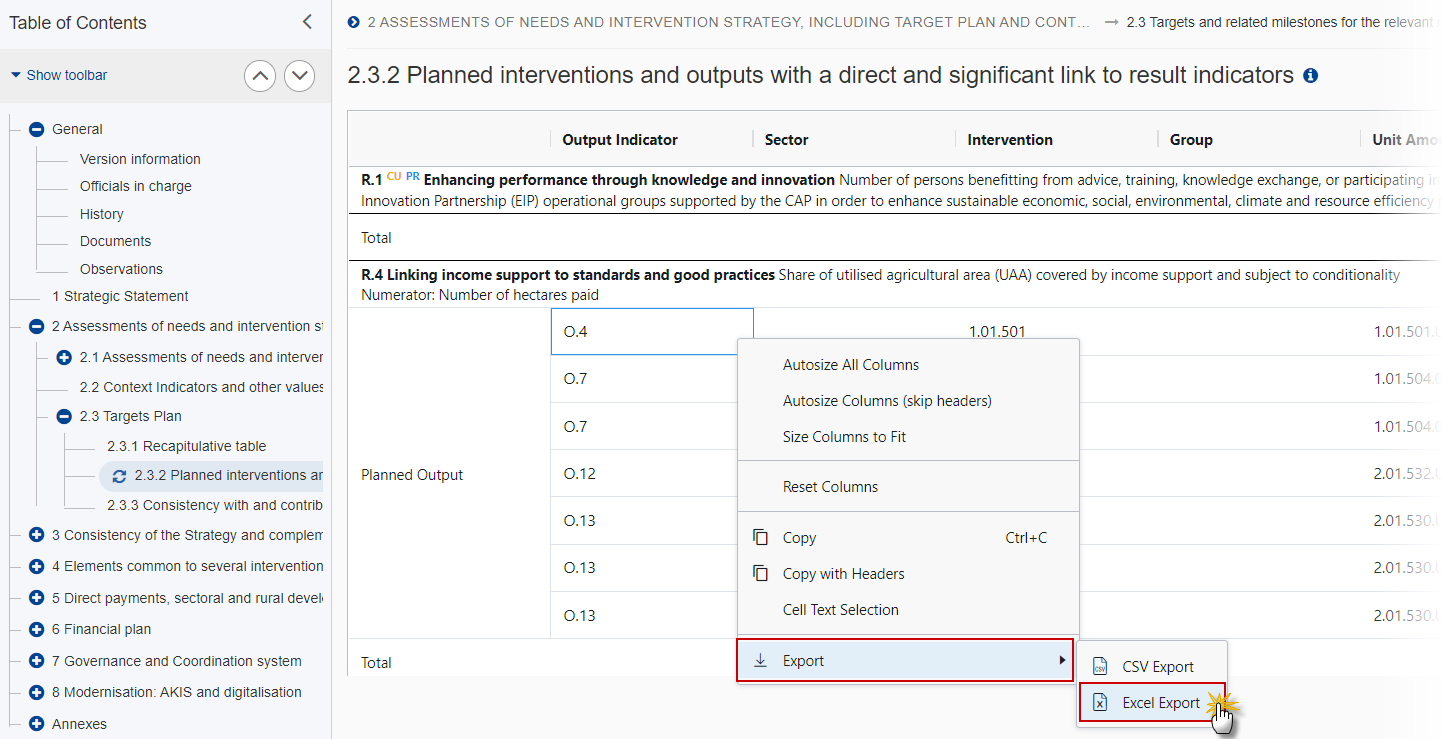
→ read more
PRG ETC - Appendixes
Only the Priorities with SCO applicable (box not ticked in the last column) will be shown in the Snapshot document: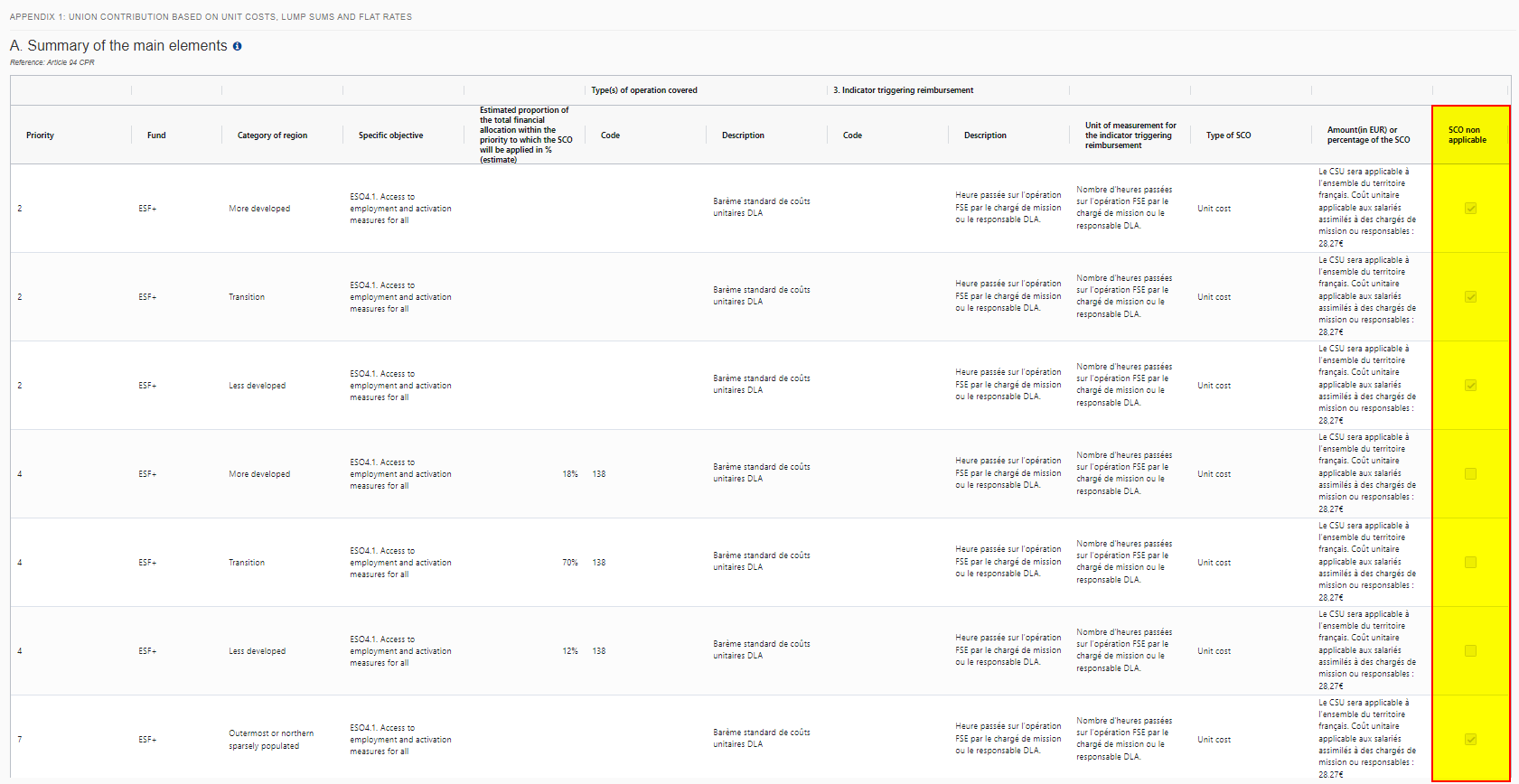
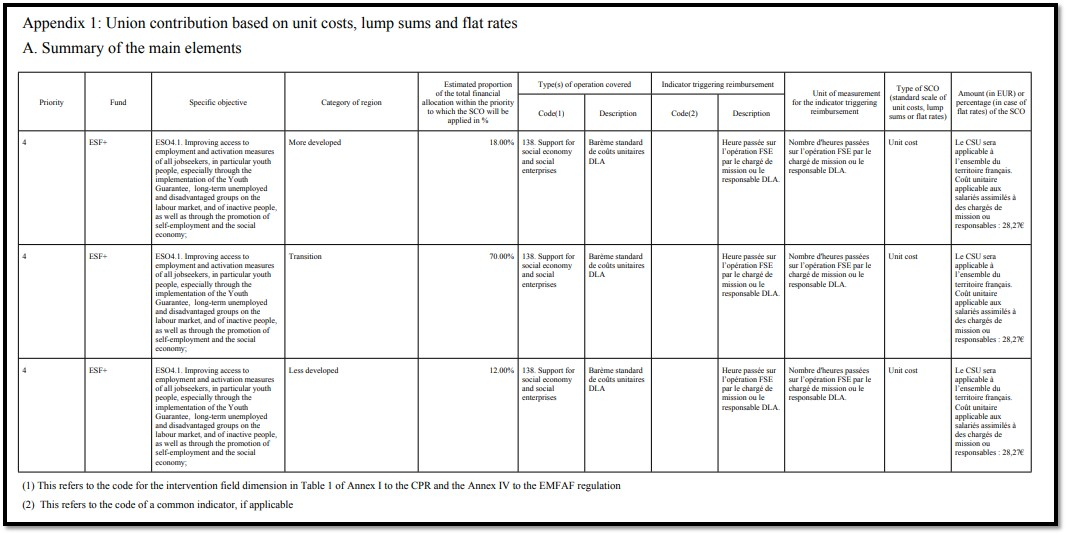
→ read more
PRG IJG - Appendixes
Only the Priorities with SCO applicable (box not ticked in the last column) will be shown in the Snapshot document:
→ read more
The size limit per file is 500MB.
There is no limit on the number of files or the total size of all files in an object.
The following file extensions are allowed:
“.7z”, “.bmp”, “.csv”, “.docx”, “.jpeg”, “.jpg”, “.msg”, “.ods”, “.odt”, “.odp”, “.odg”, “.odc”, “.odf”, “.odi”, “.odm”, “.ott”, “.ots”, “.otp”, “.otg”, “.pdf”, “.png”, “.pptx”, “.rar”, “.rtf”, “.tif”, “.tiff”, “.txt”, “.xlsb”, “.xlsx”, “.zip”, “.gif”, “.eml”
→ read more
A ‘Refresh’ button is available for these cases where a translation has been uploaded into ARES at a later stage after a document has been sent in SFC2021. The Refresh will check ARES for any new attachments and upload them with the sent document in SFC. This action can be done by EC Users with update access.
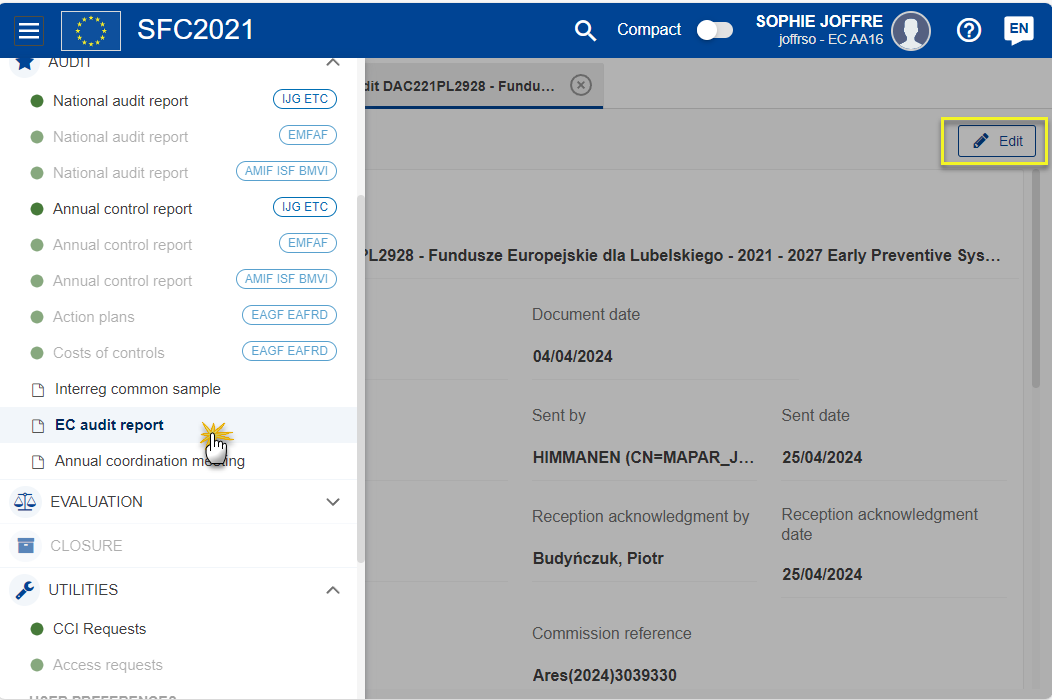
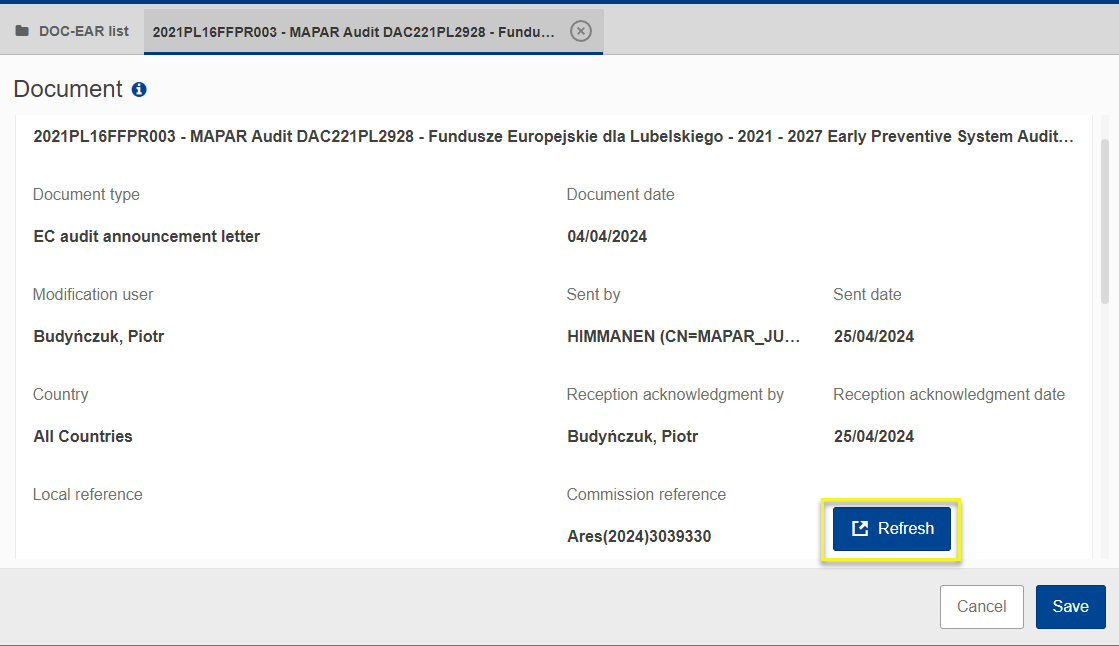
→ read more
Documents and more specifically the Standalone/Referring documents don't have a workflow and without transaction between MS nodes, because this is more flexible and more convenient for users and best reflects how document transmission in most organizations work.
The only type of status is sent or not sent, so a creator cannot indicate that he finished editing the document, that he uploaded all the necessary files, and that the document is ready to be sent. If we would allow someone other than the creator to send, this person could send incomplete documents.
A user gets a task to upload a document to the Commission or to the Member State. There's no need for someone else to verify his job, because only documents previously approved by the organization will be requested to be submitted. The sending of Standalone/Referring documents is considered a purely administrative task, like putting a letter into an envelope and bringing it to the mailbox. That's why for Standalone/Referring documents only, it is also foreseen that the Send Document permission is included for Update users (MSMA Update, MSAA Update, ...). Like that the creator can create, update and send the document having only the Update Roles and not the Send Roles. Having the Send Role would allow such administrative user to send also workflow Objects (such as the Programme, Payment Applications etc), which are much more sensitive, and which definitely need to be verified before being sent.
Another restriction of the Standalone/Referring documents is that the system cannot always determine which Funds are involved. Since Roles are attributed per Fund, this would mean that a user with MSMA Send for AMIF could send a document dealing with only ERDF. Especially for sensitive audit documents this needs to be avoided.
Our current implementation is a tradeoff taking into account flexibility and security, and therefore will not always suit all organisations/users, but we think it is the…
→ read more
Documents can either be Standalone documents or Referring documents. A Standalone document doesn't refer to anything. A Referring document refers to a CCI number or to an object existing in SFC2021.
For referential documents, when a CCI link is available it means that the document can be linked to a CCI number related to the type of document. CCI numbers are allocated before the related object is encoded in SFC2021. When a Programme (PRG) link is available it means that the document can be linked to a Programme already encoded in SFC2021.
→ read more
When an object is returned by the Commission in SFC2021 it will display as 'Current node' -> 'European Commission'. This is because the version that has been returned is no longer editable by the Member state and they must create a new version of the object in order to edit the information.
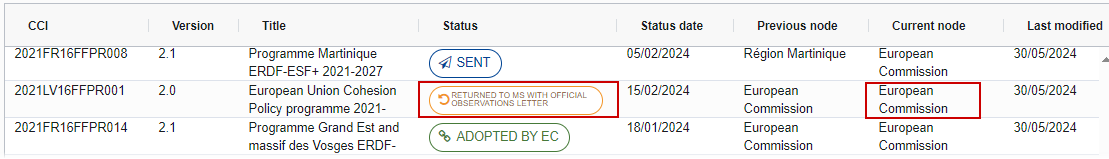
→ read more
To search for information in SFC2021 you have two options:
General search by CCI:
Click on the search icon in the top-right of the SFC2021 screen:

Enter the CCI number and the system will find all objects and documents linked to the CCI:

Search for a specific object version:
Go to the menu for the object you wish to search for. Hover over the column headers and click on the icon with three lines on any of the columns:

Then click on the filter icon and enter the filter/search criteria:

Take a look at our Tips &…
→ read more
The SFC2021 Support Team is not in charge of subscribing/unsubscribing any of its Users for the reception of automatic notifications generated by the system.
There are 2 options to be automatically notified:
By Object:
Provided that the 'object' is not a standalone document, the concerned user can add his/her email address in the General > Officials in charge section of the object (e.g. Operational/National Programmes, Implementation Reports etc ). :

To remove/edit a User, go to the appropriate section, select the Official in Charge from the list and Edit or Delete the record as required.
By combined criteria:
Each User can subscribe to the Utilities > Event Registration in order to receive automatic notifications generated by SFC2021 and select different event types, groups and filter them by EU Fund and/or CCI (depending on the assigned roles of the user's account):

A detailed guide and video…
→ read more
COMPARE is currently available for a limited number of objects.
To compare 2 versions, enter one of the versions you wish to compare and click on the compare icon on the top right-hand side of the screen:
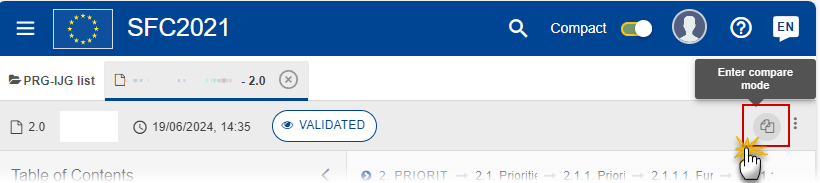
Select the version you wish to compare it with:
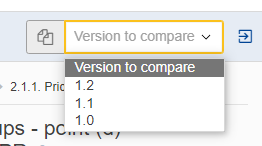
The Table of Content indicates the sections and /or subsections that contain changes. Information that has been added is marked in green and information removed is marked in red strikethrough:
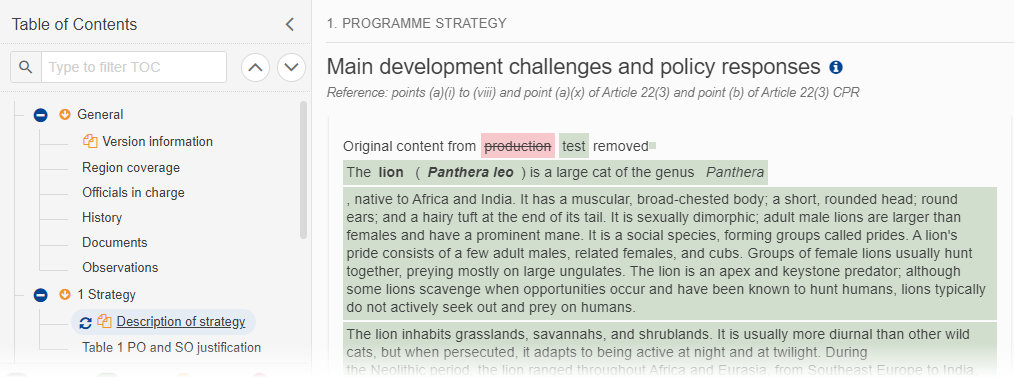
You can tell when you are in compare mode when the orange icons are visible in the Table of Contents:
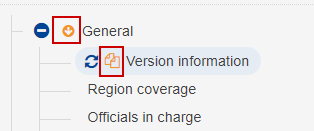
! Note that you cannot edit or navigate away from the object when in compare mode.
To exit compare mode click on the the Exit Compare icon:
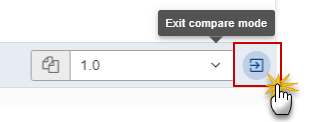
→ read more
- Import from Excel is only available for selected and very few tables. Wherever the functionality is active, it will be indicated in the Quick Guides available in the Support Material section of our Portal.
- Export to Excel (Excel and CSV formats) is available on all Tables: 1. Right click on the Table / 2. Export / 3. CSV or Excel Export
…
→ read more
SFC2021 enforces the "four-eyes" principle, which means that the user who last validated the Object cannot submit it. Two different users are required; one to validate and another to send.
According to Article 69(9) of Commission Implementing Regulation (EU) No 2021/1060 regarding the electronic data exchange system between the Member States and the Commission, one of the responsibilities of the Member State is “Ensuring the verification of information submitted by a person other than the person who entered the data for that transmission”
→ read more
SFC2021 accepts a limited HTML formatting either when inputting the text or when a copy and paste is done. In order to count the characters, SFC2021 removes all HTML formatting tags, whitespaces, special characters that are non visible (like carriage return, tabulation/indentation, new line….) and only counts the remaining characters.
The rich text fields have no limitation concerning spaces. What needs to be respected is the number of characters without spaces.
Tip: Tools such as Word can be used to approximate as much as possible the SFC2021 character counting, only if the formatting is removed (I.e. save as plain text, format Unicode).
→ read more
| Description | Preview | Date |
|---|---|---|
|
SFC2021 video guide for Standalone and Referring documents
SFC2021 video guide for Standalone and Referring documents
|
|
|
|
SFC2021 video guide for Standalone and Referring documents
SFC2021 video guide for Standalone and Referring documents
|
|
|
|
SFC2021 video guide for Standalone and Referring documents
SFC2021 video guide for Standalone and Referring documents
|
|
