| Title | Description | Date |
|---|---|---|
|
Specifications and details related to the Commission Decision
|
12/08/2025
|
The size limit per file is 500MB.
There is no limit on the number of files or the total size of all files in an object.
The following file extensions are allowed:
“.7z”, “.bmp”, “.csv”, “.docx”, “.jpeg”, “.jpg”, “.msg”, “.ods”, “.odt”, “.odp”, “.odg”, “.odc”, “.odf”, “.odi”, “.odm”, “.ott”, “.ots”, “.otp”, “.otg”, “.pdf”, “.png”, “.pptx”, “.rar”, “.rtf”, “.tif”, “.tiff”, “.txt”, “.xlsb”, “.xlsx”, “.zip”, “.gif”, “.eml”
→ read more
A ‘Refresh’ button is available for these cases where a translation has been uploaded into ARES at a later stage after a document has been sent in SFC2021. The Refresh will check ARES for any new attachments and upload them with the sent document in SFC. This action can be done by EC Users with update access.
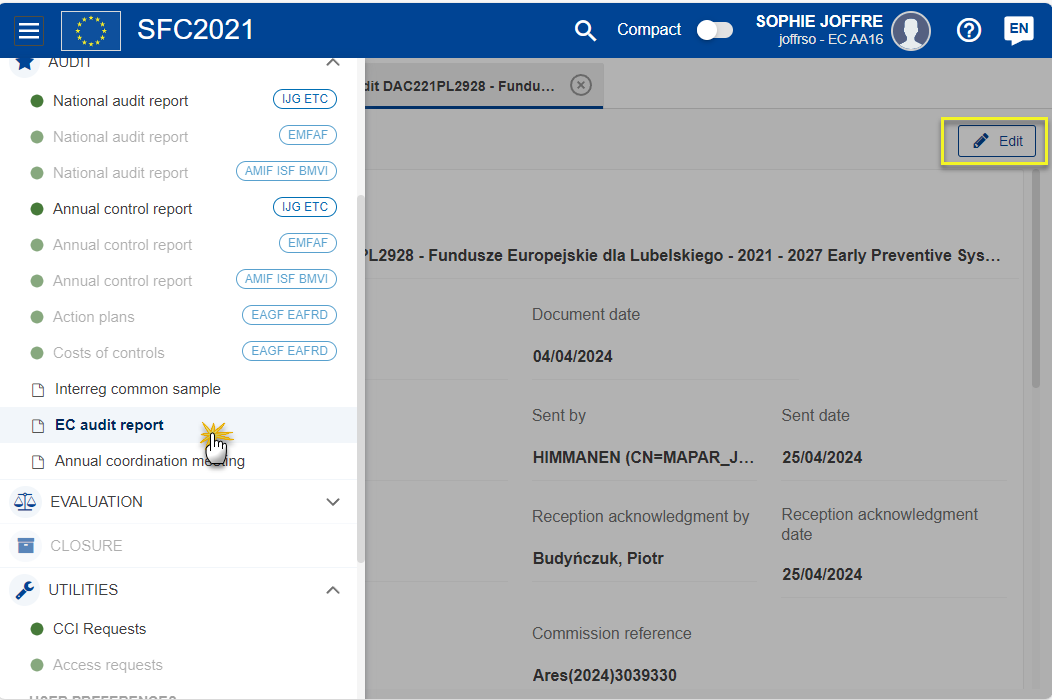
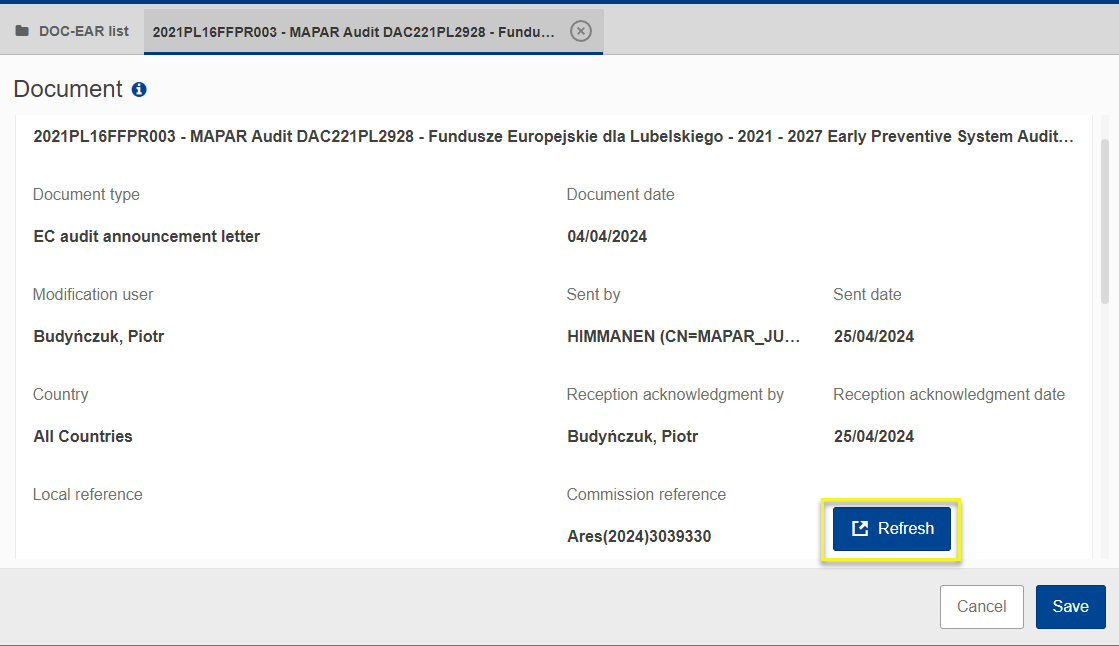
→ read more
Documents can either be Standalone documents or Referring documents. A Standalone document doesn't refer to anything. A Referring document refers to a CCI number or to an object existing in SFC2021.
For referential documents, when a CCI link is available it means that the document can be linked to a CCI number related to the type of document. CCI numbers are allocated before the related object is encoded in SFC2021. When a Programme (PRG) link is available it means that the document can be linked to a Programme already encoded in SFC2021.
→ read more
To search for information in SFC2021 you have two options:
General search by CCI:
Click on the search icon in the top-right of the SFC2021 screen:

Enter the CCI number and the system will find all objects and documents linked to the CCI:

Search for a specific object version:
Go to the menu for the object you wish to search for. Hover over the column headers and click on the icon with three lines on any of the columns:

Then click on the filter icon and enter the filter/search criteria:

Take a look at our Tips &…
→ read more
The SFC2021 Support Team is not in charge of subscribing/unsubscribing any of its Users for the reception of automatic notifications generated by the system.
There are 2 options to be automatically notified:
By Object:
Provided that the 'object' is not a standalone document, the concerned user can add his/her email address in the General > Officials in charge section of the object (e.g. Operational/National Programmes, Implementation Reports etc ). :

To remove/edit a User, go to the appropriate section, select the Official in Charge from the list and Edit or Delete the record as required.
By combined criteria:
Each User can subscribe to the Utilities > Event Registration in order to receive automatic notifications generated by SFC2021 and select different event types, groups and filter them by EU Fund and/or CCI (depending on the assigned roles of the user's account):

A detailed guide and video…
→ read more
