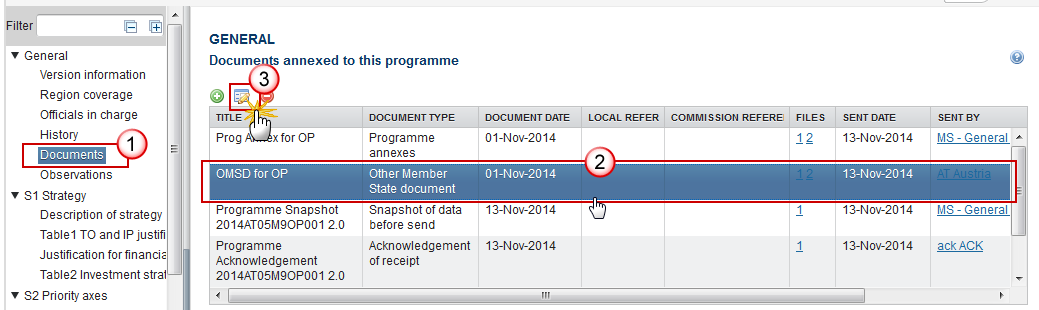| Title | Description | Date |
|---|---|---|
|
|
09/10/2024
|
Event Registration - Notifications
That's because the standalone document types (e.g. debit note and the credit note) have no attributes which determine the Fund(s) or the CCI(s). So, we cannot filter on those. Therefore, if you have subscribed for the standalone document type events, you will receive them all. What you could do if you do not want to receive any standalone document type events, is to go to the event registration and in the "event types" page, de-select these event types.
→ read more
SFC2014 is now sending daily automatic email reminders to users with pending changes in their Event Registration. This is a new feature of release 2.15.0, implemented in production on 20/08/2018.
Unfortunately in the Event Registration module in SFC2014 the pending changes are not highlighted. This means that you cannot see the changes that are still pending. As long as the registration is under revision and changes have not been applied, the email address in the table of contents (on the left side of the screen) will be displayed in red.
In order for the changes to be effective, you need to activate them by clicking on the icon in the last column of the table Activate changes :
If the notifications should no longer be sent you can remove the email address from the table by selecting the row and clicking on the delete icon.
Further instructions on how to activate the changes can be found in the Quick Guide on our portal.
→ read more
Please check your registration in SFC2014!
If the email address is displayed in red in the Event Registration menu it means that the registration (changes) still needs to be activated. As long as the registration is not activated, the registration or the changes you have made to your current registration are not applied and you will not receive the email notifications as registered for.
You can find more information on how to activate the registration in the quick guide on the portal site: https://ec.europa.eu/sfc/en/2014/support-ms/EVTREG .
→ read more
Event Registration - Event Type
When you register to receive notifications for an Event Type Group the system will automatically select all Event Types but you will have to update your registration manually in SFC2014 each time a new Event Type has been created in the system.
→ read more
The size limit per file is 500MB.
There is no limit on the number of files or the total size of all files in an object.
The following file extensions are allowed:
“.7z”, “.bmp”, “.csv”, “.docx”, “.jpeg”, “.jpg”, “.msg”, “.ods”, “.odt”, “.odp”, “.odg”, “.odc”, “.odf”, “.odi”, “.odm”, “.ott”, “.ots”, “.otp”, “.otg”, “.pdf”, “.png”, “.pptx”, “.rar”, “.rtf”, “.tif”, “.tiff”, “.txt”, “.xlsb”, “.xlsx”, “.zip”, “.gif”, “.eml”
→ read more
Once a document has been sent (there is a date visible in the 'sent date' column) it cannot be deleted.
However, if you are the sender of the document you may choose to 'hide' a sent document so that it is no longer visible within your programme by following the steps below:
1. In the Documents section of your OP (1) select the document from the list (2) and click the Edit button (3):
2. In the Document Details pop-up select the document you wish to hide (1)…
→ read more