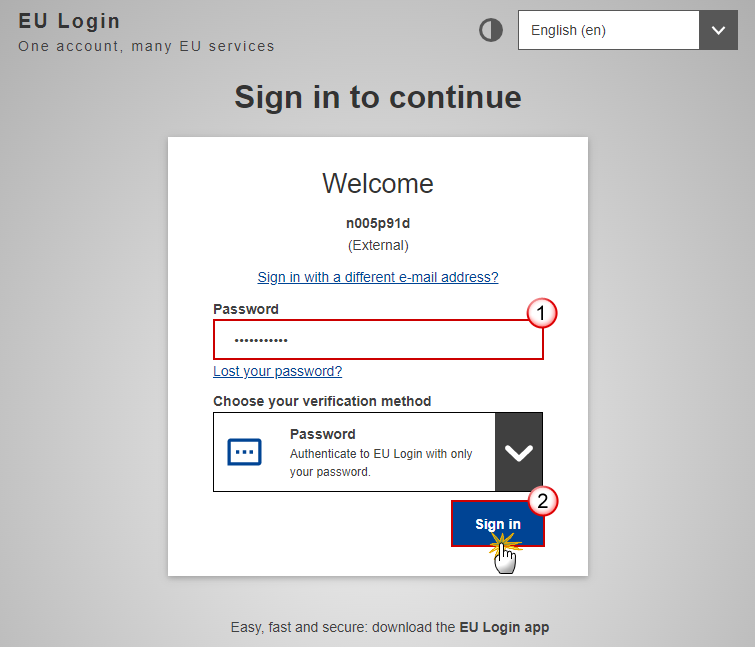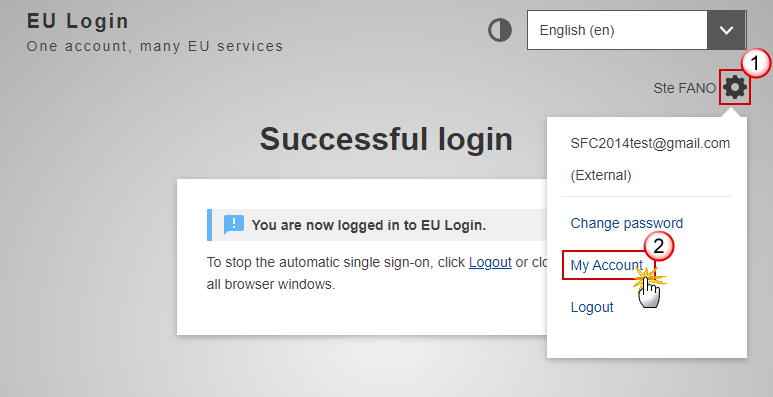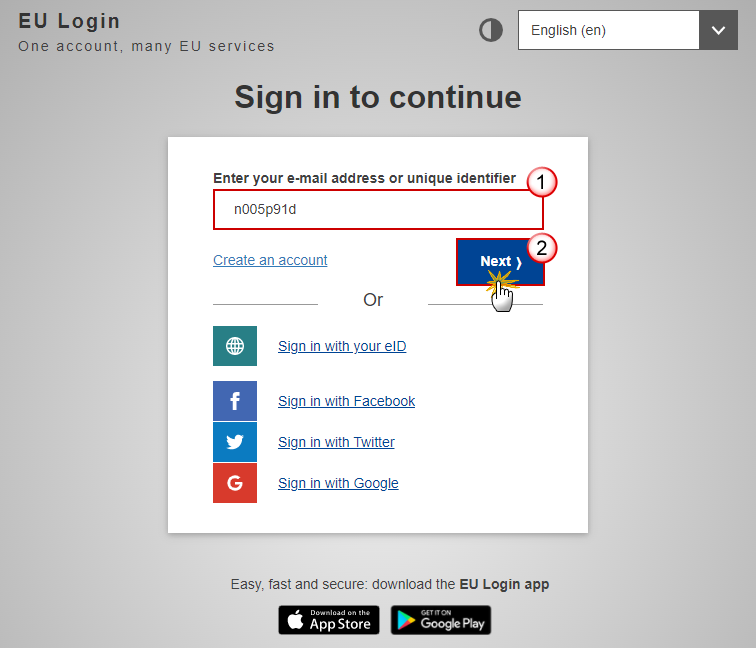
SFC2014 access for EC users is granted by EC Liaison Officers in the different DGs involved in SFC2014, or via your Local Helpdesk.
You should specify the Fund(s) to which you require access.
→ read more
Following the SMS Authentication decommissioning that took place on 30/06/2025 , any addition / modification of mobile numbers to EU Login accounts is no longer possible.
However you may proceed with the usage of alternative authentication methods
…
→ read more
To change your email address of your EU Login (ECAS) account, please follow the steps as described below. To do so, you will have to sign in. If you do not remember your password, please go to step 2) below.
1) Procedure to change the email address of your EU Login account
Click on the URL https://webgate.ec.europa.eu/cas to open the EU Login screen. Enter your email address and click Next:
Enter your password and click on the Sign in button:
You’re now logged into EU Login. Go to the wheel on the top right corner of the screen and open My Account.
Go to 'Configure my account':
→ read more