| Title | Description | Date |
|---|---|---|
|
Specifications and details related to the Accounts (AIB)
|
16/09/2025
|
It depends on what has been entered in the programme. If there's a record in the programme with ' 0 ', then you will have to enter it in the Accounts with ' 0 ' too because some of the validation rules check the values are greater or equal to those records.
You can refer to the validation rules in the quick guide to know what the system is exactly checking for:
Accounts (IJG) | 2021 Support Materials MS | SFC Support Portal
Accounts (ETC) | 2021 Support Materials MS | SFC Support Portal
Accounts (EMFAF) | 2021 Support Materials MS | SFC Support Portal
Accounts (AIB) | 2021 Support Materials MS | SFC Support Portal
→ read more
Automatic notifications for accounts – only to those programmes for which the Accounts are expected to be sent SFC2021 sends automatic notifications to MS in the following situations:
- on 31 January to all MS authorities (except the ones who have already sent their assurance package or requested an extension of deadline or ‘zero/no accounts’) to remind them of the 15 February deadline;
- on 16 February to the MS authorities that didn’t request extension of deadline before 15 February and didn’t send yet their assurance package (except in case of ‘zero/no accounts’ or requested an extension of deadline)
- In case the accounts are not submitted by 1 March (except ‘zero/no accounts’ cases), notification that payment applications are admissible only once the assurance is submitted, in line with Article 91(2) CPR.
MS request for extension of deadline: MS should send the request for extension of deadline for submission of the assurance package (by 1 March) directly via Accounts module in SFC2021. It means that MS authorities should submit their request by creating an assurance package in SFC2021 FO (status “open”) and upload a request by using the document type “MS request for extension of deadline”.
- Using the correct document types in SFC for this request is relevant because SFC2021 will know that a request has been submitted and so the notification on the 16/01 will not be sent to those programmes.
→ read more
Please consider these points first:
- Only Users with the role of MS Managing Authority, Body entrusted with the accounting function or MS Audit Authority with Update rights (MSMAu/MSAFu/MSAAu) can create the Accounts.
- The CCI list contains all adopted Programmes managed at the User’s Node and which only cover Funds for which the User is registered and for which a required Annual Accounts is missing.
- Creation of the Accounts for an Accounting Year is only enabled after the final date for submission of a Payment Application of that Accounting Year, i.e. from 31/07/YYYY onwards.
Besides these points, be aware that SFC2021 only allows to create the Accounts when there is at least one non-zero Payment Application (PAP) submitted for the accounting year.
A zero-PAP is defined as having a Grand Total of Total amount of eligible expenditure (B) in the Expenditure table equal to 0.
Below is an example of a Programme IJG covering two Funds (ERDF and ESF+) for which the User wants to create the 2023-2024 Accounts. There is no PAP for ERDF and the PAP for ESF+ has no eligible expenditure in column (B), but it has some Union contribution in column (C). Following the requirements, SFC doesn’t allow the User to create the 2023-2024 Accounts :

→ read more
It does not really matter actually who signs first as long as the Authority concerned does not edit the Accounts anymore otherwise previous signatures will be removed.
Therefore, always keep in mind the following rules:
- When modifying one of the items of the Accounts in the initial work version, the signatures of the signers and the signing dates for Accounts, Management Declaration and Audit Opinion will be removed and a new sign action by the Managing Authority or the Body entrusted with the accounting function on the Accounts and one by the Management Authority on the Management Declaration and one by the Audit Authority on the Audit Opinion will have to be performed before sending to the Commission is allowed. When the work version is > 0, then the signatures of the Management Declaration and Audit Opinion are only removed when these elements were set as modifiable.
- When modifying one of the items of the Management Declaration in the initial work version, the signatures of the signers and the signing dates for Management Declaration and Audit Opinion will be removed and a new sign action by the Management Authority on the Management Declaration and one by the Audit Authority on the Audit Opinion will have to be performed before sending to the Commission is allowed. When the work version is > 0, then the signature of the Audit Opinion is only removed when this element was set as modifiable.…
→ read more
The Print and the Snapshot will contain an additional Audit Opinion summary table just after the "AUDIT OPINION" header and before "1. INTRODUCTION":
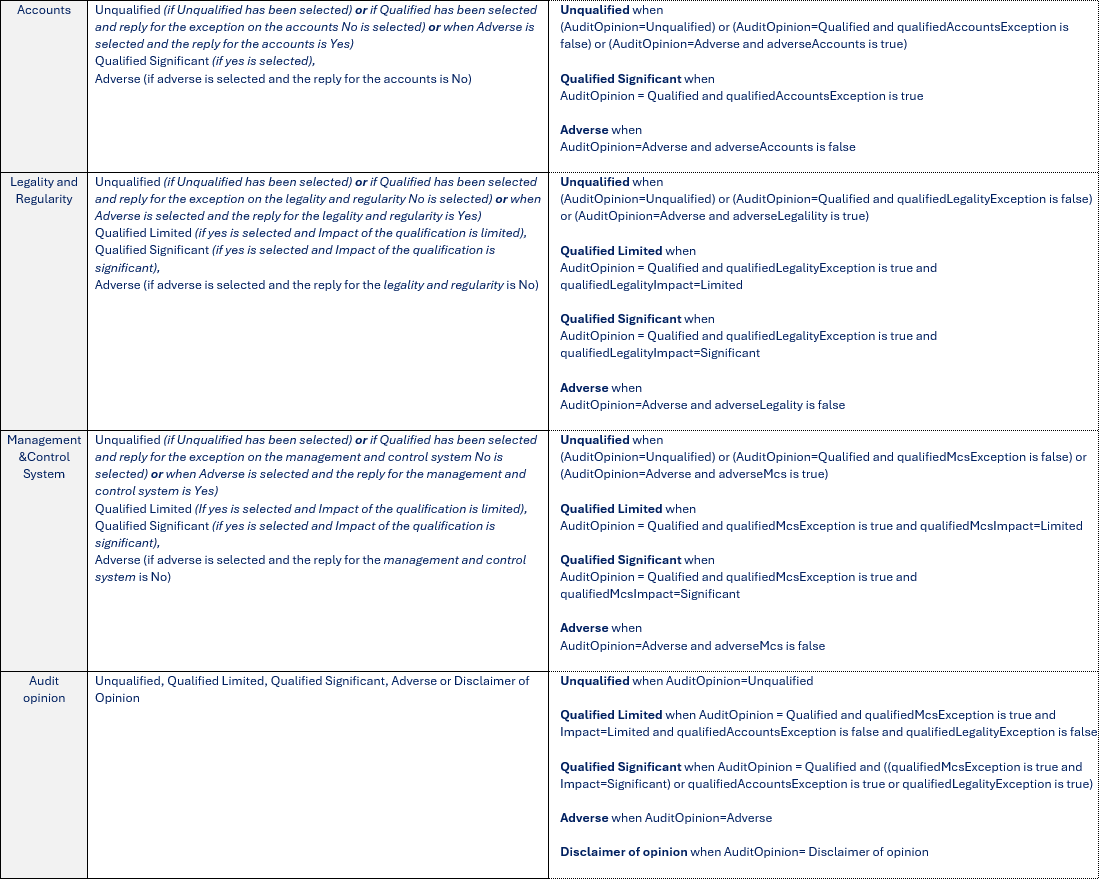
→ read more
The amounts in Appendix 6 of the ACC and in Appendix 3 of the PAP are cumulative from the start of the programme. Thus, when creating the ACC of year N we initialize Appendix 6 with the amounts of Appendix 3 of the last submitted PAP of year N.
Please check that you've created the Accounts later than the submission of the last PAP.
For Appendix 6 the linking to an older version of the PAP for the accounting is not necessarily a problem, because you can edit the cumulative amounts of columns B and C in Appendix 6 of the ACC and the annual amounts of columns A and B in Appendix 1 of the ACC. Therefore the system automatically recalculate the cumulative amounts of columns D and E in Appendix 6 of the ACC.
Column D is the sum of columns A from Appendix 1 of the last submitted Accounts version of each past Accounting Year, plus from the current Accounts version. Column E is the sum of column B from Appendix 1 of the last submitted Accounts version of each past Accounting Year, plus from the current Accounts version.
…→ read more
When an object is returned by the Commission in SFC2021 it will display as 'Current node' -> 'European Commission'. This is because the version that has been returned is no longer editable by the Member state and they must create a new version of the object in order to edit the information.
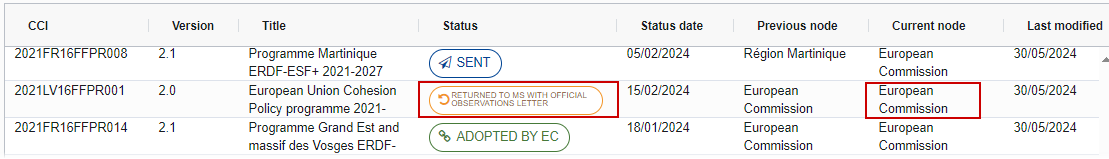
→ read more
To search for information in SFC2021 you have two options:
General search by CCI:
Click on the search icon in the top-right of the SFC2021 screen:

Enter the CCI number and the system will find all objects and documents linked to the CCI:

Search for a specific object version:
Go to the menu for the object you wish to search for. Hover over the column headers and click on the icon with three lines on any of the columns:

Then click on the filter icon and enter the filter/search criteria:

Take a look at our Tips &…
→ read more
The SFC2021 Support Team is not in charge of subscribing/unsubscribing any of its Users for the reception of automatic notifications generated by the system.
There are 2 options to be automatically notified:
By Object:
Provided that the 'object' is not a standalone document, the concerned user can add his/her email address in the General > Officials in charge section of the object (e.g. Operational/National Programmes, Implementation Reports etc ). :

To remove/edit a User, go to the appropriate section, select the Official in Charge from the list and Edit or Delete the record as required.
By combined criteria:
Each User can subscribe to the Utilities > Event Registration in order to receive automatic notifications generated by SFC2021 and select different event types, groups and filter them by EU Fund and/or CCI (depending on the assigned roles of the user's account):

A detailed guide and video…
→ read more
- Import from Excel is only available for selected and very few tables. Wherever the functionality is active, it will be indicated in the Quick Guides available in the Support Material section of our Portal.
- Export to Excel (Excel and CSV formats) is available on all Tables: 1. Right click on the Table / 2. Export / 3. CSV or Excel Export
…
→ read more
SFC2021 enforces the "four-eyes" principle, which means that the user who last validated the Object cannot submit it. Two different users are required; one to validate and another to send.
According to Article 69(9) of Commission Implementing Regulation (EU) No 2021/1060 regarding the electronic data exchange system between the Member States and the Commission, one of the responsibilities of the Member State is “Ensuring the verification of information submitted by a person other than the person who entered the data for that transmission”
→ read more
SFC2021 accepts a limited HTML formatting either when inputting the text or when a copy and paste is done. In order to count the characters, SFC2021 removes all HTML formatting tags, whitespaces, special characters that are non visible (like carriage return, tabulation/indentation, new line….) and only counts the remaining characters.
The rich text fields have no limitation concerning spaces. What needs to be respected is the number of characters without spaces.
Tip: Tools such as Word can be used to approximate as much as possible the SFC2021 character counting, only if the formatting is removed (I.e. save as plain text, format Unicode).
→ read more
It was decided that Member States should not be allowed to hide or delete sent documents in SFC2021. This is because once a document has been sent it is registered in many internal Commission workflow systems (and may trigger certain processes in these systems), and hiding or deleting in SFC2021 will not delete them in the other systems.
If the Member State sends the wrong document they should then send a correction document (if needed they will have to create a new version of the object and attach the new document).
→ read more
The system requires that a document contains at least a MAIN or COVER_LETTER type of attachment.
If you want to attach a type “Annex” as the only attachment, you can give it the title "Annex", but the type should be MAIN.
→ read more
Documents can either be Standalone documents or Referring documents. A Standalone document doesn't refer to anything. A Referring document refers to a CCI number or to an object existing in SFC2021.
For referential documents, when a CCI link is available it means that the document can be linked to a CCI number related to the type of document. CCI numbers are allocated before the related object is encoded in SFC2021. When a Programme (PRG) link is available it means that the document can be linked to a Programme already encoded in SFC2021.
→ read more
