| Title | Description | Date |
|---|---|---|
|
Specifications and details related to the Data on LAGs for LEADER (EAFRD)
|
06/02/2025
|
When an object is returned by the Commission in SFC2021 it will display as 'Current node' -> 'European Commission'. This is because the version that has been returned is no longer editable by the Member state and they must create a new version of the object in order to edit the information.
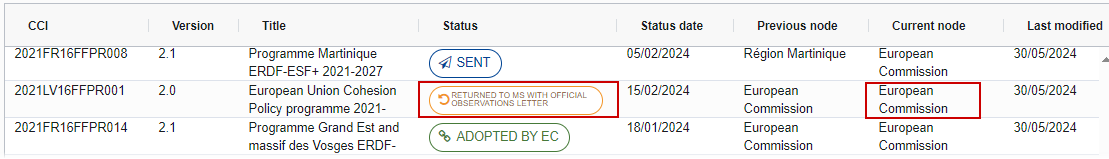
→ read more
- Import from Excel is only available for selected and very few tables. Wherever the functionality is active, it will be indicated in the Quick Guides available in the Support Material section of our Portal.
- Export to Excel (Excel and CSV formats) is available on all Tables: 1. Right click on the Table / 2. Export / 3. CSV or Excel Export
…
→ read more
SFC2021 enforces the "four-eyes" principle, which means that the user who last validated the Object cannot submit it. Two different users are required; one to validate and another to send.
According to Article 69(9) of Commission Implementing Regulation (EU) No 2021/1060 regarding the electronic data exchange system between the Member States and the Commission, one of the responsibilities of the Member State is “Ensuring the verification of information submitted by a person other than the person who entered the data for that transmission”
→ read more
SFC2021 accepts a limited HTML formatting either when inputting the text or when a copy and paste is done. In order to count the characters, SFC2021 removes all HTML formatting tags, whitespaces, special characters that are non visible (like carriage return, tabulation/indentation, new line….) and only counts the remaining characters.
The rich text fields have no limitation concerning spaces. What needs to be respected is the number of characters without spaces.
Tip: Tools such as Word can be used to approximate as much as possible the SFC2021 character counting, only if the formatting is removed (I.e. save as plain text, format Unicode).
→ read more
The system requires that a document contains at least a MAIN or COVER_LETTER type of attachment.
If you want to attach a type “Annex” as the only attachment, you can give it the title "Annex", but the type should be MAIN.
→ read more
Documents can either be Standalone documents or Referring documents. A Standalone document doesn't refer to anything. A Referring document refers to a CCI number or to an object existing in SFC2021.
For referential documents, when a CCI link is available it means that the document can be linked to a CCI number related to the type of document. CCI numbers are allocated before the related object is encoded in SFC2021. When a Programme (PRG) link is available it means that the document can be linked to a Programme already encoded in SFC2021.
→ read more
