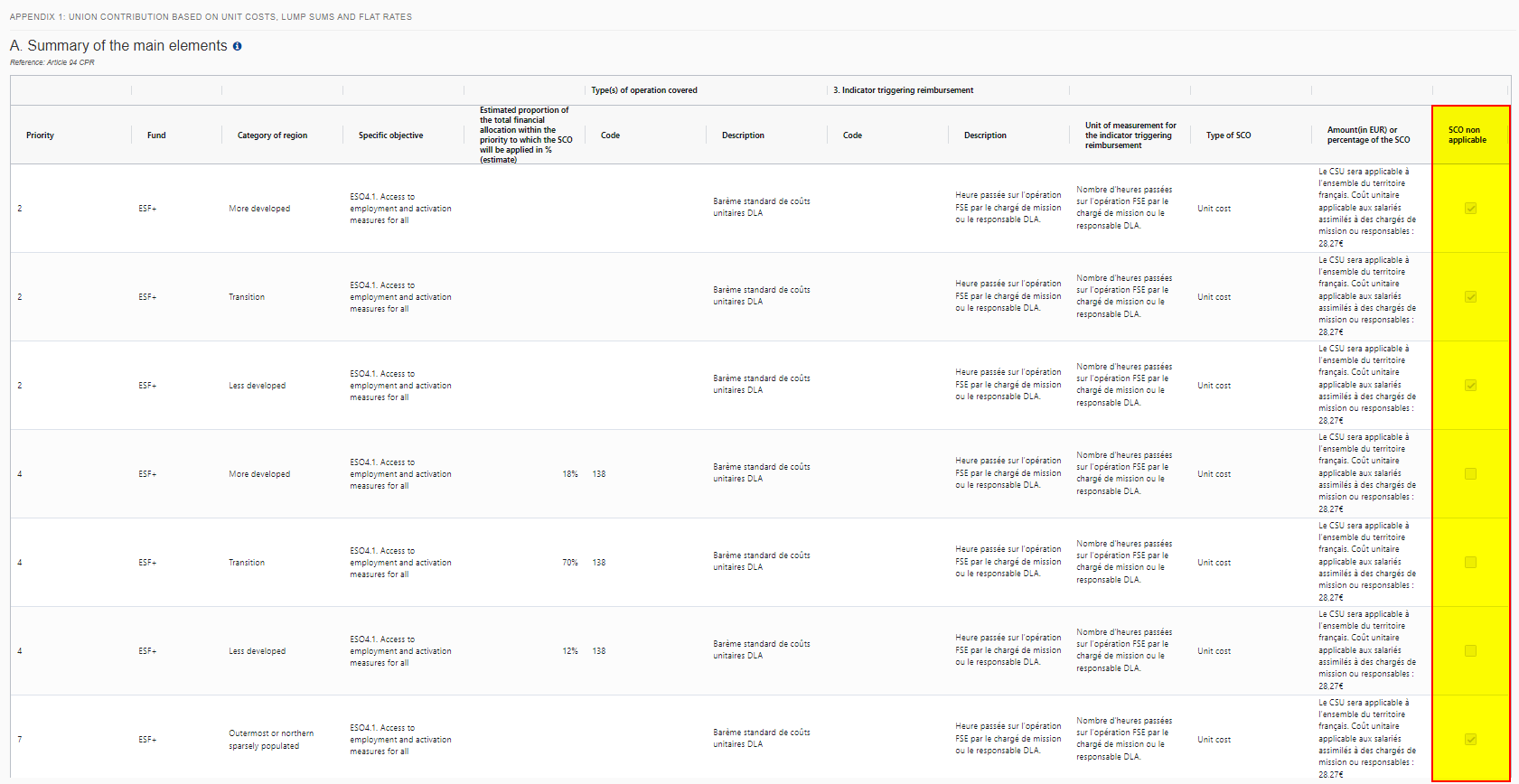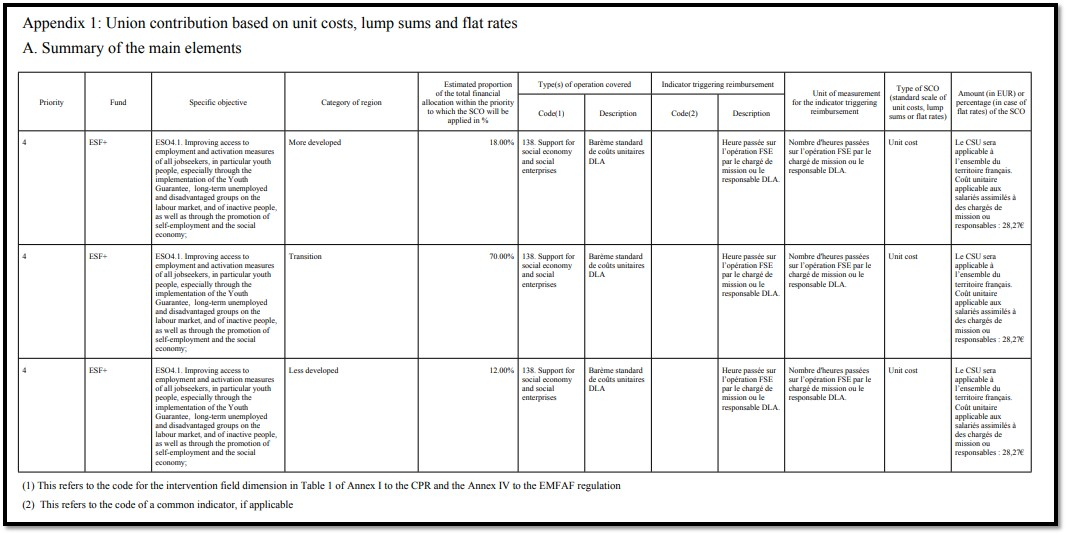Documents - How can I upload a translation of an already sent document?
A ‘Refresh’ button is available for these cases where a translation has been uploaded into ARES at a later stage after a document has been sent in SFC2021. The Refresh will check ARES for any new attachments and upload them with the sent document in SFC. This action can be done by EC Users with update access.