SFC2021: Introduction to the Social Climate Fund
Training for Member State Users for the Social Climate Fund in SFC2021
Documents - How can I upload a translation of an already sent document?
A ‘Refresh’ button is available for these cases where a translation has been uploaded into ARES at a later stage after a document has been sent in SFC2021. The Refresh will check ARES for any new attachments and upload them with the sent document in SFC. This action can be done by EC Users with update access.
Documents - I have sent a document by mistake, can I delete it?
General - The Object is 'Returned', so why is the Current Node 'European Commission'?
When an object is returned by the Commission in SFC2021 it will display as 'Current node' -> 'European Commission'. This is because the version that has been returned is no longer editable by the Member state and they must create a new version of the object in order to edit the information.
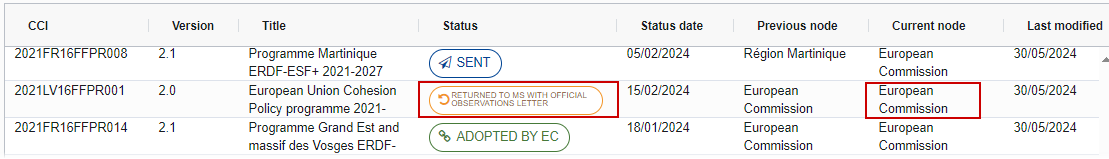
General - How do I receive / stop receiving notifications from SFC2021?
The SFC2021 Support Team is not in charge of subscribing/unsubscribing any of its Users for the reception of automatic notifications generated by the system.
There are 2 options to be automatically notified:
By Object:
General - How do I search for information in SFC2021?
To search for information in SFC2021 you have two options:
General search by CCI:
Click on the search icon in the top-right of the SFC2021 screen:

General - Is it possible to import data from and export to Excel ?
- Import from Excel is only available for selected and very few tables. Wherever the functionality is active, it will be indicated in the Quick Guides available in the Support Material section of our Portal.
- Export to Excel (Excel and CSV formats) is available on all Tables: 1. Right click on the Table / 2. Export / 3.
