SFC2021 General Training
SFC2021 Introductory PowerPoint training for Member State users
SFC2021 Introductory PowerPoint training for Member State users
A ‘Refresh’ button is available for these cases where a translation has been uploaded into ARES at a later stage after a document has been sent in SFC2021. The Refresh will check ARES for any new attachments and upload them with the sent document in SFC. This action can be done by EC Users with update access.
When an object is returned by the Commission in SFC2021 it will display as 'Current node' -> 'European Commission'. This is because the version that has been returned is no longer editable by the Member state and they must create a new version of the object in order to edit the information.
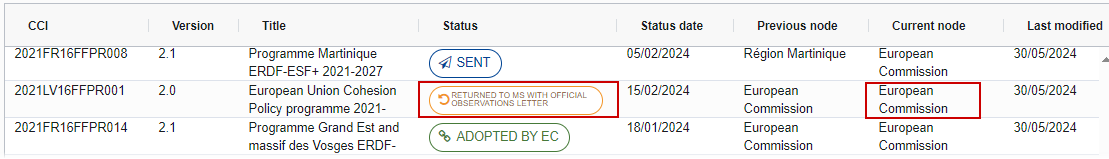
The SFC2021 Support Team is not in charge of subscribing/unsubscribing any of its Users for the reception of automatic notifications generated by the system.
There are 2 options to be automatically notified:
By Object:
To search for information in SFC2021 you have two options:
General search by CCI:
Click on the search icon in the top-right of the SFC2021 screen:

COMPARE is currently available for a limited number of objects.
To compare 2 versions, enter one of the versions you wish to compare and click on the compare icon on the top right-hand side of the screen:
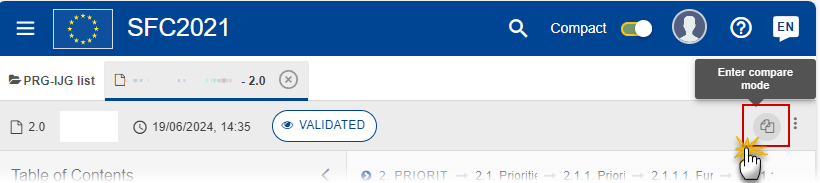
Select the version you wish to compare it with:
Documents and more specifically the Standalone/Referring documents don't have a workflow and without transaction between MS nodes, because this is more flexible and more convenient for users and best reflects how document transmission in most organizations work.
The only type of status is sent or not sent, so a creator cannot indicate that he finished editing the document, that he uploaded all the necessary files, and that the document is ready to be sent. If we would allow someone other than the creator to send, this person could send incomplete documents.