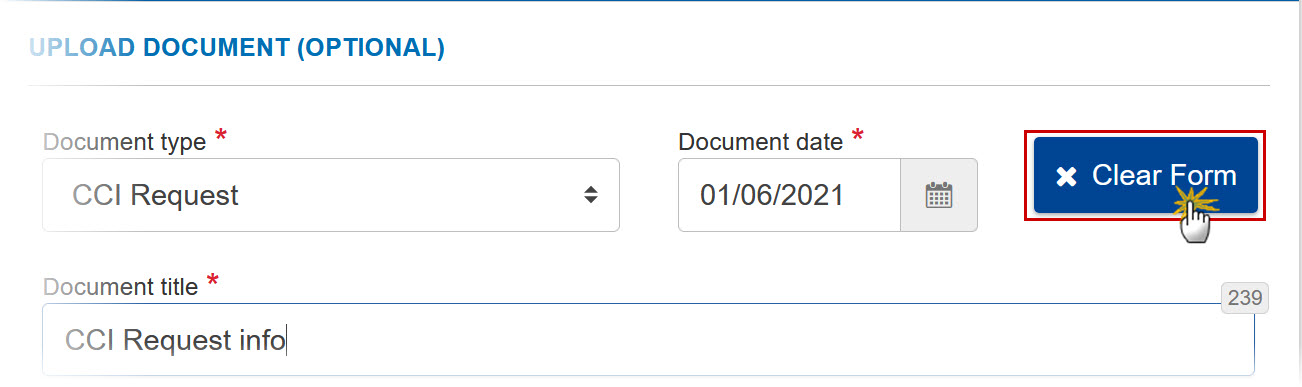CCI Request Guide
PURPOSE
This document describes the specifications related to the request and allocation of CCI numbers for objects managed in the SFC2021 application.
REGULATION
More details can be found in the 'About SFC2021' section of this portal.
ROLES
Roles involved in the creation of a CCI request on the Member State level are:
|
MS Authority MS Managing Authority |
Request CCI number Consult CCI Requests & Allocations Cancel CCI Request |
FUNDS
|
All Funds: ERDF / CF / NDICI / IPA III / ESF+ / JTF / EGF / EMFAF / AMIF / ISF / BMVI / EARDF / EAGF / IPAd / BAR |
PRE-CONDITIONS
The user has the required permissions to request a CCI.
Workflow
This section shows the lifecycle to create and manage a CCI Request. There is no modifying a CCI Request once it has been submitted.
Click here to see the CCI workflow diagram in high resolution.
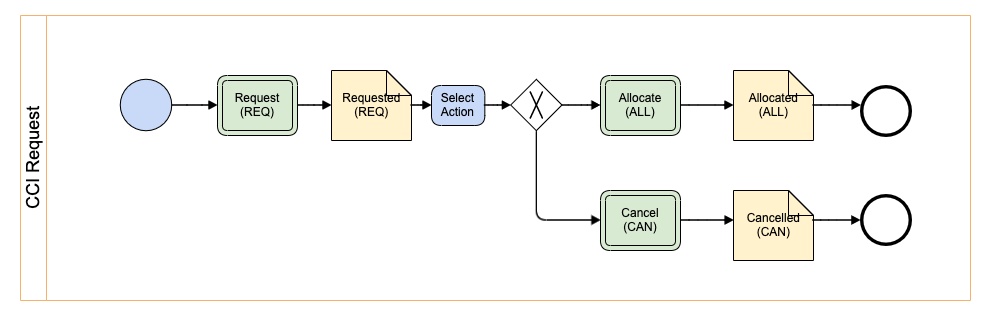
Create a CCI Request
|
Remark |
To create a CCI Request you must have the MS Authority role or MS Managing Authority role with Update rights (MSAu, MSMAu). |
-
To access the CCI Requests go to the Utilities menu and select the CCI Requests option:

-
Click on the Create button to create a new CCI Request:
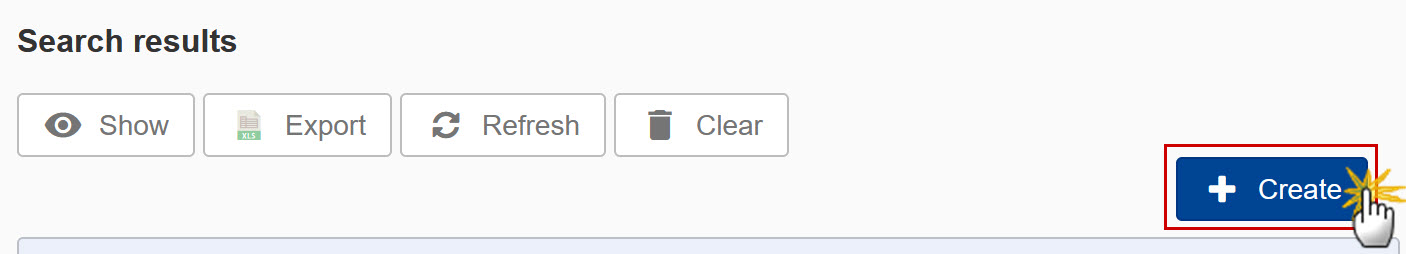
You are redirected to the CCI Request Creation Wizard:
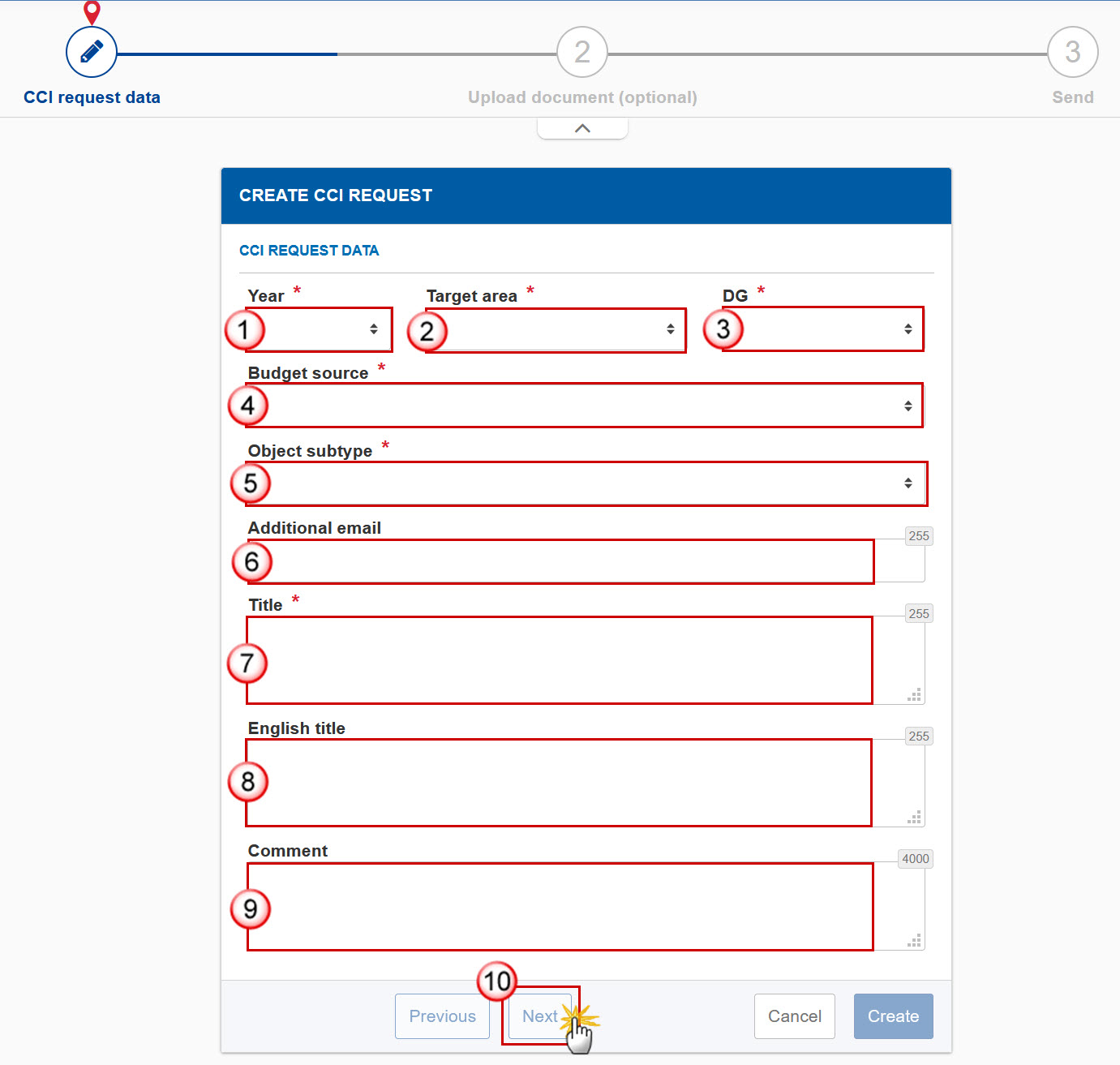
-
Enter or select the following information:
(1) Select the CCI Year.
The CCI Year contains values from 2021 to 2027 and identifies the Start Year of the Programme/Object.
(2) Select the Target Area.
For Member State users, the Target Area list is limited to user's Country and all Geographical Codes.
(3) Select the DG.
Identifies the leading DG (chef de file): Refer to the Appendix: DG – Directorate General for the full list of codes.
(4) Select the Budget Source.
Character code identifying the Fund(s) covered by the Programme/Object. Refer to the Appendix: FF – Fund(s) for the full list of codes.
(5) Select the Object Subtype.
Identifies the Type of Object. Refer to the Appendix: TP - Type for the full list of codes.
|
Remark |
When the Target Area is a Member State, the DG is EMPL or REGIO, the Budget Source is Multi-Fund (FF) and the Object Subtype is a Programme (PR) then an additional line will be shown where the user must indicate the “Funds covered” by the Programme. A checkbox will be foreseen for each of the following Funds: ERDF, CF, ESF+ and JTF.
|
(6) Enter an Additional Email (Optional).
This field can be used to add another email address. This email address will also receive a notification when the CCI number is allocated.
(7) Enter a Title.
(8) Enter the English Title (Optional).
(9) Enter any Comments (Optional).
Add any additional Comments to the request.
(10) Click on Next to go to the next screen.
Documents
Upload Documents
|
Remark |
Adding Documents to the CCI request is not mandatory. If you have no documents to attach do not enter any information in this screen and click Next. |
Multiple documents can be uploaded in the CCI Request.
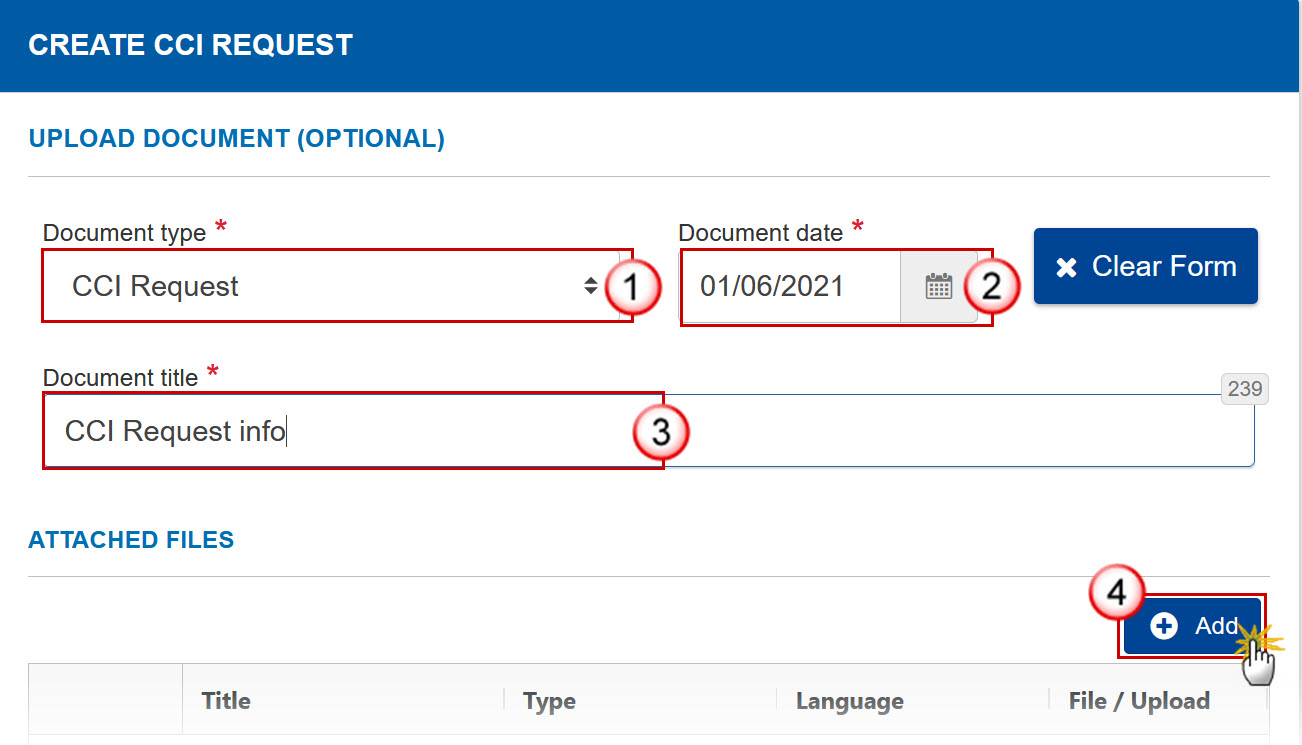
-
Enter or select the following information:
(1) Select a Document Type.
(2) Select a Document Date.
(3) Enter a Title for your Document
(4) Click on the Add button to add a new attachment.
-
You can add multiple attachments by clicking on the Add button
-
You can remove unwanted attachments by selecting the attachment and clicking on the Delete Icon.
-
The Attached files section becomes editable:
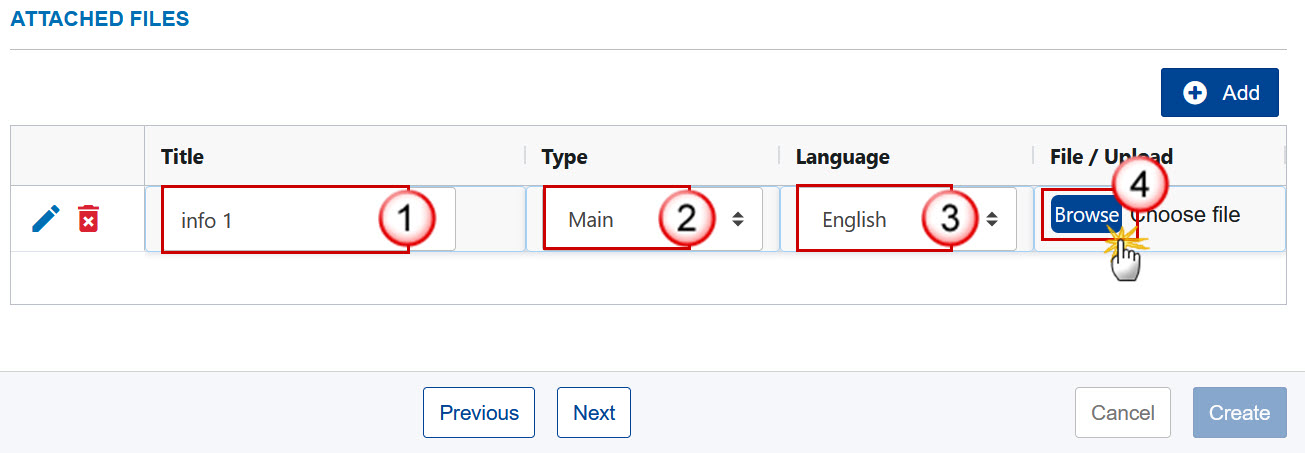
-
Enter or select the following information:
(1) Enter a Title for your attachment.
(2) Select the Type of the document.
It is possible to select from these 4 Types: Annex, Cover Letter, Main or Translation
(3) Select the Language of the document.
(4) Click on Browse to select the file that you want to add as an attachment.
|
Remark |
If you wish to completely remove the document details and associated attachments, click on the Clear Formbutton:
|

Confirmation of a CCI Request
-
After clicking on Next the overview window is displayed. To confirm the CCI request click on Create:

After clicking on Create you will receive the confirmation that the CCI Request has been created successfully.
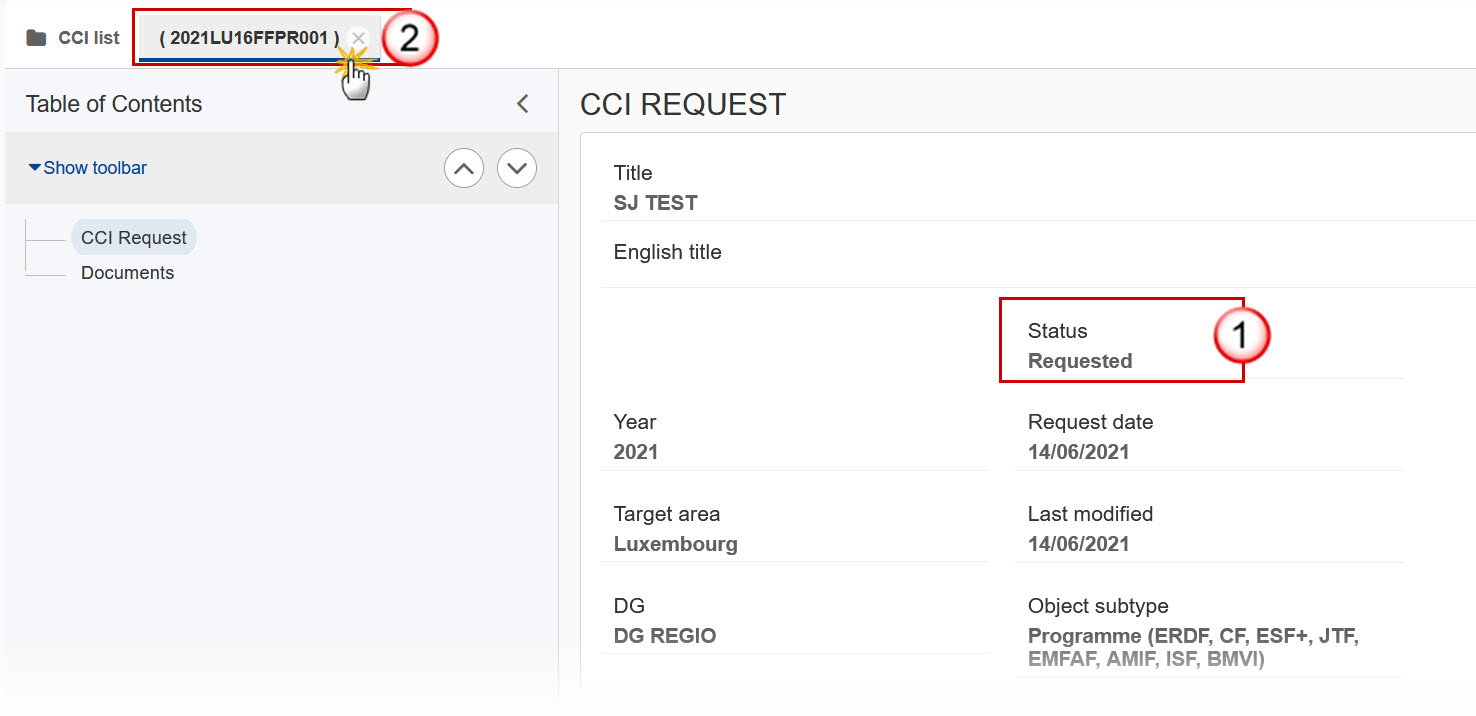
(1) The Status is set to Requested.
(2) The system assigns a temporary CCI but the CCI cannot be used until the request is allocated by a Commission User. Click on the ‘X’ inside the tab to exit the screen and return to the CCI search screen.
|
Note |
The CCI request must now be allocated by a Commission user before it can be used. The creator of the CCI request and the additional email (if entered) will be notified via an automatic email notification once the CCI number has been allocated. |
Cancel a CCI Request
|
Remark |
To cancel a CCI Request you must have the MS Authority role or MS Managing Authority role with Update rights (MSAu, MSMAu). A CCI Request can only be cancelled before the CCI number has been allocated (the current status must be Requested). |
-
Open a Requested CCI and click on the Cancel button:
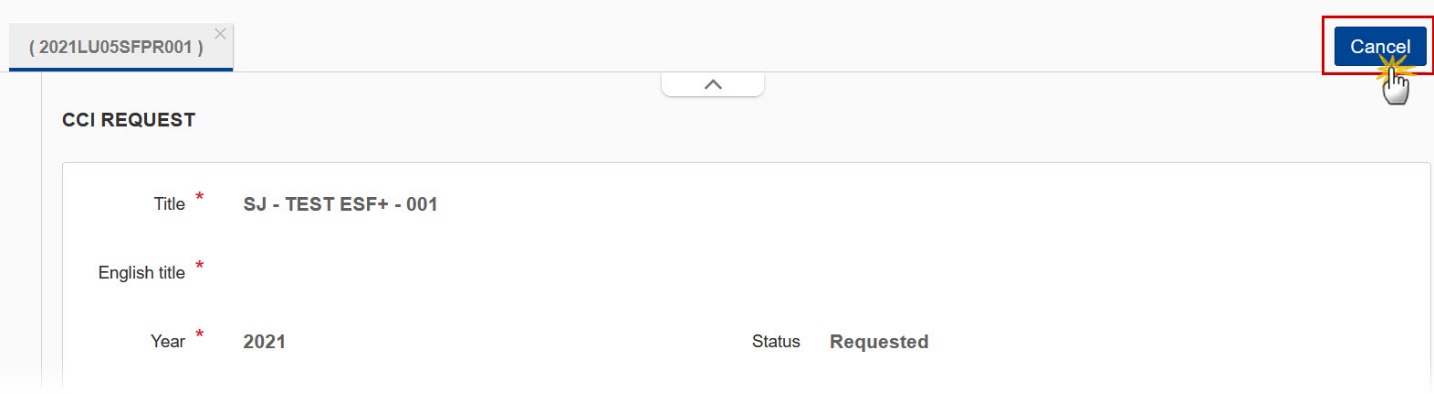
The confirmation screen appears:
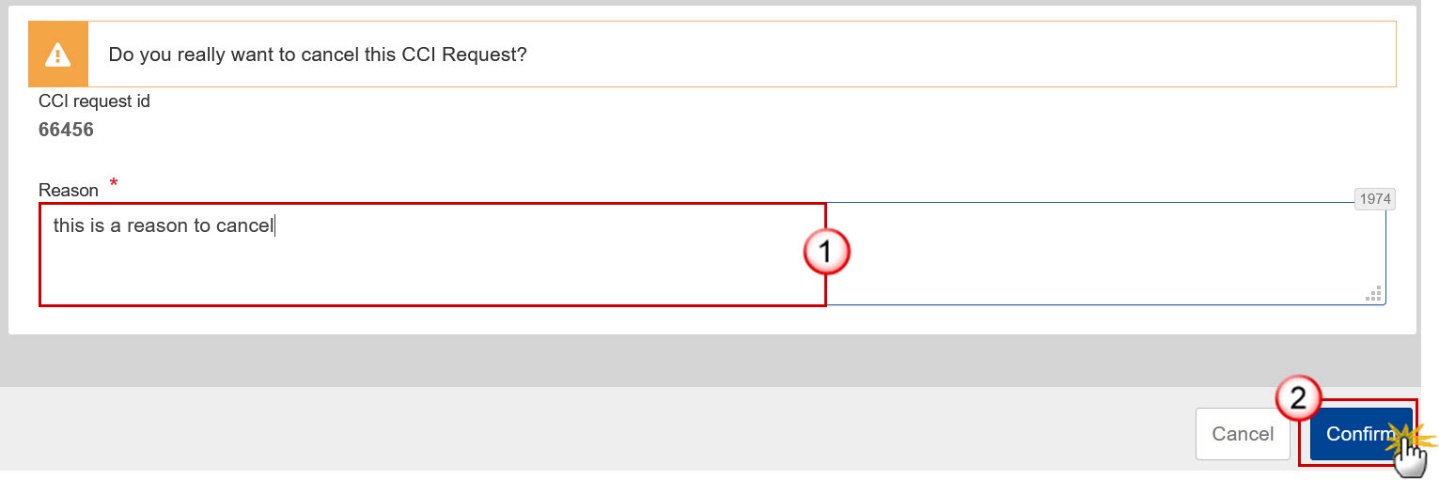
(1) Enter the Reason for the Cancel request.
(2) Click on Confirm.
After clicking on Confirm you will receive the confirmation that the CCI Request has been cancelled successfully.
The Status is set to Cancelled.
Allocation of a CCI Number
|
Note |
The CCI request must be allocated by a Commission user before it can be used. The creator of the CCI request and the additional email (if entered) will be notified via an automatic email notification once the CCI number has been allocated. |
Once the CCI number has been allocated, the request will display the Allocated CCI (1) and the Status of the Request is Allocated (2):
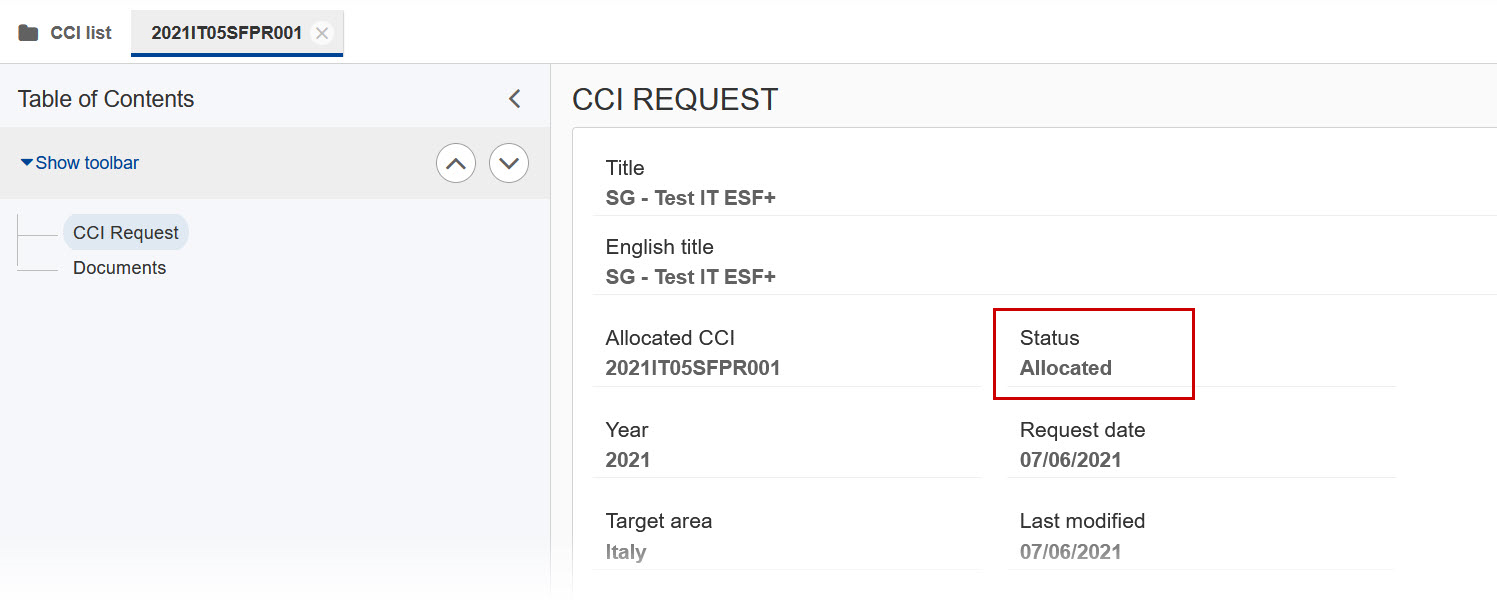
Appendix: Breakdown of CCI Codes
The format used for the CCI codes in SFC2021 is YEAR CC DG FF TP SEQ, e.g.: 2021BE16RFOP001.
Each of these sequence parts are described in the sections below:
Year
The year is a numerical code identifying the Start Year of the Programme/Object.
CC – Country Code
This is the character code identifying the Country or Geographical Region.
The CC can be any Country iso-2 codes + TC for Territorial Cooperation, EU for European Union and EC for European Commission.
DG – Directorate General
This is a numerical code identifying the leading Directorate General (chef de file).
05 = EMPL
06 = AGRI
14 = MARE
16 = REGIO
65 = HOME
FF – Fund(s)
This is a character code identifying the Fund(s) covered by the Programme/Object.
|
Code |
Description |
|
RF |
ERDF |
|
CF |
CF |
|
SF |
ESF+ |
|
JT |
JTF |
|
FF |
Multi-Fund PA (ERDF, CF, ESF+, JTF, EMFAF, AMIF, ISF, BMI) Multi-Fund IGJ (ERDF and/or CF and/or ESF+ and/or JTF) Multi-Fund ETC (ERDF and/or IPA III and/or NDICI and/or OCTP ) |
|
MF |
EMFAF |
|
AM |
AMIF |
|
IS |
ISF |
|
BV |
BMVI |
|
AF |
Agricultural Funds (EAGF/EAFRD) |
|
IP |
IPA (The policy area will be an attribute of the programme) |
|
NX |
NDICI |
|
EG |
EGF |
|
BA |
Brexit Adjustment Reserve |
TP - Type
This is a character code identifying the Type of Object.
|
Code |
Description |
|
PA |
Partnership Agreement (ERDF, CF, ESF+, JTF, EMFAF, AMIF, ISF, BMVI) |
|
PR |
Programme (ERDF, CF, ESF+, JTF, EMFAF, AMIF, ISF, BMVI) |
|
FA |
Application (EGF) |
|
CB |
Cross-Border Cooperation Programme (ETC) (ERDF or IPACBC or NDICICBC) (Strand A) |
|
TN |
Transnational Cooperation Programme (ETC) (INTERREG or (ERDF, IPA III, NDICI, OCTP)) (Strand B) |
|
IR |
Interregional Cooperation Programme (ETC) (INTERREG or (ERDF, IPA III, NDICI, OCTP)) (Strand C) |
|
OR |
Outermost Regions Cooperation Programme (ETC) (ERDF, NDICI, OCTP) (Strand D) |
|
PC |
PEACE Programme (ERDF) (Strand A) |
|
TA |
Technical Assistance Programme |
|
EI |
EIP Project (CAP Plan) |
|
TP |
TNC Project (CAP Plan) |
|
SP |
CAP Strategic Plan |
|
RD |
Rural Development (IPA III) |
|
RA |
Brexit Adjustment Reserve Application |
SEQ - Sequence
This is a numerical sequence code making the CCI code unique.
Allowed Combinations
The following combinations are allowed. All other combinations will not be allowed by the CCI Request functionality. It will help the SFC2021 users to request and allocate the correct combinations.
|
CC |
DG |
FF |
TP |
Comment |
|
Member State |
16 |
FF |
PA |
Partnership Agreements |
|
Member State |
14 |
MF |
PR |
EMFAF Programmes |
|
Member State |
65 |
AM |
PR |
AMIF Programmes |
|
Country |
65 |
IS |
PR |
ISF Programmes |
|
Member State |
65 |
BV |
PR |
BMVI Programmes |
|
Member State |
05 |
SF |
PR |
ESF+ Programmes |
|
Member State |
16 |
RF |
PR |
ERDF Programmes |
|
Member State |
16 |
CF |
PR |
CF Programmes |
|
Member State |
05 |
FF |
PR |
IJG Programmes (ERDF and/or CF and/or ESF+ and/or JTF) |
|
Member State |
16 |
FF |
PR |
IJG Programmes (ERDF and/or CF and/or ESF+ and/or JTF) |
|
Member State |
16 |
JT |
PR |
JTF Programmes |
|
TC |
16 |
RF |
CB |
ERDF ETC Cross-Border Programmes |
|
TC |
16 |
RF |
PC |
PEACE (ERDF) |
|
TC |
16 |
RF |
TN |
ERDF ETC Transnational Programmes |
|
TC |
16 |
RF |
IR |
ERDF ETC Interregional Cooperation Programmes |
|
TC |
16 |
FF |
TN |
Multi-Fund ETC Transnational Programmes |
|
TC |
16 |
FF |
OR |
Multi-Fund ETC Outermost Regions Programmes |
|
TC |
16 |
FF |
IR |
Multi-Fund ETC Interregional Cooperation Programmes |
|
TC |
16 |
IP** |
CB |
IPA III ETC Cross-Border Programmes |
|
TC |
16 |
IP** |
CB |
IPA III ETC Transnational Programmes |
|
TC |
16 |
NX* |
CB |
NDICI ETC Cross-Border programmes |
|
TC |
16 |
NX* |
TN |
NDICI ETC Transnational Programmes |
|
Candidate Countries |
06 |
IP |
RD |
IPA Programmes (IPARD) |
|
Member State |
16 |
RF |
TA |
Technical Assistance Programmes (ERDF) |
|
Member State |
16 |
CF |
TA |
Technical Assistance Programmes (CF) |
|
Member State |
16 |
JT |
TA |
Technical Assistance Programmes (JTF) |
|
Member State |
16 |
FF |
TA |
Technical Assistance Programmes (ERDF and/or CF and/or ESF+ and/or JTF) |
|
Member State |
05 |
FF |
TA |
Technical Assistance Programmes (ERDF and/or CF and/or ESF+ and/or JTF) |
|
Member State |
05 |
SF |
TA |
Technical Assistance Programmes (ESF+) |
|
Member State |
06 |
AF |
SP |
CAP Strategic Plan (EAFRD & EAGF) |
|
Member State |
06 |
AF |
EI |
CAP Plan EIP Projects |
|
TC |
06 |
AF |
TP |
CAP Plan TNC Projects |
|
Member State |
05 |
EG |
FA |
EGF Applications |
|
Member State |
16 |
BA |
RA |
Brexit Adjustment Reserve Application |
* NX is single Fund under Strand A and multi-fund under Strand B.
** IP is single Fund under Strand A and multi-fund under Strand B.
Multi-Fund ETC Programmes will always contain ERDF and one or more of IPA III, NDICI, OCTP).
Possible Strand, CCI, Fund combinations for ETC Programmes:
|
Strand
|
Type
|
CCI
|
Possible Fund Combinations |
||
|
1 |
2 |
3 |
|||
|
A |
Cross-Border |
TC16RFCB |
ERDF |
|
|
|
|
|
TC16IPCB |
IPA III (IPA III CBC) |
|
|
|
|
|
TC16NXCB |
NDICI (Neighbourhood CBC) |
|
|
|
A |
Peace |
TC16RFPC |
ERDF |
|
|
|
B |
Transnational |
TC16FFTN |
ERDF, IPA III, NDICI, OCTP |
ERDF, OCTP |
INTERREG (Interreg Funds) |
|
|
|
TC16NXTN |
ERDF, IPA III, NDICI, OCTP |
|
|
|
|
|
TC16RFTN |
ERDF |
|
|
|
|
|
TC16IPTN |
IPA III, ERDF |
|
|
|
C |
Interregional |
TC16FFIR |
ERDF, IPA III, NDICI, OCTP |
INTERREG (Interreg Funds) |
|
|
|
|
TC16RFIR |
ERDF |
|
|
|
D |
Outermost Regions |
TC16FFOR |
ERDF, NDICI, OCTP |
|
|
Other combinations will be added when other Funds and Object Types will be covered by the SFC2021 applications.