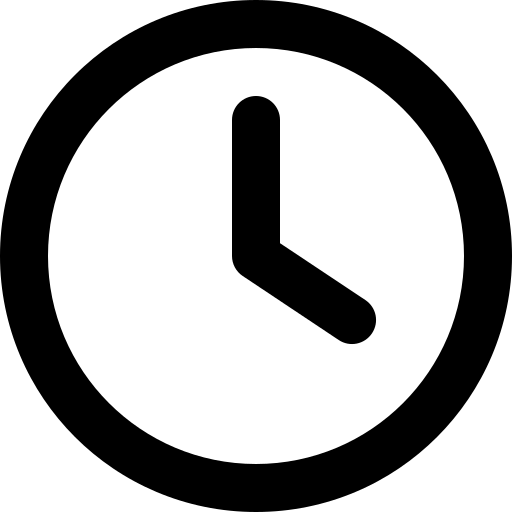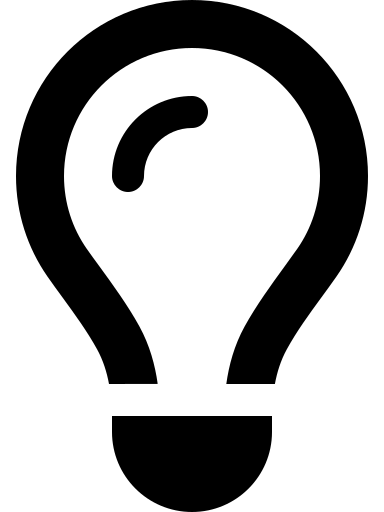Latest Updates
- UPDATED Quick guide: Social Climate Plan
- UPDATED Quick guide: Accounts (EMFAF)
- UPDATED Quick guide: Accounts (IJG)
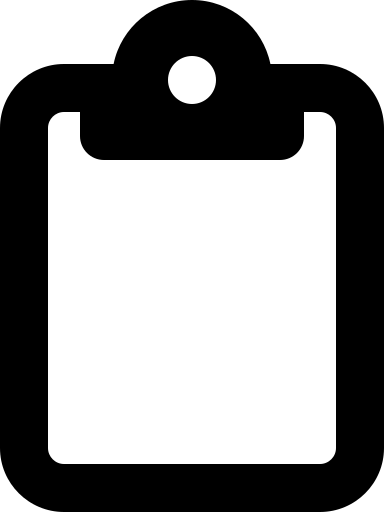
Quick Tip SFC2021
Clicking on the ‘I’ icons in the section headings, and selecting the ‘further information’ link will take you to the corresponding section of the User Guide.