AIR - Section 11 - Is there an Excel template for the tables import?
There is no template available for the import of the data into the different tables in Section 11. The easiest is to:
- Use the Export button to Export the table as Excel
- Fill or modify the values in the 4 columns and save the file
- Import the modified Excel file in SFC2014
Note that:
CSP - Why is table 2.3.2 not included in the report?
Table 2.3.2 will not be included inside the pdf report (print/snapshot) because this table is very big.
Users can consult this table 2.3.2 directly in SFC2021 and export the table into excel by right-clicking on the table as shown below:
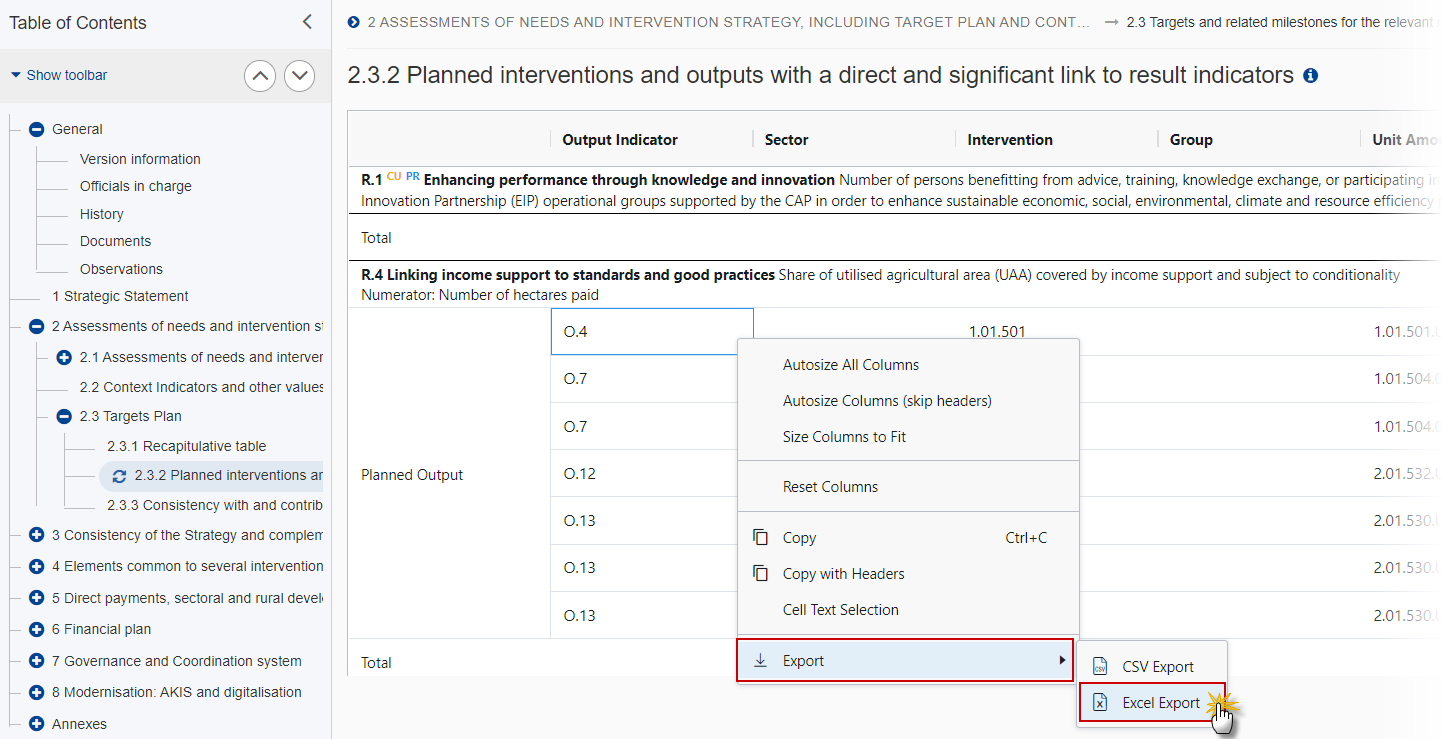
RDP - Documents - Documents are not copied from previous versions
When creating a new version of a Rural Devolpment Programme, documents are not copied automatically from the previous version.
It is possible to force this copy afterwards by clicking on the button highlighted in the screenshot below:
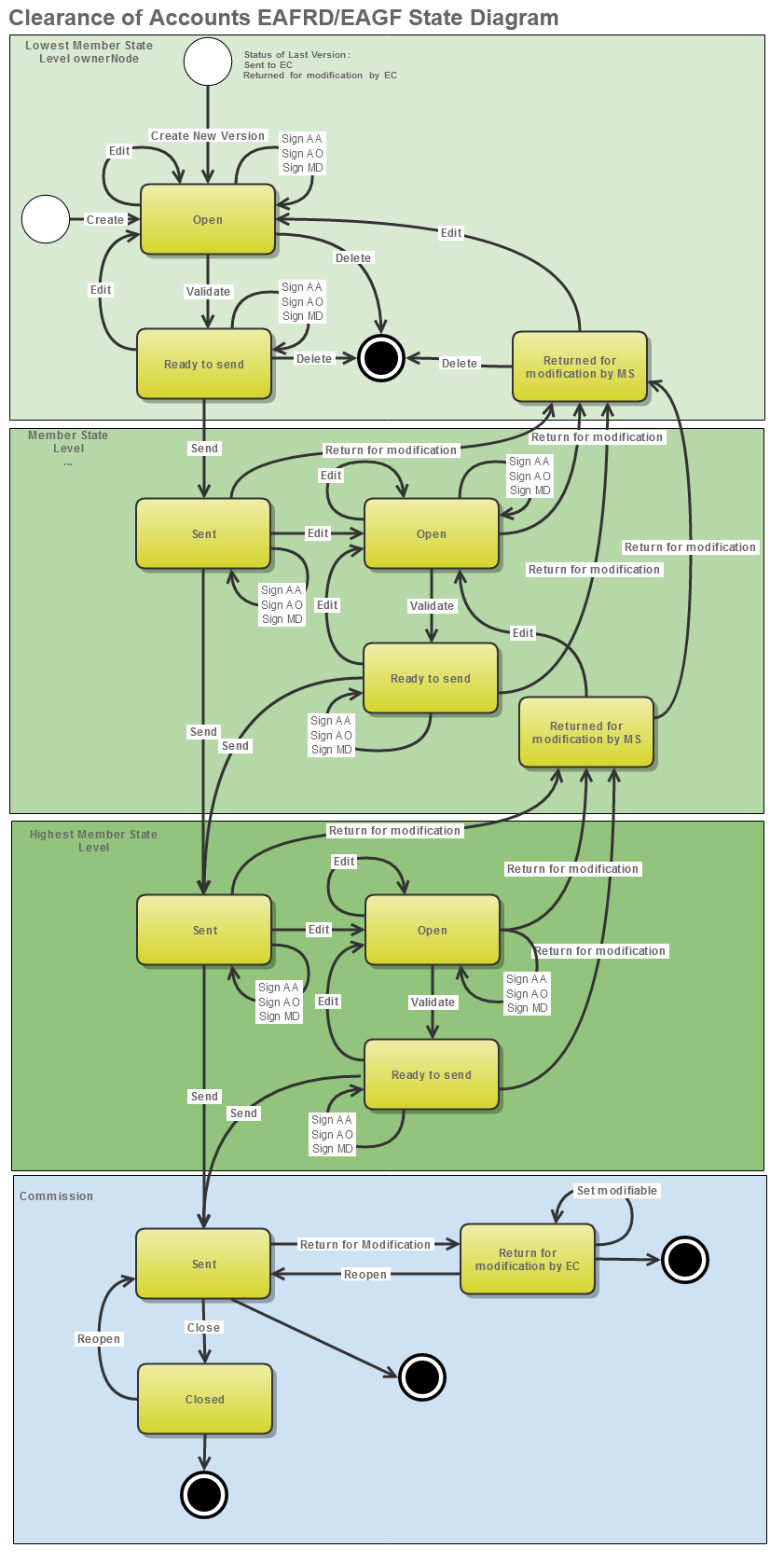
AIR - Financial data tables - How can I generate the Financial data tables?
Normally when creating the EAFRD AIR the system will automatically attach a Financial Annex, but for 2018 AIR (to be submitted in 2019) created before the 24.04.2019 the Annex was not automatically attached. You can attach the Financial Annex manually via section 1a:
TNC - General - Why can I no longer upload the Transnational Cooperation Projects (EAFRD) as an Excel file?
The new structured module for LEADER Transnational Cooperation Projects (EAFRD) is planned to be available for encoding as of Monday 20th November. Click for more info.
RDP - 5.2 Measures - Priority 1 & 4 - Why can't I add measures under Priority 1 and Priority 4 in a Rural Development Programme (EAFRD)?
It's not possible to add Measures under Priority 1 and Priority 4 in section 5.2 of the Programme. In Rural Development Programmes (EAFRD) Measures are selected by Focus Area except on Priority 1 and Priority 4! The selection of these Measures is done at the level of the Priority and not at the level of the Focus Area.
PA - Timeframe for Observations - What is the timeline for the Submission and Approval of the Partnership Agreement?
A Partnership Agreement (PA) submitted through SFC2014 will be considered as the official PA of the Member State.
Each Member State shall submit its PA to the Commission by 22 April 2014 (Article 14(4)). That means that the last day for submission is 21 April 2014.
After the submission, Commission has 3 months to provide observations (Article 16(1)), and 4 months to adopt a decision approving the PA (Article 16(2)).
PA - Roles Required - What roles do I need to create and send the Partnership Agreement?
The creation of a new version of the Partnership Agreement requires a user with Member State Authority (MSA) update access for all Funds concerned (EMFF, EAFRD, ERDF, CF, ESF, YEI) on the Top Level Member State node.
