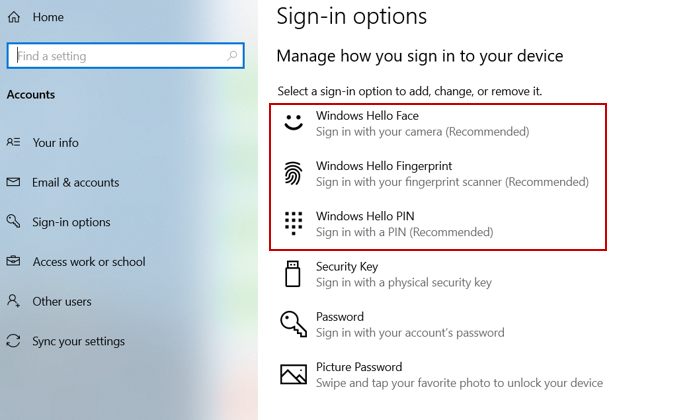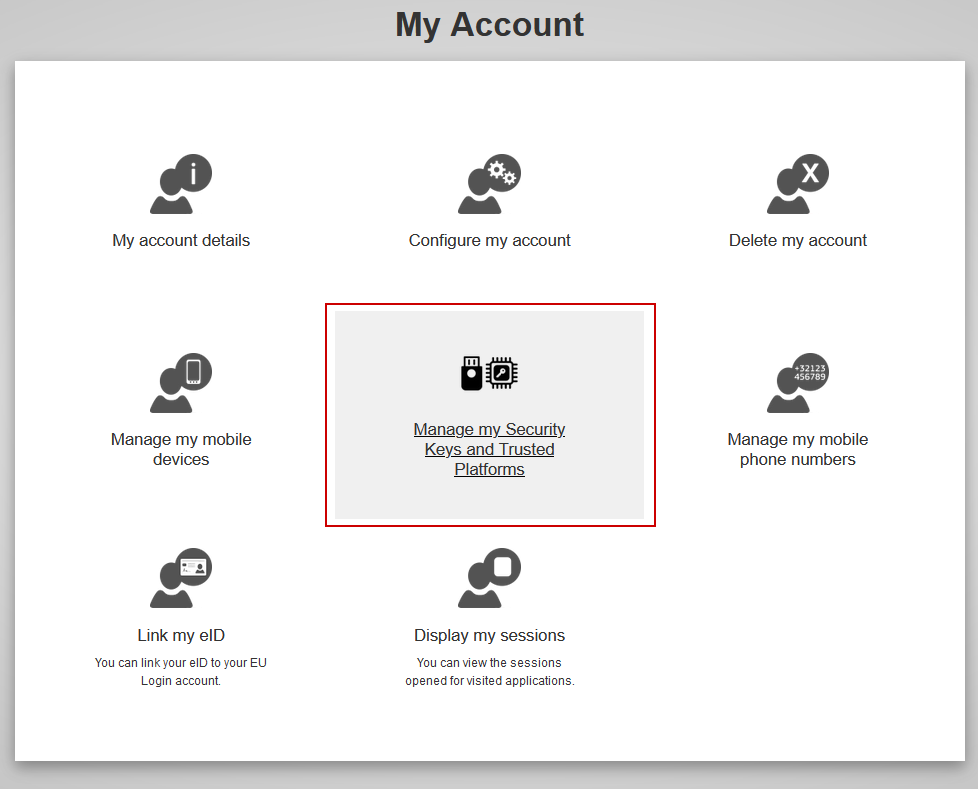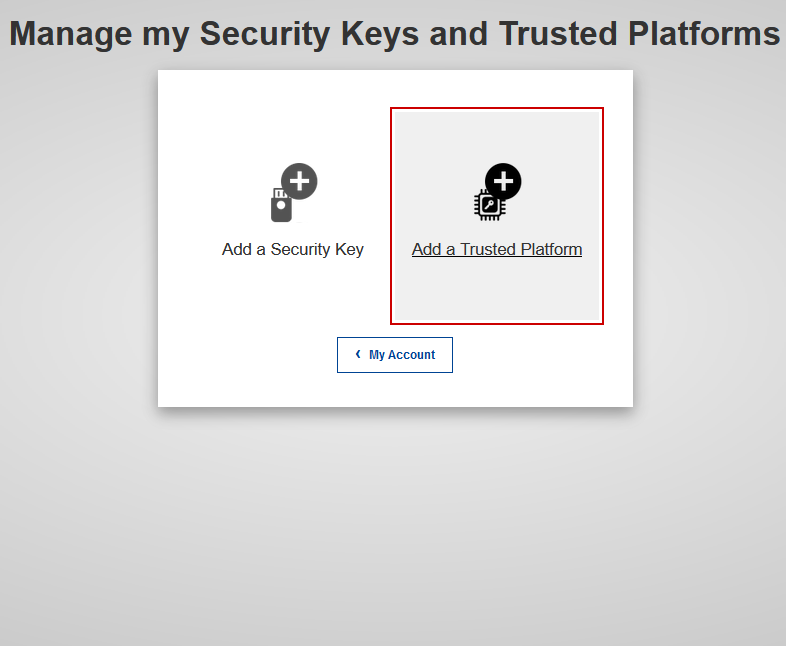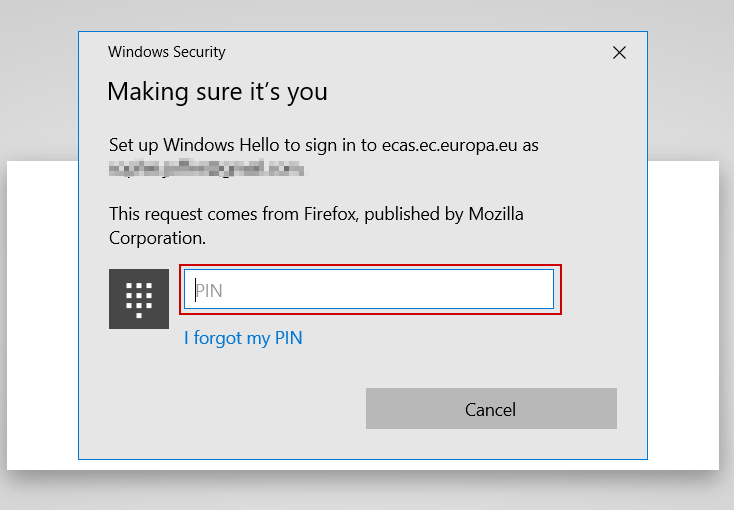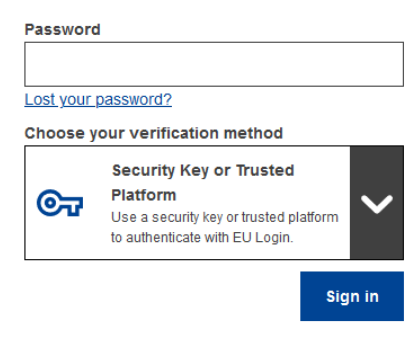In order to increase security for access to all SFC applications (and many other Commission sites), the way in which users can login has been modified.
You can find more information about the different types of authentication by clicking here
Security Keys (SK)
A security key is a small physical device that looks like a USB thumb drive, and works in addition to your password.
Trusted Platforms (TP)
You can use Windows Sign-in options in order to verify your access to SFC.
1. To do so, you will first need to set up one of the ‘Windows Hello’ options, by going to your Windows settings -> Sign-in Options and set up one of the below methods:
*please request to your IT department if you do not have the administrative rights to activate these options.
2. Then go to the page https://webgate.ec.europa.eu/cas/login and sign in using your EU Login & password.
3. Click on the settings button and choose the option "My account"
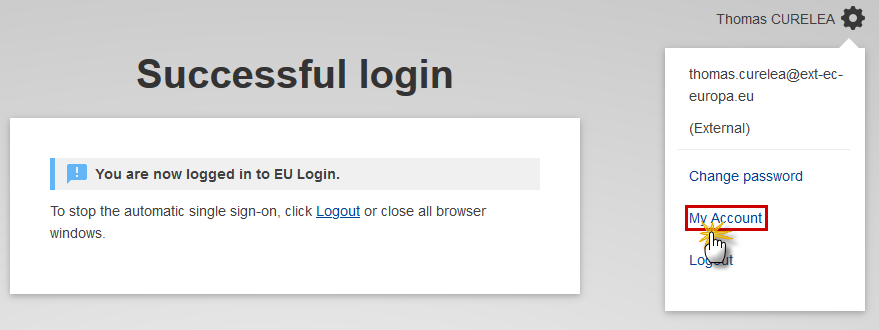
4. Select the option to Manage Security Keys or Trusted Platforms:
5. Select the option to 'Add a Trusted Platform':
6. Give your device a name:
7. The system will detect which method you have activated using Windows Hello:
You are now set up to use Trusted Platform as your 2 Factor Authentication method: