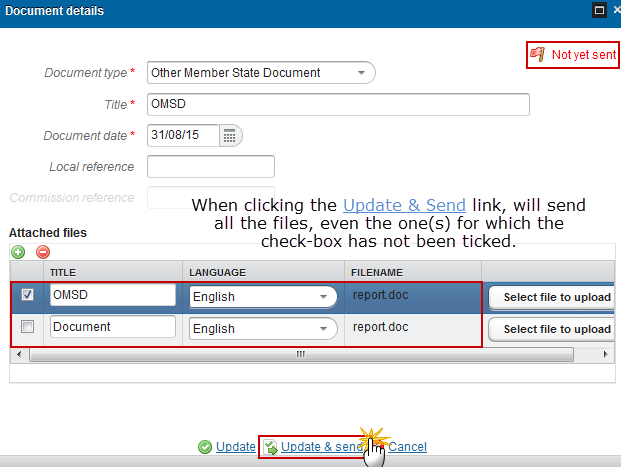National Programme (AMIF)
PURPOSE
This document describes the specifications and details of an Asylum and Migration Fund (AMIF) National Programme.
REGULATION
More detail regarding the regulation of the National Programme AMIF can be found in 'About SFC2014' section of this portal.
ROLES
The roles involved in the National Programme are:
MS Responsible Authority | Record National Programme Upload National Programme Documents Consult National Programme Delete National Programme Validate National Programme Send National Programme Return National Programme for Modifications Cancel National Programme Create New Version of an National Programme |
MS Delegated Authority | Consult National Programme |
MS Audit Authority | Consult National Programme |
FUNDS
AMIF |
|
|
|
PRE-CONDITIONS
You are an identified user and you have the role of MS Responsible Authority.
The CCI number used for the National Programme must have been previously allocated by the Commission.
Workflow
This section shows the lifecycle to create and manage a National Programme AMIF.
Click here to see the NP workflow diagram in high resolution.
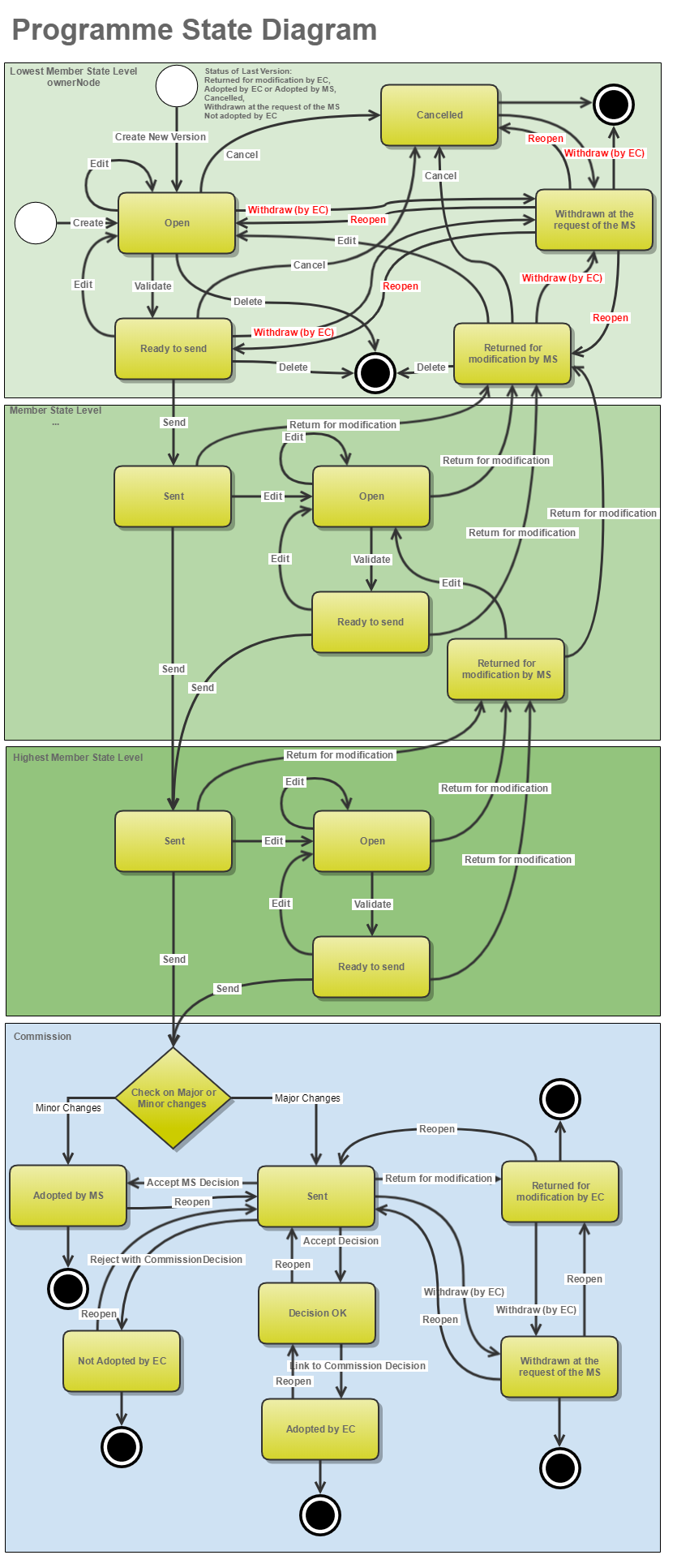
Create the National programme (AMIF)
REMARK | To create the NP you must have the role of MS Responsible Authority with Update access for the fund covered by the CCI. The CCI number used for the National Programme must have been previously allocated by the Commission. |
To access the National Programme section first click on the Programming link in the menu bar and then on the National programme (AMIF/ISF) link.

Click on the Create new programme link to create a new National Programme AMIF.

You are redirected to the National Programme creation wizard:
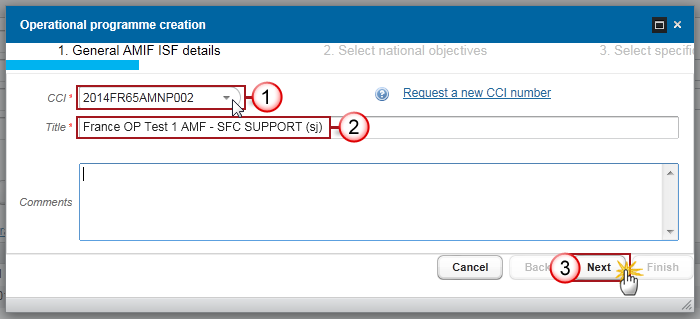
Enter or select the following information:
(1) Select the CCI code for your Fund: 2014XX65AMNP… for AMIF:
The CCI number used for the National Programme must have been previously allocated by the Commission. The list of values in the creation wizard will contain all allocated AMIF CCI numbers for this Member State. The CCI numbers must fit the following regular expression: (…65AMNP…)
If the CCI code is not in the list it is either not yet requested or not yet allocated by the Commission. The user can request a new CCI via the Request a new CCI number link in the creation wizard screen. For detailed instructions on requesting a CCI number please refer to the video guide on our Portal here.
When the CCI number used for the NP AMIF has been previously allocated by the Commission, you can continue with the creation of the National Programme.
(2) Enter a Title
(3) Click on the Next button to continue.
The national objectives pop-up window appears:
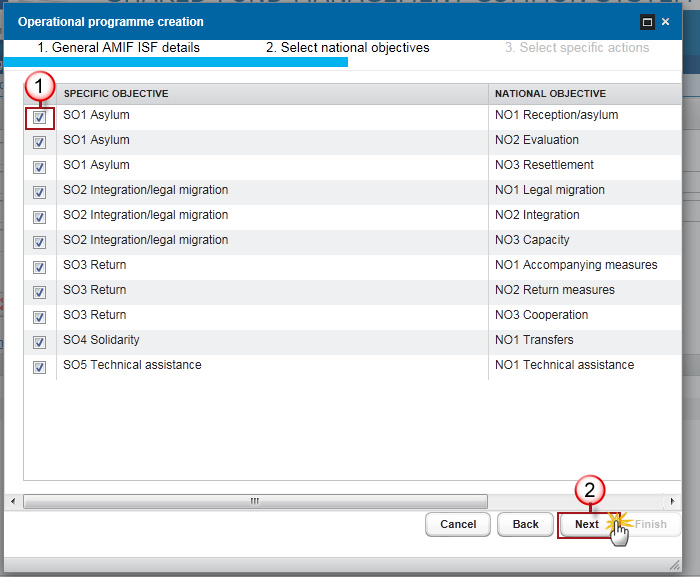
Select the following:
(1) Select the National Objectives. Note the default is that all objectives are selected.
To de-select an objective, uncheck the box:
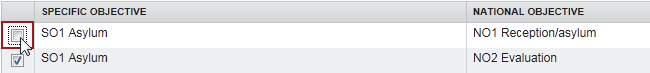
(2) Click on the Next button to go to Step 3.
The Specific Actions pop-up window appears:

Select the following:
(1) Select the Specific Actions. Note the default is that all objectives are selected:
To de-select an objective, uncheck the box.
(2) Click on the Finish button to complete the action.
The status of the National Programme is Open.
Record/Edit the National programme (AMIF)
Find all the information to complete each screen of the National programme below, there are the links to the main sections:
General
Version Information
The Version Information contains information on the identification and status of the National Programme AMIF version; the CCI, the Title, the Type, the Version Number, the Status, eventually the Decision information, etc. It also shows the results of the last validation done on this Programme version.
Click on the Edit button
 to modify the general information of the National Programme.
to modify the general information of the National Programme.

The Edit Details form pop-up window appears:

Enter or select the following information:
(1) Select a CCI.
(2) Enter a Title.
(3) Click on the Update link to save all the information.
Note | The CCI number can only be updated in Version 1. But it can only be replaced by a CCI of the same Fund. The CCI list contains all allocated CCIs of the same Fund. |
When the NP version is > 1 the Edit details pop-up window for the version information is as following:
REMARK | MS Amending Decision Number, MS Amending Decision Date and MS Amending Decision Entry into Force Date are only available in versions > 1 and need to be filled in when the MS wants to create a version containing modifications which do not require a Commission Decision. This kind of version will automatically be set to 'Adopted by MS' when sent to the Commission and when only non-decisional parts of the National Programme have been modified. |

Enter the following information:
(1) Enter a Title
(2) Click on the Major amendment box if the amendment is necessary
(3) Enter the justification for amendment
(4) Enter the MS amending decision number
(5) Select the MS amending decision date
(6) Select the MS amending decision entry into force date
(7) Click on the Update link to save all the information
Note | MS Amending Decision Number, MS Amending Decision Date and MS Amending Decision Entry into Force are only visible on versions > 1. |
Coverage
REMARK | The Specific Objective/National Objective combinations are Fund specific. Only for the selected items, records will be automatically foreseen in:
|
National Objectives:
Click on the Edit button
 to modify the coverage (national objectives) of the National Programme.
to modify the coverage (national objectives) of the National Programme.
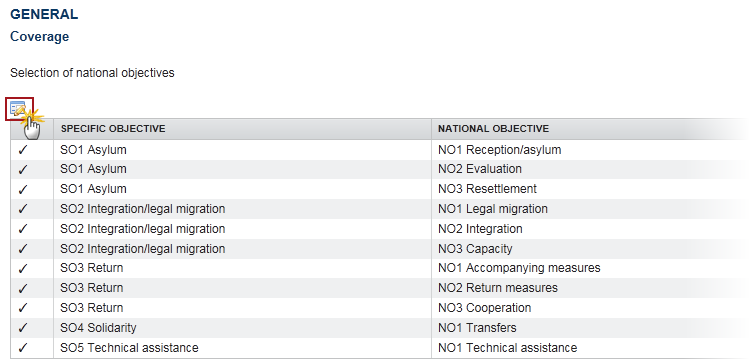
The edit details form pop-up window appears:
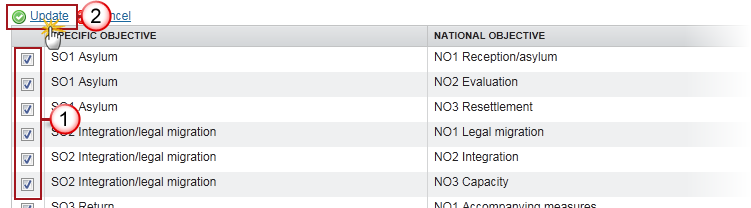
Enter or select the following information:
(1) Check or uncheck the selected objectives.
(2) Click on the Update link to save all the information.
Click on the Edit button
 to modify the coverage (specific actions) of the National Programme.
to modify the coverage (specific actions) of the National Programme.
Specific Actions:

The edit details form pop-up window appears:

Enter or select the following information:
(1) Check or uncheck the selected actions.
(2) Click on the Update link to save all the information.
Note | Specific Objective/National Objective combinations and Specific Objective/Specific Action combinations can only be unselected when they were initially selected in one of the working versions of the current version. Therefore, it is easier to show in the edit screen only those combinations that where not selected in the previous version or disable the checkbox for those combinations that where selected in the previous version. |
Authorities
Competent authorities responsible for the management and control systems.
Note | The Designation of Authorities module has been closed. New authorities & changes to existing authorities should be encoded in this section. If only the Authorities information needs to be updated, then the Member State can create a minor version change which will be automatically set to ‘Adopted by MS’ when sent to the Commission. Please consult the FAQ on how to create a Minor Programme Version Change. |
Click on the Add button
 to add an authority.
to add an authority.
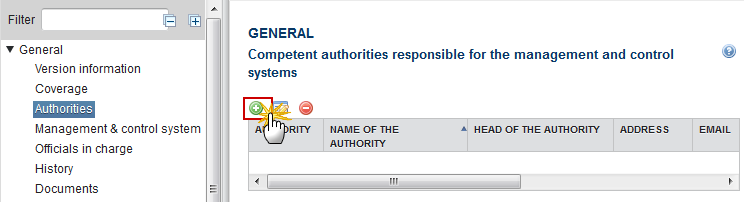
Select an authority and click on the Edit button
 to modify the information of an authority.
to modify the information of an authority.Select an authority and click on the Remove button
 to delete an authority selected.
to delete an authority selected.
The Edit details pop-up window appears:

Enter the following information:
(1) Enter the Name of the authority.
(2) Select the Type of Authority/Body from the list:
- Audit Authority
- Delegated Authority
- Responsible Authority
(3) Enter the Name of the person responsible for the Authority..
(4) Enter the Email.
(5) Select the Date of Designation
Only enabled when Responsible Authority is selected.
(6) Enter the activities delegated.
Only enabled when Authority/Body Type is Delegated Authority.
(7) Click on Update to save the information.
Note | "Date of Designation" is only enabled when "Authority/Body Type" is "Responsible Authority". "Activities Delegated" is only enabled when "Authority /Body Type" is "Delegated Authority". The following Authority/Body Types are foreseen:
|
Management and control System
This section is where the MS should provide a summary description of the envisaged management and control system. This should include a statement if the system is the same or similar to the one used under the previous SOLID Funds.
HR 514/2014 Article 14
Preparation and approval of national programmes
(g) implementing provisions for the national programme containing the identification of the competent authorities, and a summary description of the envisaged management and control system;
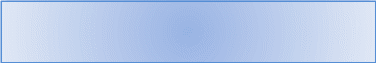
Click on the Edit button
 to enter the description.
to enter the description.

The edit details form pop-up window appears:
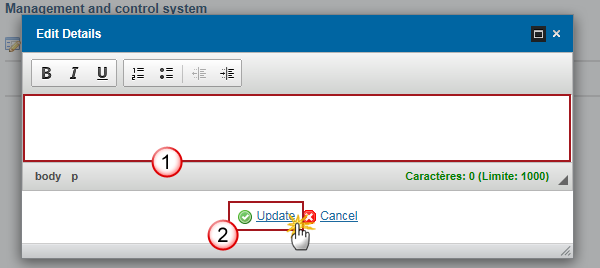
Enter the following information:
(1) Enter the description.
(2) Click on the Update to save the information.
MS are also required to ATTACH A DOCUMENT with the notification of designation with:
the main division of responsibilities between its organisational units;
where appropriate, its relationship with delegated authorities, the activities to be delegated, and the main procedures for supervising these delegated activities; and
a summary of the main procedures for processing financial claims from beneficiaries and for authorising and recording expenditure
Officials in Charge
Note | Officials in Charge can be updated at any time, independent from the status of the National programme. |
Click on the Add button
 to add a new official in charge.
to add a new official in charge.

Select an official and click in the Edit button
 to modify the information of this official.
to modify the information of this official.Select an official and click on the Remove button
 to delete the official in charge selected.
to delete the official in charge selected.
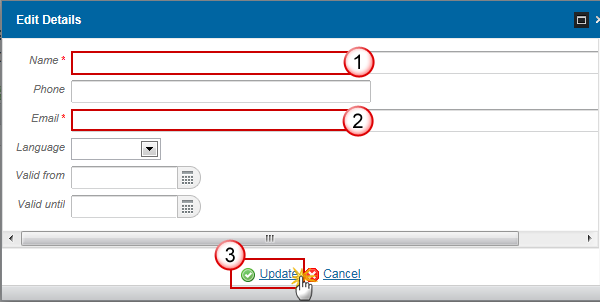
Enter the following information:
(1) Enter the Name.
(2) Enter the Email.
(3) Click on Update to save the information.
Note | Commission Officials (email domain "ec.europa.eu") can only be created/updated/deleted by Commission Users. |
History
This section shows all the actions that happened in the National programme since it was created, for example:

Documents
The Documents list shows all documents uploaded against this version of the National Programme by Member State and by Commission. Member State Users see all their own Documents and the sent Commission Documents. Commission Users see all their own Documents and the sent Member State Documents.
The following document types will be foreseen:
Description | Non-integral | Integral | System | Required |
Other Member State Document | X |
|
|
|
Snapshot of data before send |
| X | X | X |
Acknowledgment of Receipt |
|
| X | X |
Baseline Situation Additional Details (ISF and AMIF) |
| X |
|
|
Notification of Designation |
| X |
|
|
MS Request to withdraw programme version | X |
|
|
|
Ms Request to return programme version for modification | X |
|
|
|
Uploading & Sending Documents
Multiple documents can be uploaded in the National Programme AMIF.
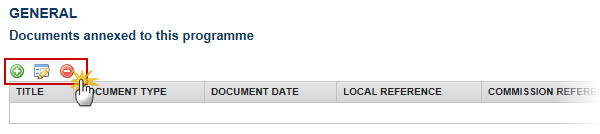
Clicking on the Add button
 will open a pop up window allowing you to add a new document type with attachments.
will open a pop up window allowing you to add a new document type with attachments.Selecting a document row and click in the Edit button
 will allow you to modify the document information. If a document of type 'Other Member State Document' must be sent, you can select the edit button in order to send the document.
will allow you to modify the document information. If a document of type 'Other Member State Document' must be sent, you can select the edit button in order to send the document.Selecting a row of a previously uploaded document and click on the Remove button
 to delete the document and associated attachments.
to delete the document and associated attachments.
REMARK | Referential/non-integral Documents (ie. 'Other Member State Document') can be sent at any time independently of the status of the National programme. The 'Other Member State Document' type demands a manual submission (they are NOT sent automatically within the Programme). The other document types, integral documents, are automatically sent - together with the encoded data – when the Programme is submitted to the EC. You can find in our Portal the types of documents that can be uploaded and sent by the Member State. A document is only visible to the Commission when the sent date is visible. |
Click on the Add button
 to add a new document.
to add a new document.

The document detail pop-up window appears:
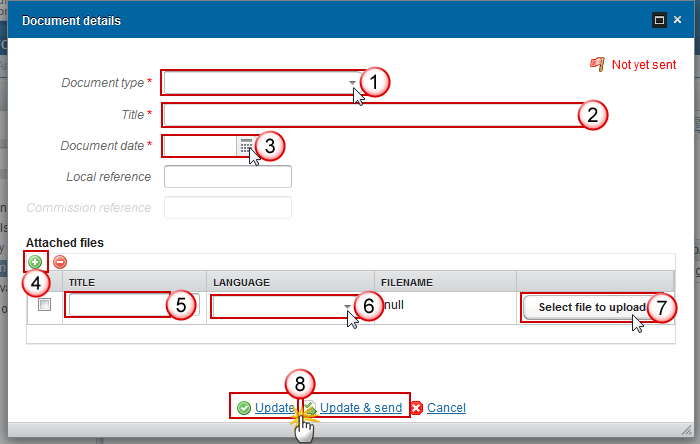
Enter or select the following information:
(1) Select a Document Type
(2) Enter a Title for your Document
(3) Enter a Document Date
(4) Click on the Add button ![]() to add a new attachment
to add a new attachment
You can add multiple attachments by clicking on the Add button

You can remove unwanted attachments by selecting the attachment and clicking on the Remove button

(5) Enter a Title for your attachment.
(6) Select the Language of the document.
(7) Select the file to upload.
(8) Click on Update to save the information or Update & Send to send the document to the Commission.
The pop-up window closes and the documents are uploaded.
Remark | Commission Registration N° is only enabled for Commission Users, while Local Reference is only enabled for Member State Users. |
Sending a non-integral document
Once the document and attachment(s) have been uploaded select the document row in the list (1) and click on the Edit button
 (2):
(2):
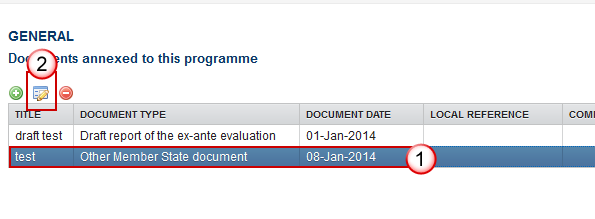
Click on Update & Send to send the document to the Commission.

REMARK | The Update & Send option is only shown for documents which are not an integral part of the OP and after at least one attachment was added. If more than one file are uploaded from the same document table, when clicking the Update & Send link, will send all the files and not only the one(s) for which the check-box has been ticked.
|
Deletion of an unsent document
Select a row (1) of a previously uploaded document and click on the Remove button
 (2) to delete the document and associated attachments.
(2) to delete the document and associated attachments.
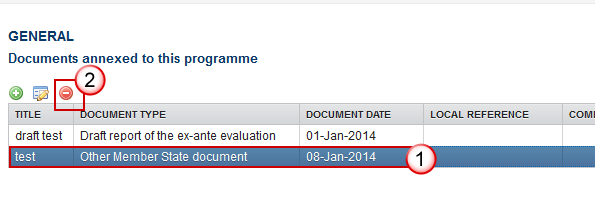
A confirmation window appears:
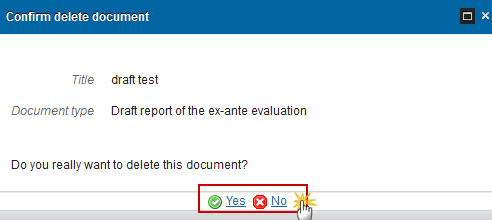
Click on Yes to confirm deletion. Click on No to return to the National Programme document.
Hiding a sent document
Note | Sent Documents can never be deleted, but the sender can decide to hide the content for the receivers in case of an erroneous and/or accidental send. |
Select a row (1) of a previously sent document and click on the Edit button
 (2) to hide the document and associated attachments.
(2) to hide the document and associated attachments.
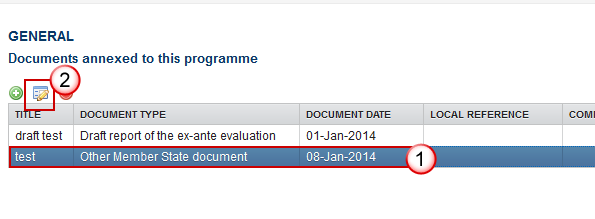
Select the Hide Content (1) option and click on the Update (2) to hide the National programme document.
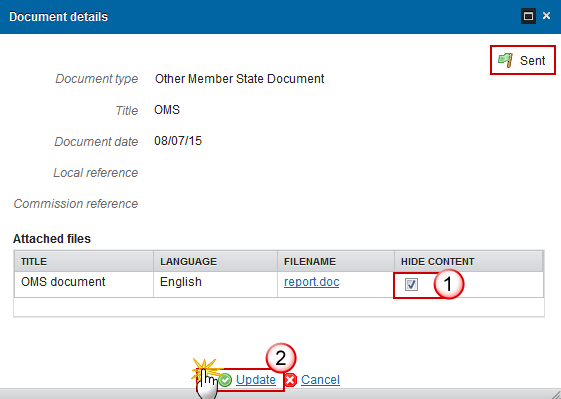
Observations
This section is to provide any relevant information to the National programme AMIF. It can be used as a type of 'chat' between the Member State and Commission.
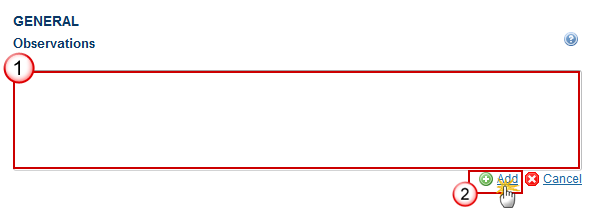
Enter the following:
(1) Enter an observation.
All users who have Read and Observation permission on the National Programme AMIF will be able to send an Observation and participate in the conversation.
(2) Click on Add to save the information.
All Observations are kept against the specific version of the NP for AMIF.
S1 Executive Summary
MS should provide an overall summary of the entire programme, highlighting national strategies, main goals and results to be attained.
The particular focus should be on the goals and results. Avoid specific names and details that may change. The summary will be published and hence it needs to be stand alone and not refer to details in the programme.
Clicking on the Edit button
 will open a pop-up window allowing you to add the text.
will open a pop-up window allowing you to add the text.
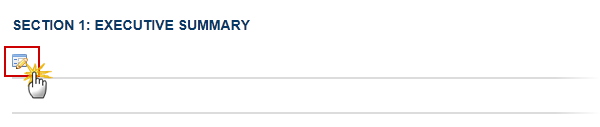
The Edit details pop-up window appears:
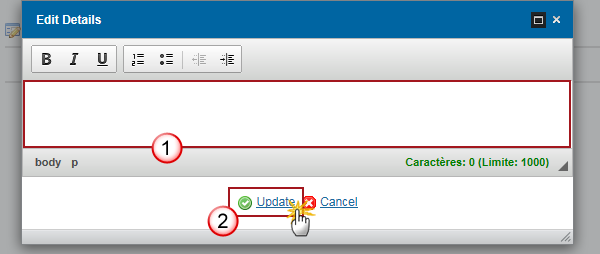
Enter the following information:
(1) Enter the text.
(2) Click on the Update link to save the information.
S2 Baseline
Baseline text
The baseline situation is a summary of the state of play as of December 2013 in the Member State for the fields relevant to the Fund. This section shall include:
a description of the baseline situation in the Member State, completed with the necessary factual information to assess the requirements correctly;
an analysis of requirements in the Member State, including the key issues from the outcome of the policy dialogue;
measures undertaken so far, including measures implemented with the former Home Affairs Funds;
national needs assessment, including challenges identified in relevant evaluations; and
indicative annual resources from the national budget, broken down by specific objectives set in the national programmes.
The information must be self-contained and cannot refer to information in attached documents or contain hyperlinks. A document may be attached with additional details.
Any attached document will not form part of the Commission decision approving the national programme referred to in Article 14(7) of Regulation (EU) 514/2014.
HR 514/2014 Article 14
Preparation and approval of national programmes
(a) a description of the baseline situation in the Member State, completed with the necessary factual information to assess the requirements correctly;
(b) an analysis of requirements in the Member State and the national objectives designed to meet those requirements during the period covered by the programme;

Clicking on the Edit button
 will open a pop-up window allowing you to enter the summary.
will open a pop-up window allowing you to enter the summary.
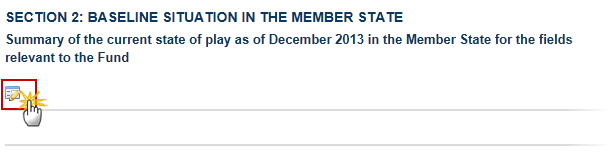
The Edit details pop-up window appears:

Enter the following information:
(1) Enter the text.
(2) Click on the Update link to save the information.
Baseline document
Additional baseline information may be provided through an attached document with the additional details. There are no restrictions on the attached document but be aware that any attached document will not form part of the Commission decision approving the National Programme referred to in Article 14(7) of Regulation (EU) 514/2014.
Clicking on the Add button
 will allow you to fill a form and attach a document.
will allow you to fill a form and attach a document.
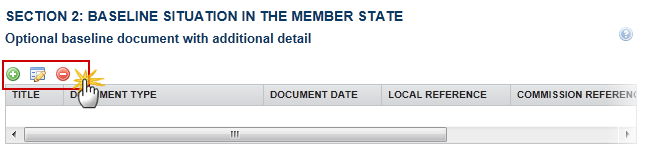
Selecting a row and clicking on the Delete button
 will remove the selected document
will remove the selected documentSelecting a row and clicking on the Edit button
 will open a pop up allowing you to modify the document information.
will open a pop up allowing you to modify the document information.
The Edit details pop-up window appears:
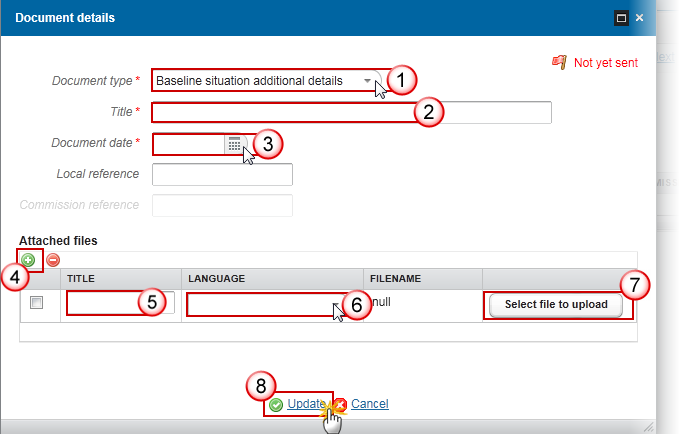
The document with have the status of Not yet sent until the programme is submitted.
Enter or select the following information:
(1) Select the 'Baseline situation additional details' Document Type
(2) Enter a title for your Document
(3) Enter a Document Date
(4) Click on the Add button ![]() to add a new attachment
to add a new attachment
You can add multiple attachments by clicking on the Add button

You can remove unwanted attachments by selecting the attachment and clicking on the Remove button

(5) Enter a Title for your attachment.
(6) Select the Language of the document.
(7) Select the file to upload.
(8) Click on Update to save the information.
S3 Programme Objectives
S01 Asylum
National strategy
MS should provide the appropriate strategy, identifying the national objectives, including a description of how the objectives of the Specific Regulations are covered, in order to meet the requirements identified in the baseline situation.
The information in the boxes must be self-contained and cannot refer to information in any attached document or contain hyperlinks.
HR 514/2014 Article 14
Preparation and approval of national programmes
(b) an analysis of requirements in the Member State and the national objectives designed to meet those requirements during the period covered by the programme;
(c) an appropriate strategy identifying the objectives to be pursued with the support of the Union budget, with targets for their achievement, an indicative time-table and examples of actions envisaged to meet those objectives;
(d) a description of how the objectives of the Specific Regulations are covered;

Clicking on the Edit button
 will open a pop up window allowing you to add the text.
will open a pop up window allowing you to add the text.
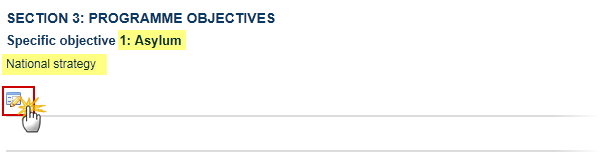
The Edit details pop-up window appears:

Enter the following information:
(1) Enter the text.
(2) Click on the Update link to save the information.
National objectives
MS should provide a brief description of the main actions to achieve the national objective, indicating those (example) actions that will be supported by the national programme (i.e. funding priorities), and as part of the description provide the targets (desired outcomes and results).
1 Reception/asylum
Clicking on the Edit button
 will open a pop up window allowing you to add the text.
will open a pop up window allowing you to add the text.

The Edit details pop-up window appears:

Enter the information:
(1) Enter the text.
(2) Click on the Update link to save the information.
2 Evaluation
Clicking on the Edit button
 will open a pop up window allowing you to add the text.
will open a pop up window allowing you to add the text.

The Edit details pop-up window appears:

Enter the information:
(1) Enter the text.
(2) Click on the Update link to save the information.
3 Resettlement
Clicking on the Edit button
 will open a pop up window allowing you to add the text.
will open a pop up window allowing you to add the text.
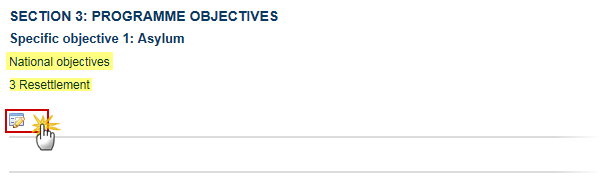
The Edit details pop-up window appears:

Enter the information:
(1) Enter the text.
(2) Click on the Update link to save the information.
Specific actions
Describe how the action will be carried out and provide justification for the allocated amount;
The lead Member State only should list the participating Member States, including their role and possible financial contribution, if applicable; and
Participating Member States should describe their role and financial contribution, if applicable.
Transit Centres
Clicking on the Edit button
 will open a pop up window allowing you to add the text.
will open a pop up window allowing you to add the text.
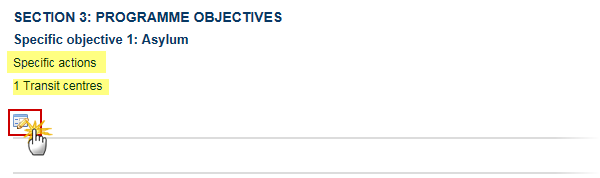
The Edit details pop-up window appears:

Enter the information:
(1) Enter the text.
(2) Click on the Update link to save the information.
Access to Asylum
Describe how the action will be carried out and provide justification for the allocated amount;
The lead Member State only should list the participating Member States, including their role and possible financial contribution, if applicable; and
Participating Member States should describe their role and financial contribution, if applicable.
Clicking on the Edit button
 will open a pop up window allowing you to add the text.
will open a pop up window allowing you to add the text.
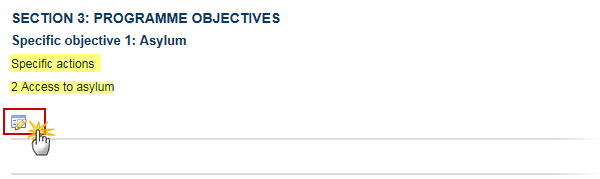
The Edit details pop-up window appears:

Enter the information:
(1) Enter the text.
(2) Click on the Update link to save the information.
S02 Integration/Legal Migration
National strategy
MS should provide the appropriate strategy, identifying the national objectives, including a description of how the objectives of the Specific Regulations are covered, in order to meet the requirements identified in the baseline situation.
The information in the boxes must be self-contained and cannot refer to information in any attached document or contain hyperlinks.
HR 514/2014 Article 14
Preparation and approval of national programmes
(b) an analysis of requirements in the Member State and the national objectives designed to meet those requirements during the period covered by the programme;
(c) an appropriate strategy identifying the objectives to be pursued with the support of the Union budget, with targets for their achievement, an indicative time-table and examples of actions envisaged to meet those objectives;
(d) a description of how the objectives of the Specific Regulations are covered;

Clicking on the Edit button
 will open a pop up window allowing you to add the text.
will open a pop up window allowing you to add the text.
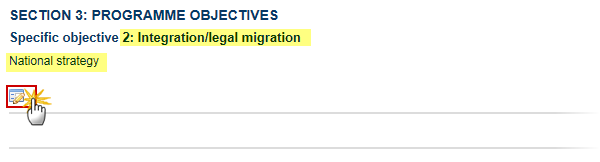
The Edit details pop-up window appears:

Enter the following information:
(1) Enter the text.
(2) Click on the Update link to save the information.
National objectives
MS should provide a brief description of the main actions to achieve the national objective, indicating those (example) actions that will be supported by the national programme (i.e. funding priorities), and as part of the description provide the targets (desired outcomes and results).
National objectives description:
1 Legal Migration
Clicking on the Edit button
 will open a pop up window allowing you to add the text.
will open a pop up window allowing you to add the text.
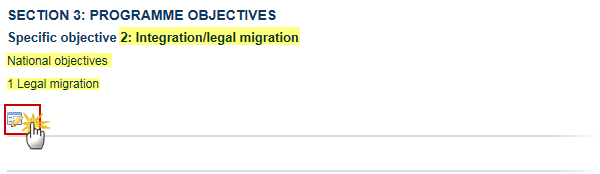
The Edit details pop-up window appears:

Enter the information:
(1) Enter the text.
(2) Click on the Update link to save the information.
2 Integration
Clicking on the Edit button
 will open a pop up window allowing you to add the text.
will open a pop up window allowing you to add the text.
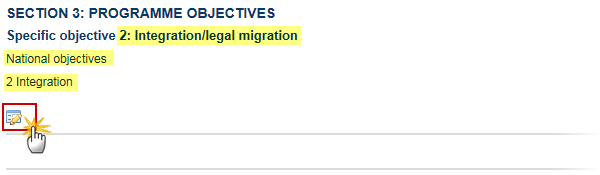
The Edit details pop-up window appears:

Enter the information:
(1) Enter the text.
(2) Click on the Update link to save the information.
3 Capacity
Clicking on the Edit button
 will open a pop up window allowing you to add the text.
will open a pop up window allowing you to add the text.
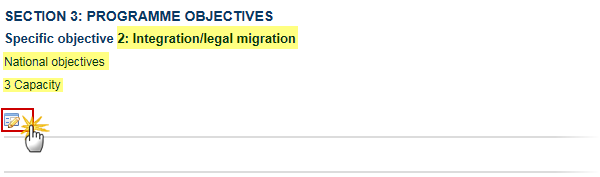
The Edit details pop-up window appears:

Enter the information:
(1) Enter the text.
(2) Click on the Update link to save the information.
Specific actions
Describe how the action will be carried out and provide justification for the allocated amount;
The lead Member State only should list the participating Member States, including their role and possible financial contribution, if applicable; and
Participating Member States should describe their role and financial contribution, if applicable.
3 Joint Initiatives
Clicking on the Edit button
 will open a pop up window allowing you to add the text.
will open a pop up window allowing you to add the text.

The Edit details pop-up window appears:

Enter the information:
(1) Enter the text.
(2) Click on the Update link to save the information.
4 Unaccompanied Minors
Clicking on the Edit button
 will open a pop up window allowing you to add the text.
will open a pop up window allowing you to add the text.

The Edit details pop-up window appears:

Enter the information:
(1) Enter the text.
(2) Click on the Update link to save the information.
8 Legal Migration
Clicking on the Edit button
 will open a pop up window allowing you to add the text
will open a pop up window allowing you to add the text
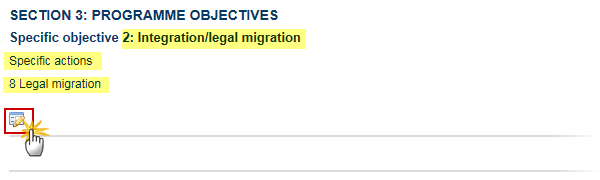
The Edit details pop-up window appears:

Enter the information:
(1) Enter the text.
(2) Click on the Update link to save the information.
S03 Return
National strategy
MS should provide the appropriate strategy, identifying the national objectives, including a description of how the objectives of the Specific Regulations are covered, in order to meet the requirements identified in the baseline situation.
The information in the boxes must be self-contained and cannot refer to information in any attached document or contain hyperlinks.
HR 514/2014 Article 14
Preparation and approval of national programmes
(b) an analysis of requirements in the Member State and the national objectives designed to meet those requirements during the period covered by the programme;
(c) an appropriate strategy identifying the objectives to be pursued with the support of the Union budget, with targets for their achievement, an indicative time-table and examples of actions envisaged to meet those objectives;
(d) a description of how the objectives of the Specific Regulations are covered;

Clicking on the Edit button
 will open a pop up window allowing you to add the text.
will open a pop up window allowing you to add the text.

The Edit details pop-up window appears:

Enter the following information:
(1) Enter the text.
(2) Click on the Update link to save the information.
National objectives
MS should provide a brief description of the main actions to achieve the national objective, indicating those (example) actions that will be supported by the national programme (i.e. funding priorities), and as part of the description provide the targets (desired outcomes and results).
National objectives description:
1 Accompanying Measures
Clicking on the Edit button
 will open a pop up window allowing you to add the text.
will open a pop up window allowing you to add the text.
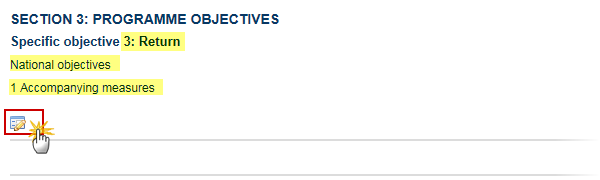
The Edit details pop-up window appears:

Enter the information:
(1) Enter the text.
(2) Click on the Update link to save the information.
2 Return Measures
Clicking on the Edit button
 will open a pop up window allowing you to add the text.
will open a pop up window allowing you to add the text.

The Edit details pop-up window appears:

Enter the information:
(1) Enter the text.
(2) Click on the Update link to save the information.
3 Cooperation
Clicking on the Edit button
 will open a pop up window allowing you to add the text.
will open a pop up window allowing you to add the text.
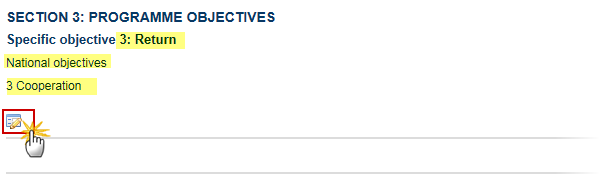
The Edit details pop-up window appears:

Enter the information:
(1) Enter the text.
(2) Click on the Update link to save the information.
Specific actions
Describe how the action will be carried out and provide justification for the allocated amount;
The lead Member State only should list the participating Member States, including their role and possible financial contribution, if applicable; and
Participating Member States should describe their role and financial contribution, if applicable.
Specific actions title
5 Joint Return
Clicking on the Edit button
 will open a pop up window allowing you to add the text.
will open a pop up window allowing you to add the text.
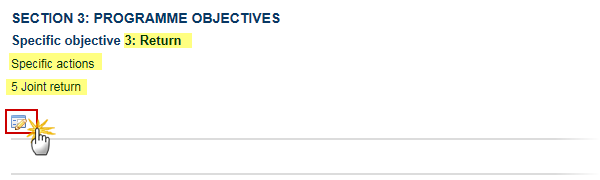
The Edit details pop-up window appears:

Enter the information:
(1) Enter the text.
(2) Click on the Update link to save the information.
6 Joint Reintegration
Clicking on the Edit button
 will open a pop up window allowing you to add the text.
will open a pop up window allowing you to add the text.
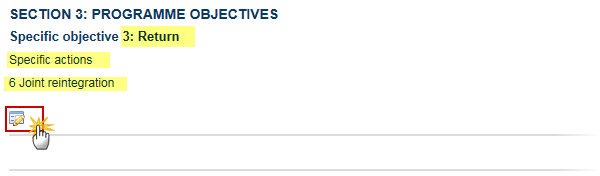
The Edit details pop-up window appears:

Enter the information:
(1) Enter the text.
(2) Click on the Update link to save the information.
7 Joint Family Unity and Unaccompanied Minor Integration
Clicking on the Edit button
 will open a pop up window allowing you to add the text.
will open a pop up window allowing you to add the text.
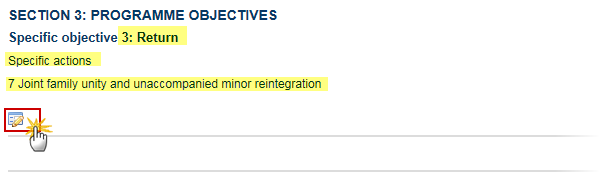
The Edit details pop-up window appears:

Enter the information:
(1) Enter the text.
(2) Click on the Update link to save the information.
S04 Solidarity
National strategy
MS should provide the appropriate strategy, identifying the national objectives, including a description of how the objectives of the Specific Regulations are covered, in order to meet the requirements identified in the baseline situation.
The information in the boxes must be self-contained and cannot refer to information in any attached document or contain hyperlinks.
HR 514/2014 Article 14
Preparation and approval of national programmes
(b) an analysis of requirements in the Member State and the national objectives designed to meet those requirements during the period covered by the programme;
(c) an appropriate strategy identifying the objectives to be pursued with the support of the Union budget, with targets for their achievement, an indicative time-table and examples of actions envisaged to meet those objectives;
(d) a description of how the objectives of the Specific Regulations are covered;

Clicking on the Edit button
 will open a pop up window allowing you to add the text.
will open a pop up window allowing you to add the text.

The Edit details pop-up window appears:

Enter the following information:
(1) Enter the text.
(2) Click on the Update link to save the information.
National objectives
MS should provide a brief description of the main actions to achieve the national objective, indicating those (example) actions that will be supported by the national programme (i.e. funding priorities), and as part of the description provide the targets (desired outcomes and results).
National objectives description:
1 Relocation
Clicking on the Edit button
 will open a pop up window allowing you to add the text.
will open a pop up window allowing you to add the text.
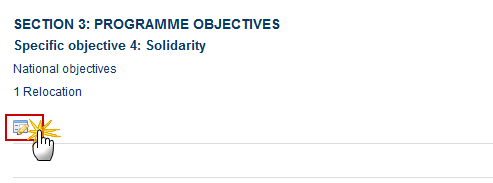
The Edit details pop-up window appears:

Enter the information:
(1) Enter the text.
(2) Click on the Update link to save the information.
Indicative timetable
For each of the three main actions enter the year when it is planned (e.g. call for proposals), when it will be implemented (e.g. contracts/grants signed), and when the action will be closed or completed (e.g. final report).
Article 14
Preparation and approval of national programmes
c) an appropriate strategy identifying the objectives to be pursued with the support of the Union budget, with targets for their achievement, an indicative time-table and examples of actions envisaged to meet those objectives;

Clicking on the Edit button
 will open a pop up window allowing you to add the text.
will open a pop up window allowing you to add the text.
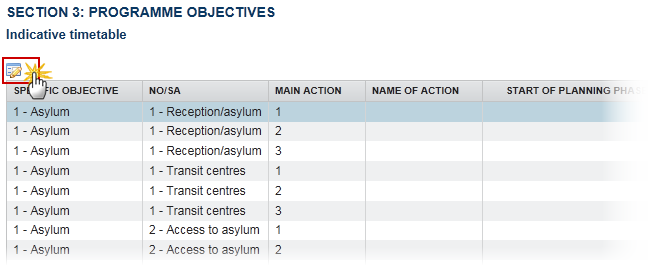
The table becomes editable:
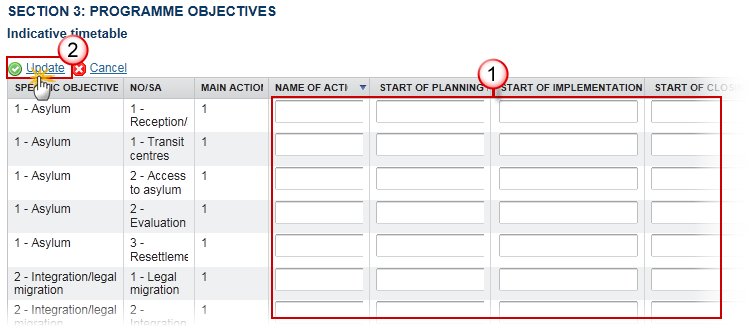
Enter the information:
(1) The name of the action, the YEAR of start of the planning, the YEAR of start of the implementation, the YEAR of the start of closing phase
(2) Click on the Update link to save the information.
REMARK | Planning Year must be <= Implementation Year must be <= Closing Year and values must be between 2014 and 2023. The table automatically contains 3 records for the 3 main action types for all selected National Objectives and all selected Specific Actions, except for Technical Assistance Specific Objectives and for Special Transit Scheme (Lithuania). Minimum one Action per Specific Objective / National Objective / Specific Action should be foreseen with an Action Name and with PIC dates for those Specific Objective / National Objective / Specific Action combinations having an allocation > 0 in the Financing Table. |
S4 Special cases
4.1 Resettlement
Please provide a pledging plan for 2014 and 2015 with the number of persons to be resettled, including under the common Union resettlement priorities or as part of the defined vulnerable groups, and where possible include the specific priority. In order to receive the lump sum payment, each person must be resettled within 2.5 years (i.e. June 2016).
By pledging for the number of persons specified in the pledging plan, the Member State confirms that there is an official national commitment to resettle this number of persons during the two-year resettlement period (three years for 2018-2020) and that measures have been taken to ensure that this number of persons can be effectively resettled during this period.
The details of the pledging plan will not be part of the Commission decision approving the national programme.
Justification
Justification of the number of persons to be resettled
- In support of the pledging plan, specify the official resettlement undertaking of your Member State (e.g. Governmental Decision, Agreement with UNCHR, etc.) and the number of persons to be resettled which it provides for each of the calendar years 2014 and 2015.
- Describe the content and timetable of the selection process and of the implementation of resettlement operations, to demonstrate that the number of persons pledged for can be effectively resettled during the calendar years 2014 and 2015.
Click on the Edit button
 to open a pop up window allowing you to enter the text.
to open a pop up window allowing you to enter the text.
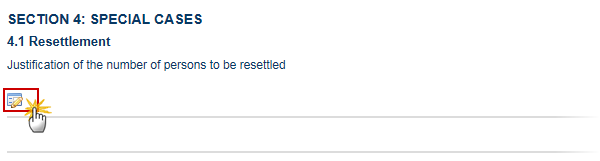
The Edit details pop-up window appears:

Enter the information:
(1) Enter the text.
(2) Click on the Update link to save the information.
Pledging Plan
Enter the number of persons to be resettled under each category for the pledging period.
Note | Resettlement will only be available when dealing with an AMIF Programme. The Number of Persons entered is for the indicated period. 2014-2015 can only be updated when Programme version is created in 2014-2015. 2016-2017 can only be updated when Programme version is created in 2015-2017. 2018-2020 can only be updated when Programme version is created in 2017-2020. |
Click on the Edit button
 to open a pop-up window allowing you to enter the text.
to open a pop-up window allowing you to enter the text.
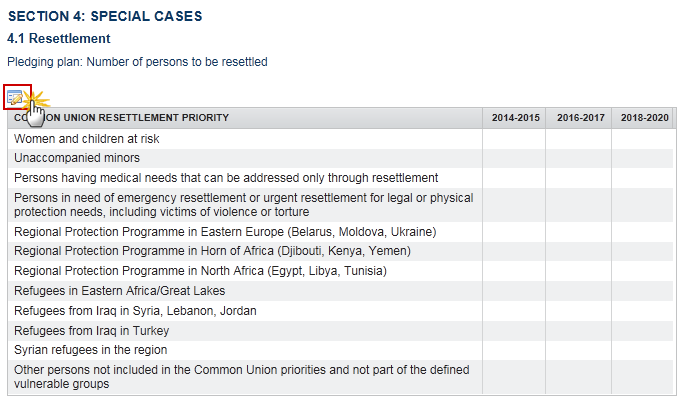
The table becomes editable:
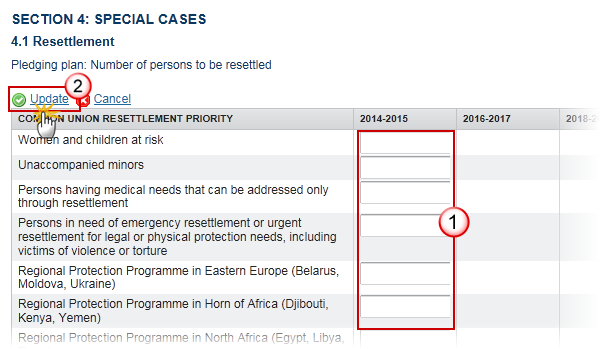
Enter the following information:
(1) Enter the numbers of persons to resettle in each category
(2) Click on the Update link to save the information.
4.2 Transfer & Relocation
Pledging Plan: Number of transferred and relocated applicants of international protection per pledging period.
The details of the pledging plan will not be part of the Commission approval decision.
REMARK | Transfer/relocation will only be available when dealing with an AMIF Programme. Transfer is the transfer from one MS to another of someone who has been granted asylum. Relocation is the transfer from one MS to another of someone who is asking for asylum. There will be three types of Relocation: Relocation (2015/1523), Relocation (2015/1601) and MS Relocation. |
Click on the Edit button
 to open a pop up window allowing you to enter the number.
to open a pop up window allowing you to enter the number.
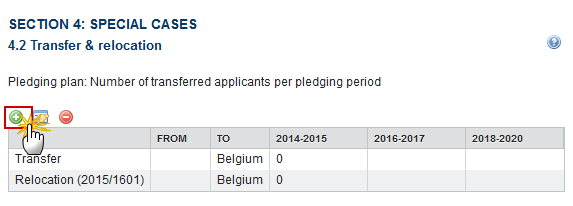
The table becomes editable:

Enter the information:
(1) Select the type.
The following types are foreseen: Relocation (2015/1523), Relocation (2015/1601), MS Relocation and Transfer.
(2) Select from.
(3) Select to.
(4) Enter the number of persons for the indicated period.
(5) Click on the Update link to save the information.
REMARK | The Number of Persons entered is for the indicated period. 2014-2015 can only be updated when Programme version is created in 2014-2015. 2016-2017 can only be updated when Programme version is created in 2015-2017. 2018-2020 can only be updated when Programme version is created in 2017-2020. The "From" and "To" have to be different and one of the two needs to be the Country of the Programme: For Transfer, the "From" can be any Member State different from the Country of the Programme and the "To" is always the Country of the Programme. For Relocation, the "From" contains all "From" Countries from the Relocation Quota for the specific Relocation Type and the "To" contains all "To" Countries from the Relocation Quota for the specific Relocation Type. Empty Country values in the Relocation Quota means all MS Countries. |
4.3 Admission from Turkey
Number of persons to be admitted from Turkey per pledging period.
REMARK | Admission will only be available in the navigation tree when dealing with an AMIF Programme. The number of persons entered is for the indicated period. 2014-2015 can only be updated when Programme version is created in 2014-2015. 2016-2017 can only be updated when Programme version is created in 2015-2017. 2018-2020 can only be updated when Programme version is created in 2017-2018. For 2018-2020 only negative numbers are allowed. |
Click on the Edit button
 to open a pop up window allowing you to enter the number of persons to be admitted.
to open a pop up window allowing you to enter the number of persons to be admitted.
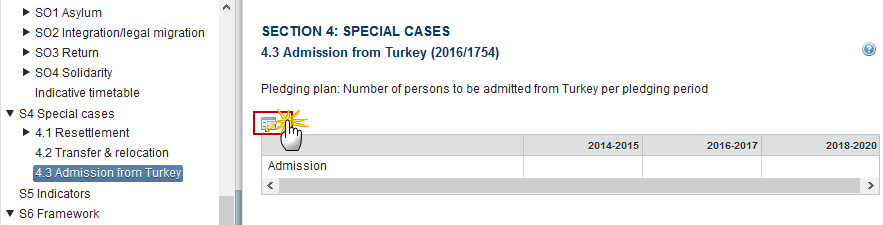
The table becomes editable:
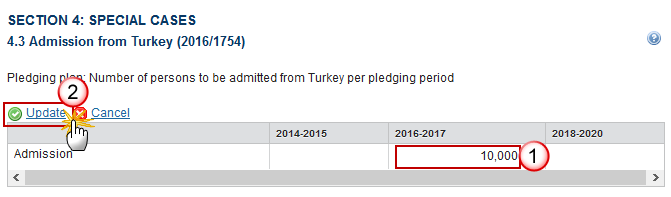
Enter the information:
(1) Enter the number of persons
The number of persons entered is for the indicated period.
(2) Click on the Update link to save the information.
S5 Indicators
For each indicator enter the target data to be reached after the 7 years and the source of the data (e.g. project reports).
Article 14
Preparation and approval of national programmes
f) information on the monitoring and evaluation framework to be put in place and the indicators to be used to measure progress in the implementation of the objectives pursued in relation to the baseline situation in the Member State;

Common indicators
Select an indicator and click on the Edit button
 to open a pop up window allowing you to enter the data.
to open a pop up window allowing you to enter the data.
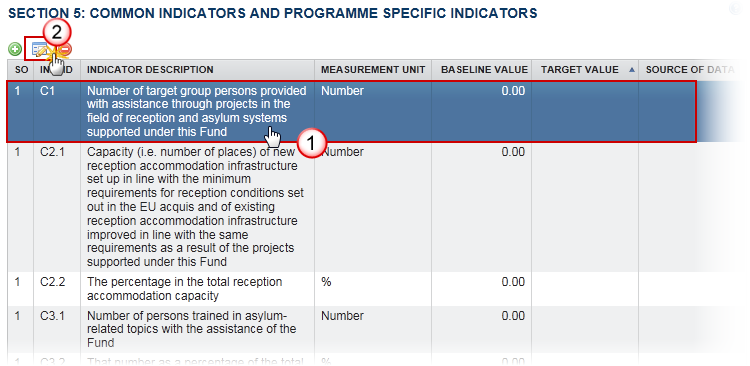
The Edit details pop-up window appears:
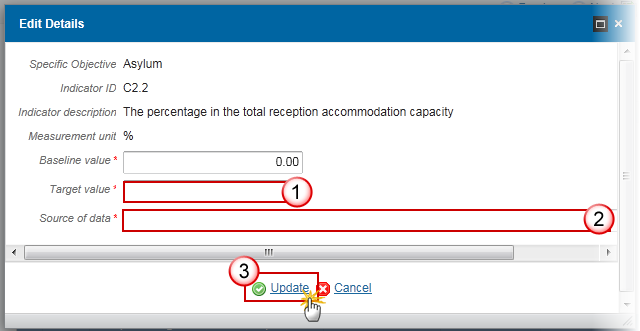
Enter the following information:
(1) Enter the Target value to be reached after 7 years
(2) Enter the Source of the data
(3) Click on the Update link to save the information.
REMARK | All Common Indicators for the selected Specific Objectives will automatically be foreseen, with the default Baseline Value and the default Source of Data from the Common Indicator's definition. If a default Baseline Value exists in the Common Indicator's definition, then the Baseline Value is not updateable. Common Indicators cannot be added or deleted, only the Target Value and the Source of Data can be updated and the Baseline Value can be updated when no default is provided. |
Specific indicators
In order to create a programme specific indicator click on the Add button
 to add a new line:
to add a new line:
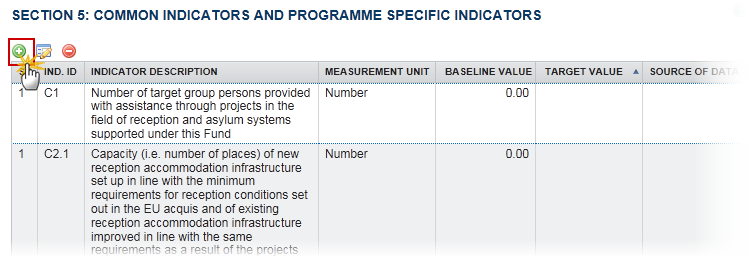
The Edit details pop-up window appears:

Enter the following information:
Note | Programme Specific Indicators can be defined under a Specific Objective and re-used under other Specific Objectives. So, the Programme Specific Indicators can be added, deleted and updated. When deleting a record from the Indicators table referring to a Programme Specific Indicator, the Programme Specific Indicator definition gets also deleted when it is not used in any other record in the Table in any version of the Programme. |
(1) Select the specific objective from the list.
The Specific Objective List contains all selected Specific Objectives.
(2) Default option is to create a new specific indicator.
(3) Enter an ID number (e.g. S.1, S.2..)
(4) Give the indicator a name.
(5) add the measurement units (e.g. number).
(6) Give an order (a number).
(7) Enter the baseline value.
(8) Enter the target value.
(9) Enter the source of the data.
(10) Click on Update to save the information.
S6 Framework
6.1 Partners
Partnership involvement in the preparation of the programme (Article 12(3) of Regulation (EU) No 514/2014).
Summary of the approach taken, the involvement of partners and key stages of broader consultation where relevant, including a list of the main partners (or types of partners involved or consulted.
HR 514/2014 Article 12
Partnership
3. The Member State shall involve the partnership in the preparation, implementation, monitoring and evaluation of national programmes. The composition of the partnership may vary at different stages of the programme.
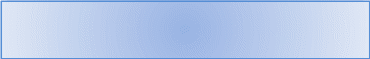
Clicking on the Edit button
 will open a pop up window allowing you to add a description text.
will open a pop up window allowing you to add a description text.

The Edit details pop-up window appears:

Enter the information:
(1) Enter the text.
(2) Click on the Update link to save the information.
6.2 Monitoring Committee
Monitoring Committee (Article 12(4) of Regulation (EU) No 514/2014)
HR 514/2014 Article 12
Partnership
4. Each Member State shall set up a monitoring committee to support the implementation of national programmes
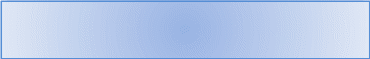
A Monitoring Committee should be put in place. The role and the composition of the Monitoring Committee should be described.
Clicking on the Edit button
 will open a pop up window allowing you to add a description text.
will open a pop up window allowing you to add a description text.
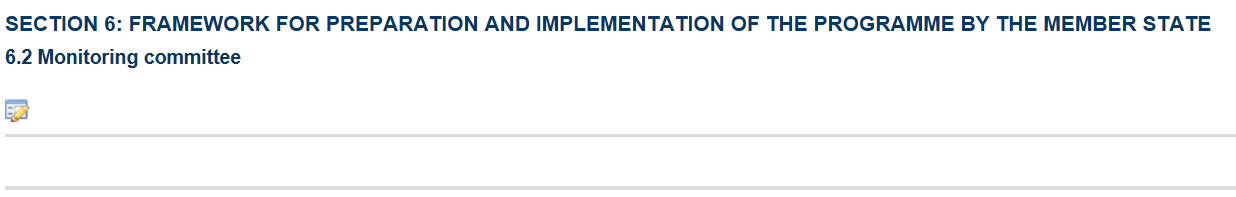
The Edit details pop-up window appears:

Enter the information:
(1) Enter the text.
(2) Click on the Update link to save the information.
6.3 Monitoring and Evaluation
Common monitoring and evaluation framework (Article 14(2)(f) of Regulation (EU) No 514/2014)
HR 514/2014 Article 12
Preparation and approval of national programme
(f) information on the monitoring and evaluation framework to be put in place and the indicators to be used to measure progress in the implementation of the objectives pursued in relation to the baseline situation in the Member State;
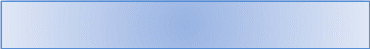
Please provide a brief description of the planned approach and methods to be used.
Include replies to the following:
Where will the evaluation and monitoring function be located? The entity responsible for evaluation?
Will the evaluation or monitoring be outsourced?
How will data on projects and indicators be collected (monitoring system)?
Clicking on the Edit button
 will open a pop up window allowing you to add a description text.
will open a pop up window allowing you to add a description text.
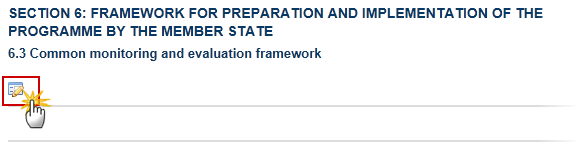
The Edit details pop-up window appears:

Enter the information:
(1) Enter the text.
(2) Click on the Update link to save the information.
6.4 Partnership involvement
Partnership involvement in the implementation, monitoring and evaluation of the national programme (Article 12(3) and 14(2)(h) of Regulation (EU) No 514/2014)
HR 514/2014 Article 12 (3)
Preparation and approval of national programme
3. The Member State shall involve the partnership in the preparation, implementation, monitoring and evaluation of national programmes. The composition of the partnership may vary at different stages of the programme.
HR 514/2014 Article 14(2)(h)
Preparation and approval of national programme
h) a summary description of the approach chosen for the implementation of the partnership principle laid down in Article 12;

Please provide a brief description of the approach that will be taken for partners, their level of involvement and key stages of broader consultation, where relevant, including a list of the types of partners involved or consulted (or the main partners).
Clicking on the Edit button
 will open a pop up window allowing you to add a description text.
will open a pop up window allowing you to add a description text.
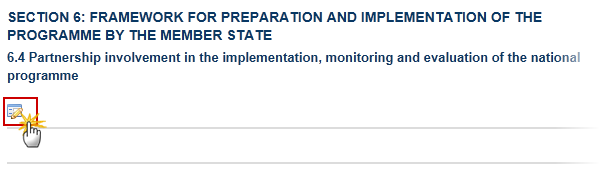
The Edit details pop-up window appears:

Enter the information:
(1) Enter the text.
(2) Click on the Update link to save the information.
6.5 Information & publicity
Information and publicity (Article 14(2)(j) and 53 of Regulation (EU) No 514/2014)
HR 514/2014 Article 14(2)(j)
Preparation and approval of national programme
(j) the mechanisms and methods to be used to publicise the national programme.
Article 53 Information and publicity
1. Member States and Responsible Authorities shall be responsible for:
(a) a website or a website portal providing information on and access to the national programmes in that Member State;
(b) informing potential beneficiaries about funding opportunities under the national programmes;
(c) publicising to Union citizens the role and achievements of the Specific Regulations, through information and communication actions on the results and impact of the national programmes.
2. Member States shall ensure transparency of the implementation of the national programmes and shall maintain a list of actions supported by each national programme which shall be accessible through the website or the website portal. The list of actions shall include updated information on the final beneficiaries, the names of the projects and the amount of Union funding allocated to them.
3. As a rule, information shall be made public, except where it is restricted due to its confidential nature, particularly concerning security, public order, criminal investigations and the protection of personal data.
4. The Commission shall be empowered to adopt by delegated acts in accordance with Article 58 to lay down rules concerning the information and publicity measures for the public and information measures for beneficiaries.
5. The Commission shall, by way of implementing acts, define the technical characteristics of information and publicity measures. Those implementing acts shall be adopted by the Commission in accordance with the examination procedure referred to in Article 59(3)

Please provide description of the mechanisms and methods to be used to publicise the national programme.
Clicking on the Edit button
 will open a pop up window allowing you to add a description text.
will open a pop up window allowing you to add a description text.
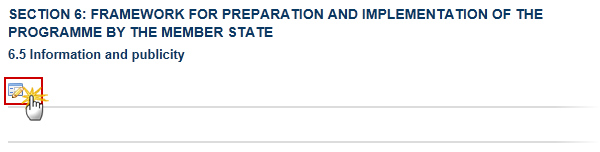
The Edit details pop-up window appears:

Enter the information:
(1) Enter the text.
(2) Click on the Update link to save the information.
6.6 Complementarity
Coordination and complementarity with other instruments (Article 14(2)(e) and 14(5)(f) of Regulation (EU) No 514/2014)
HR 514/2014 Article 14(2)(e)
Preparation and approval of national programme
(e) the mechanisms that ensure coordination between the instruments established by the Specific Regulations and other Union and national instruments;
HR 514/2014 Article 14(5)(f)
Preparation and approval of national programme
(f) the complementarity with support provided by other Union funds, including the European Social Fund;

Briefly describe the mechanisms to ensure coordination between the instruments established by the Specific Regulations and with other Union and national instruments. This should include, if applicable, the identification of bodies responsible for coordination in these areas and, where appropriate, the structures or arrangements (e.g. committees, consultation procedures) used for this purpose.
As regards the complementarity with other Union instruments the following should be considered:
European Structural and Investment Funds (European Regional Development Fund, European Social Fund, Cohesion Fund, European Agricultural Fund for Rural Development, European Maritime and Fisheries Fund);
Other EU Funds or programmes (e.g. Lifelong Learning Programme, Culture Programme, Youth in Action Programme);
EU external relations instruments (e.g. Instrument for Pre-accession Assistance, European Neighbourhood and Partnership Instrument, Instrument for Stability), as far as actions in or in relation with third countries are concerned.
Clicking on the Edit button
 will open a pop up window allowing you to add a description text.
will open a pop up window allowing you to add a description text.
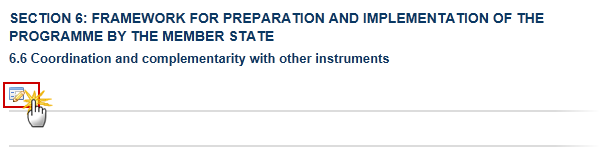
The Edit details pop-up window appears:

Enter the information:
(1) Enter the text.
(2) Click on the Update link to save the information.
6.7 Beneficiaries
6.7.1 List the main types
List the five main types of beneficiaries of the programme (use the list below)
The types of beneficiaries are: State/federal authorities, local public bodies, non-governmental organisations, international public organisations, national Red Cross, International Committee of the Red Cross, the International Federation of Red Cross and Red Crescent Societies, private and public law companies, education/research organisations and social partners.
Clicking on the Edit button
 will open a pop up window allowing you to add a description text.
will open a pop up window allowing you to add a description text.
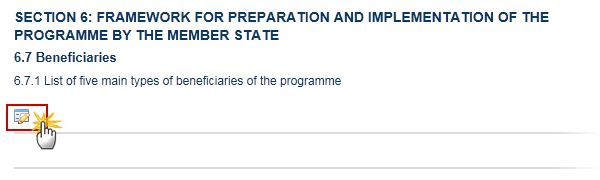
The Edit details pop-up window appears:

Enter the information:
(1) Enter the text.
(2) Click on the Update link to save the information.
6.7.2 Direct award
Indicate the national objective, when it is intended to use direct award and provide a justification for each circumstance.
Clicking on the Edit button
 will open a pop up window allowing you to add a description text.
will open a pop up window allowing you to add a description text.
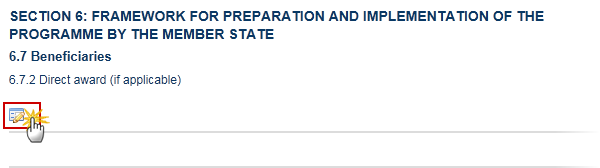
The Edit details pop-up window appears:

Enter the information:
(1) Enter the text.
(2) Click on the Update link to save the information.
S7 Financing plan
The financing plan of the programme (Article 14(2)(i) of Regulation (EU) No 514/2014)
Financing plan of the national programme
HR 514/2014 Article 14(2)(i)
Preparation and approval of national programme
(i) a draft financing plan indicatively broken down by each financial year of the period, including an indication of technical assistance expenditure;
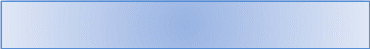
7.1 Financing plan of the national programme specifying, for the whole programming period, the amount of the total EU contribution to each specific objective pursued. The amounts for national objectives within a specific objective are indicative.
The total technical assistance expenditure is indicated though optional, up-to the maximum allowed for each specific regulation.
Table 1 AMIF
Clicking on the Edit button
 will open a pop-up window allowing you to enter data.
will open a pop-up window allowing you to enter data.
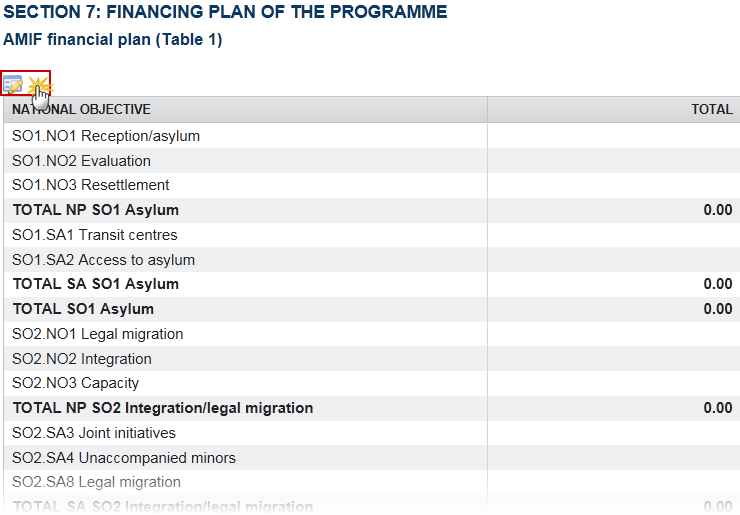
The table becomes editable:
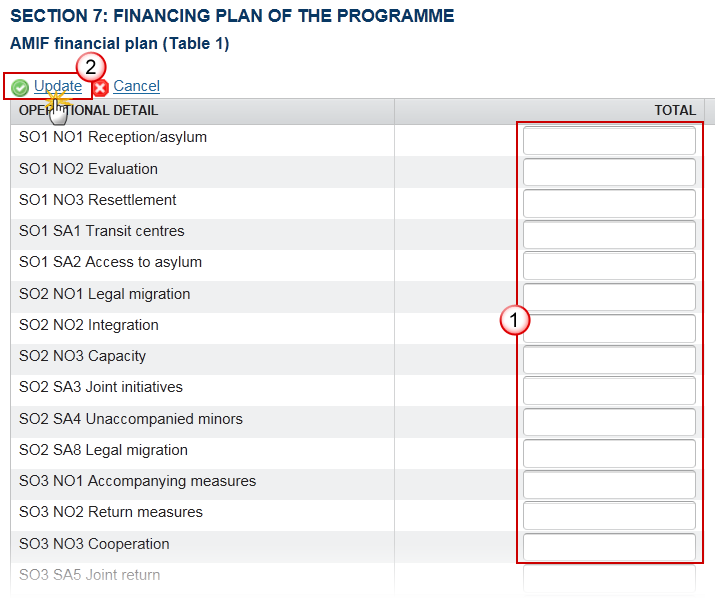
Enter the data:
(1) Enter the amounts.
(2) Click on the Update link to save the information.
Note | The Technical Assistance amount will be validated by a validation rule so that it is maximum 1,000,000€ + ((Total SO1 + Total SO2 + Total SO3 + Total SO4 + Total Special Cases + TA) * 5.5%) |
In order to ensure that the data complies with the minimum thresholds and the technical assistance levels (see validation rules ), after the data is entered and saved, the data should be VALIDATED.

Table 2 Special case pledges
This section will be completed with the application of the lump sums to the number of pledges made in section 4 under Resettlement and Relocation (see section 4: Special cases).
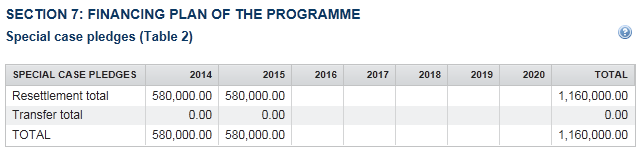
Note | Only Transfers from another MS to the Programme Country can be declared. For these Transfers we use the same lump sum as for "Relocation To". Because the Lump Sum amounts could be changed over time, these values are persisted when creating the records. The persisted values are used for the calculations. The initial Resettlement Lump Sum values come from reference data in Resettlement lump sum, the initial Transfer and Relocation Lump Sum values come from two entries in the Front Office Settings, currently: Relocations to is €6000 - which applicant is transferred/relocated. Relocations from is €500 - for MS from which applicant is transferred/relocated. The initial Admission Lump Sum value for each country comes from Admission Quota and is currently €6500. The Relocation FROM Lump Sum for type ‘MS Relocation’ is always 0. |
Table 3 AMIF annual EU commitments
This section will be pre-filled based on the annual amounts voted to the programmes by the budget authorities.

REMARK | Table 3 will only be shown after it was encoded by the EC desk officer during the Accept Decision action, so only when the Programme version is in status ‘Decision OK’, ‘Adopted by EC’ or ‘Adopted by MS’. When not in that status, the following message will be shown: “The annual EU commitments are not yet available for this programme version. They will be set during acceptance of the programme version”. For AMIF there is a special calculation because of the split of the Technical Assistance (TA):
|
Minimum threshold derogations
Justification for any deviation from the minimum shares set in the Specific Regulations.
(Only required if the minima are not met) Article 14(5)(b) of Regulation (EU) No 516/2014)
HR 514/2014 Article 14(5)b
Preparation and approval of national programme
(i) the distribution of Union funding between objectives in the light of the requirements of the Specific Regulations and, where relevant, the justification for any deviation from the minimum shares set in the Specific Regulations;
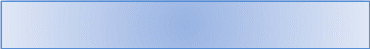
Please provide a detailed reasoning for derogating from the minimum threshold of 20% of the basic amount allocated to the total national programme devoted to Asylum; and/or the minimum of 20% on Integration/legal migration.
AMIF 516/2014 Article 15
Resources for eligible actions in the Member States
The amount of EUR 2 752 million shall be allocated to the Member States indicatively as follows:
(a) EUR 2 392 million shall be allocated as indicated in Annex I. Member States shall allocate at least 20 % of those resources to the specific objective referred to in point (a) (Asylum) of the first subparagraph of Article 3(2), and at least 20 % to the specific objective referred to in point (b) (Integration) of the first subparagraph of Article 3(2). Member States may depart from those minimum percentages only where a detailed explanation is included in the national programme as to why allocating resources below this level does not jeopardise the achievement of the objective. As far as the specific objective referred to in point (a) of the first subparagraph of Article 3(2) is concerned, those Member States faced with structural deficiencies in the area of accommodation, infrastructure and services shall not fall below the minimum percentage laid down in this Regulation Article.
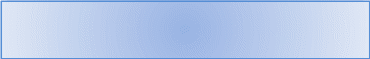
Clicking on the Edit button
 will open a pop up window allowing you to add a description text.
will open a pop up window allowing you to add a description text.
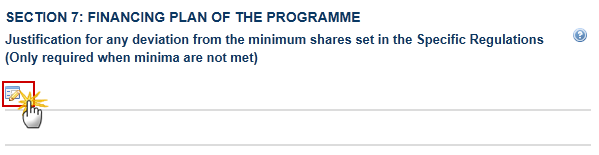
The Edit details pop-up window appears:

Enter the information:
(1) Enter the text.
(2) Click on the Update link to save the information.
Validate the National programme (AMIF)
REMARK | The National Programme version can be validated when is in a status 'Open' and resides on your Node. It is a must to have the role of MS Responsible Authority Update. |
Click on the Validate link to validate the National Programme.

The system validates the following information:
REMARK | An Error will block you from sending the NP. The error(s) should be resolved and the NP must be revalidated. Note that a Warning does not block you from sending the NP. |
CODE | VALIDATION RULES | SEVERITY |
2 | The system validates the integrity of the input fields | Info |
2.1 | Validate that one and only one Responsible Authority has been specified. | Error |
2.2 | Validate that one and only one Audit Authority has been specified. | Error |
2.3 | Validate that at least one Official in charge of the Member State exists. | Warning |
2.4 | Validate that only Specific Objectives corresponding to the Fund of the Programme are used (implicit in web). | Error |
2.5 | Validate that only Specific Actions for Specific Objectives corresponding to the Fund of the Programme are used (implicit in web). | Error |
2.6 | Validate that only National Objectives corresponding to the Fund of the Programme are used (implicit in web). | warning |
2.7 | Validate that only Special Cases Resettlement, Transfer, Relocation (2015/1523), MS Relocation and Admission (2016/1754) are used in an AMIF Programme. | Error |
2.8 | Validate that only Special Case Operating Support for Special Transit Scheme for Lithuania is used in an ISF Programme for Lithuania (implicit in web). | Error |
2.9 | Validate that each Specific Objective selected in the Programme has all its Common Indicators (implicit in web). | Error |
2.10 | Validate that the Financial Plan by Specific Action contains the records of all selected Specific Actions of the Programme (implicit in web). | Error |
2.11 | Validate that the Financial Plan by National Objective contains the records of all selected National Objectives of the Programme (implicit in web). | Error |
2.12 | Validate for resettlement and for relocation and transfer and for admission that the columns for periods after the Programme Version creation year + 1 are empty. | Error |
2.13 | Validate for resettlement and for relocation and transfer and for admission that the columns for periods before the Programme Version creation year are not modified (implicit in web). | Error |
2.14 | Validate for subsequent versions > 1 that compared to the previous version no Specific Objectives, National Objectives or Specific Actions were removed (implicit in web). | error |
2.15 | Validate if new EC Decision is required for versions > 1. New EC Decision is required when fields belonging to the EC Decision are modified/added/removed. These fields are all fields except those used in the Authorities section and the Management and Control System field. For the Financial Plan, amounts within a Specific Objective can be modified without the need for a new EC Decision, as long as the total per Specific Objective stays the same. | warning |
2.16 | Validate in case of a minor revision that the MS Amending Decision Number, the MS Amending Decision Date and the MS Amending Decision Entry Into Force Date are provided. | error |
2.18 | Validate that in the Indicative Timetable
| error |
2.19 | Validate that the Timetable contains 3 records for each selected National Objective and each selected Specific Action, except for Technical Assistance Specific Objectives and for Special Transit Scheme (Lithuania)(implicit in web). | error |
2.20 | Validate that maximum 10 Delegated Authorities exist. | Warning |
2.21 | Validate that in ISF, the Total Operating Support (SO3) is smaller or equal to 40% of the Total ISF Borders Allocation (SO1 + SO2 + SO3 + STS + TA). | Error |
2.22 | Validate that:
| Error
Warning
Warning |
2.23 | Validate respect of minimum threshold in AMIF programme (Threshold only applies to basic amounts, so no Special Cases, nor Specific Actions should be included in this calculation) (warning):
| Warning |
2.24 | Validate respect of minimum threshold in ISF programme (Threshold only applies to basic amounts, so no Special Cases, nor Specific Actions should be included in this calculation) (warning):
| Warning |
2.25 | Validate that all integral documents have at least one attachment with a length > 0 | Error |
2.26 | Validate that the Technical Assistance amount in Table 1 ISF-Borders is maximum 500,000€ + ((Total SO1 + Total SO2 + Total SO3 + STS + TA) * 5%) | Error |
2.27 | Validate that the Technical Assistance amount in Table 2 ISF-Police is maximum 200,000€ + ((Total SO5 + Total SO6 + TA) * 5%) | Error |
2.28 | Validate that the Technical Assistance amount in Table 1 AMIF is maximum 1,000,000€ + ((Total SO1 + Total SO2 + Total SO3 + Total SO4 + Total Special Cases + TA) * 5.5%) | Error |
2.29 | Validate that each Specific Objective is selected with the exception of AMIF SO4 Solidarity and that all its National Objectives are selected. | Error |
2.30 | Validate that the following text fields are not empty:
| Error |
2.31 | Validate that the maximum number of programme specific indictors is 5 for AMIF and 10 for ISF. | Error |
2.32 | Validate that if the Resettlement total is > 0, the justification text field is not empty (Section 4.1) | Error |
2.33 | Validate for Relocation and Transfer that the 'From' column is different from the 'To' column. | Error |
2.34 | Validate for Relocation and Transfer that either the 'From' or the 'To' column is the country of the Programme. | Error |
2.35 | Validate for Relocation that the "From" contains a "From" Country from the Relocation Quota for the specific Relocation Type and the "To" contains a "To" Country from the Relocation Quota for the specific Relocation Type. | Error |
2.36 | Validate when Resettlement Quota exist for the Programme Country that the total number of applicants for Resettlement Priorities (Resettlement is Priority = true) for the Quota Periods are identical. | Warning |
2.37 | Validate for Transfer that the "From" is a Member State different from the Programme Country and the "To" is the country of the Programme. | Error |
2.38 | Validate when Relocation Quota exist for the Programme Country either as "To" or "From" Country, that the total number of applicants for the specific relocation Type for the Quota Periods are identical. | Warning |
2.39 | Validate for Relocation of type ‘MS Relocation’ that the ‘from’ column is not the country of the Programme. “MS Relocation from your country should not be provided”. | Error |
After all errors have been resolved the status of the NP becomes 'Ready to send'.
An example of a validation window:
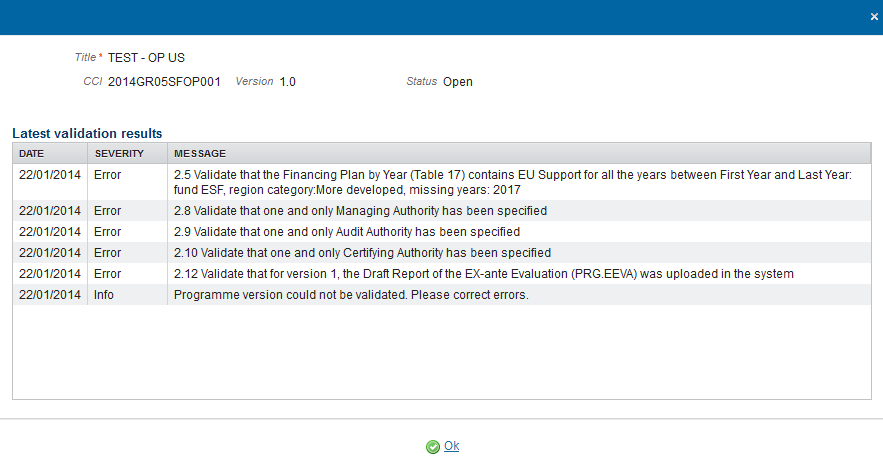
Send the National Programme (AMIF)
REMARK | The NP can only be sent once the Validation Errors have been removed and the status of the NP is 'Ready to send' or 'Sent'. The '4 eye principle' must be respected. Therefore, the user sending must be different from the user who last validated. It is a must to have the role of MS Responsible Authority send. The Sending of information by a Member State to the Commission should be electronically signed in accordance with Directive 1999/93/EC. Sending of the different objects is generating a snapshot document and after the sending an acknowledge document is generated by the European Commission. |
Click on the Send link to send the National programme.
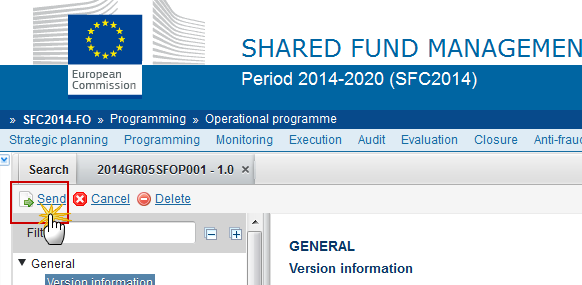
The system will ask you to confirm the send action:
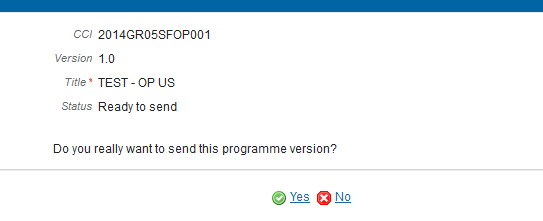
Click on Yes to confirm or on No to return to the National Programme.
The Sending of information by a Member State to the Commission should be electronically signed in accordance with Directive 1999/93/EC.
Sending of the different objects is generating a snapshot document and after the sending an acknowledge document is generated by the European Commission.
This acknowledge document is signed but the Member State was not signing the snapshot document. The EU Login now provides a functionality of signing without forcing the user to have a certificate. The action to sign will only be triggered when sending to the European Commission:
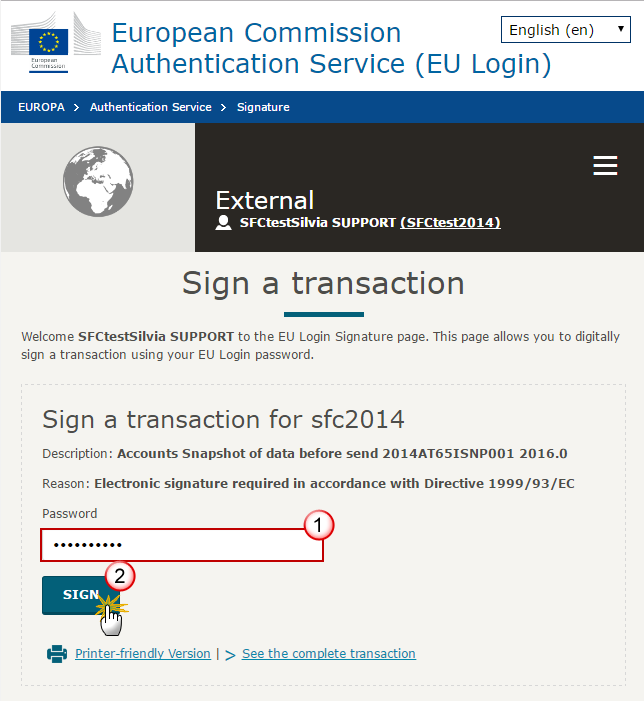
(1) Enter your SFC2014 Password
(2) Click on the 'Sign' button
On success, the National Programme has been sent to the Commission or to an upper Node. When sent to an upper Member State Node, the status is set to 'Sent'. When sent to the Commission and when it concerns a Minor modification, the status is set to 'Adopted by MS' else the status is set to 'Sent'.
A Minor modification is a modification which does not modify data which is part of the Commission Decision.
Return Operational Programme (AMIF) for Modification
REMARK | The Member State must request to return the OP uploading a document called 'MS Request to return programme version for modification'. The Operational Programme version is in a status 'Sent' at the level of the Commission, or in a status 'Sent', ‘Open’, ‘Ready to send’ or ‘Returned for modification by MS’ at the owner node of the Member State and a lower Node exists. This scenario occurs when at the request of the Member State the Commission return an OP Version for modification because it is incomplete or incorrect and needs to be modified. |
Click on the Add button
 to add the return document called 'MS Request to return programme version for modification'.
to add the return document called 'MS Request to return programme version for modification'.

The Documents Details screen appears:
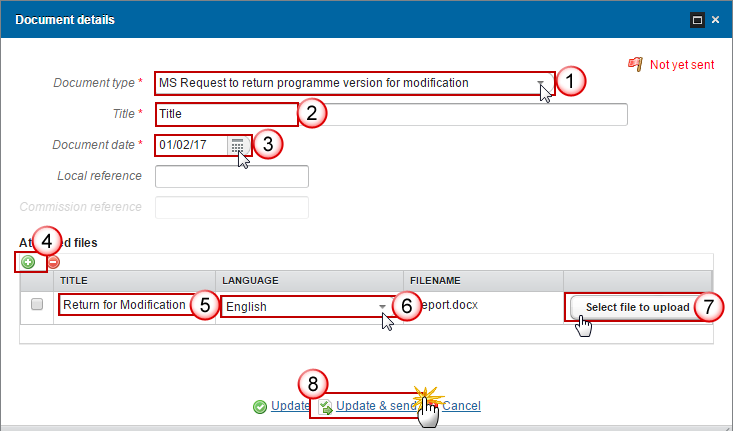
Enter or select the following information:
(1) Select a Document Type called 'MS Request to return programme version for modification'.
(2) Enter a title for your Document
(3) Enter a Document Date
(4) Click on the Add button ![]() to add a new attachment
to add a new attachment
You can add multiple attachments by clicking on the Add button

You can remove unwanted attachments by selecting the attachment and clicking on the Remove button

(5) Enter a Title for your attachment.
(6) Select the Language of the document.
(7) Select the file to upload.
(8) Click on Update & send to send the information.
On success, the Operational Programme has been set in status 'Return for Modification by MS'.
Delete the National programme (AMIF)
REMARK | A National programme can be deleted only if its status is 'Open', 'Ready to send' or 'Returned for modification by MS' and has never been sent to the Commission before. It is a must to have the role of MS Responsible Authority update. |
Click on the Delete link to remove the National programme from the system.
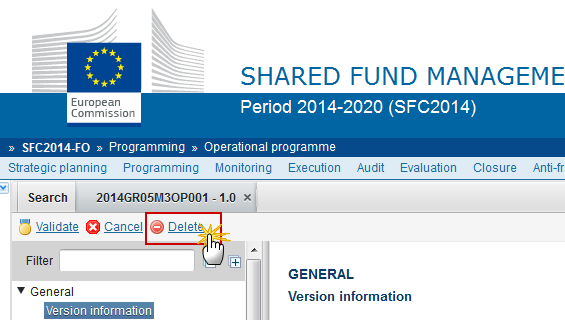
The system will ask you to confirm the delete action:
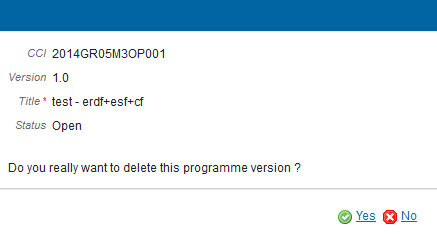
Click on Yes to confirm or click on No to return to the National programme.
On success, the National Programme is physically deleted from the system.
Cancel the National programme (AMIF)
REMARK | A National programme can be cancelled only if its status is 'Open', 'Ready to send' or 'Returned for modification by MS' and has never been adopted by the Commission before and contains sent Documents. It is a must to have the role of MS Responsible Authority update. |
Click on the Cancel link to remove the National programme from the system.
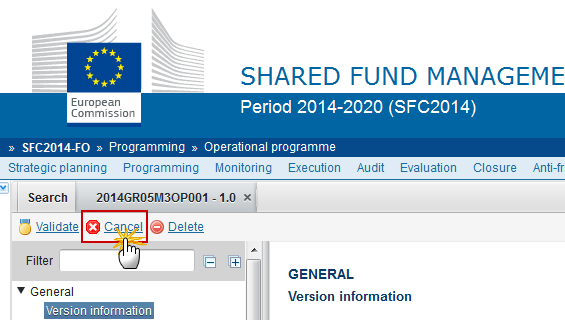
The system will ask you to confirm the cancel action:
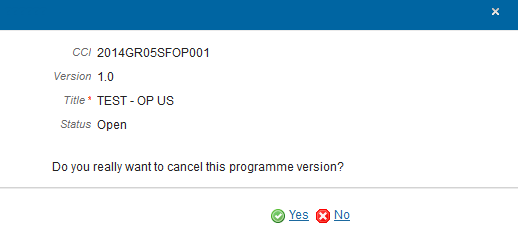
Click on Yes to confirm or click on No to return to the National Programme.
On success, the National Programme has been cancelled and its status was set to 'Cancelled'.
Create a New Version of a National Programme (AMIF)
REMARK | A New Version can only be created when the current NP version is in status 'Returned for modification by EC', ‘Adopted by EC’, 'Adopted by MS', ‘Non Adopted by EC’, 'Cancelled' or 'Withdrawn at the request of the MS'. It is a must to have the role of MS Responsible Authority Update. |
Click on the Create New Version link to create a new version of the National programme.
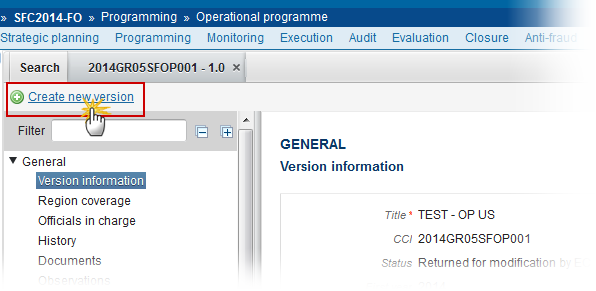
The system will ask you to confirm the creation of a new version:
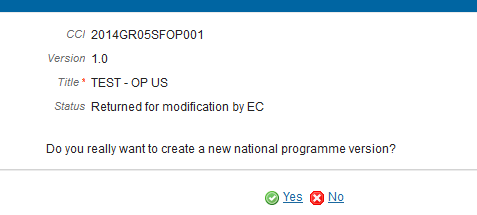
Click on Yes to confirm. Click on No to return to the National Programme.
On success, a new version of the National Programme has been created as a copy of the last version. Its status was set to 'Open' and the version number was incremented by one when the previous version was Adopted by EC or MS or Non Adopted by EC (ex. 1.0 2.0) or the working version was incremented by one when the previous version was returned for modification by the Commission or cancelled (ex. 1.0 1.1).
When the status of the last version was Withdrawn at the request of the MS and the user has chosen to create a new version based on the withdrawn version or on the last adopted version, then the version is incremented by one (ex. 1.0 -> 2.0).
REMARK | MS Amending Decision Number, MS Amending Decision Date and MS Amending Decision Entry into Force Date are only available in versions > 1 and need to be filled in when the MS wants to create a version containing modifications which do not require a Commission Decision. This kind of version will automatically be set to 'Adopted by MS' when sent to the Commission and when only non-decisional parts of the National Programme have been modified. |
Withdraw National Programme (AMIF)
REMARK | The Member State must request to withdraw the National Programme uploading a document called 'MS Request to withdraw programme version'. The Operational Programme version is in a status 'Sent' or 'Returned for modification by EC’ at the level of the Commission, or in a status ‘Open’, ‘Ready to send’, ‘Returned for modification by MS’ or ‘Cancelled’ at the owner node of the Member State and has previously been sent to the Commission. This scenario occurs when at the request of the Member State the Commission withdraw an OP Version and stop the amendment procedure. |
Click on the Add button
 to add the withdraw document called 'MS Request to withdraw programme version'
to add the withdraw document called 'MS Request to withdraw programme version'

The Member State must request to withdraw the National Programme uploading the withdraw document and entering the mandatory information.
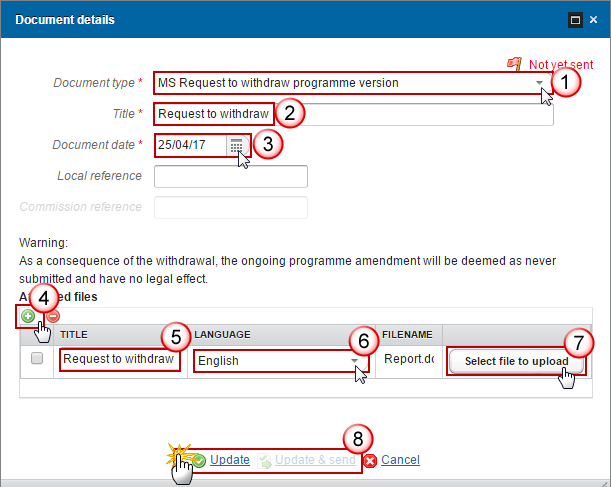
Enter or select the following information:
(1) Select a Document Type called 'MS Request to withdraw Programme version'.
(2) Enter a title for your Document
(3) Enter a Document Date
(4) Click on the Add button ![]() to add a new attachment
to add a new attachment
You can add multiple attachments by clicking on the Add button

You can remove unwanted attachments by selecting the attachment and clicking on the Remove button

(5) Enter a Title for your attachment.
(6) Select the Language of the document.
(7) Select the file to upload.
(8) Click on Update to save the information or on Update & send to save the information and send the document to the Commission.
On success, the National Programme version status was set to 'Withdrawn at the request of the MS'.
REMARK | Withdrawals are subject to confirmation by the Commission. As a consequence of the withdrawal, the ongoing programme amendment will be deemed as never submitted and have no legal effect. |