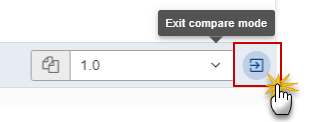COMPARE is currently available for a limited number of objects.
To compare 2 versions, enter one of the versions you wish to compare and click on the compare icon on the top right-hand side of the screen:
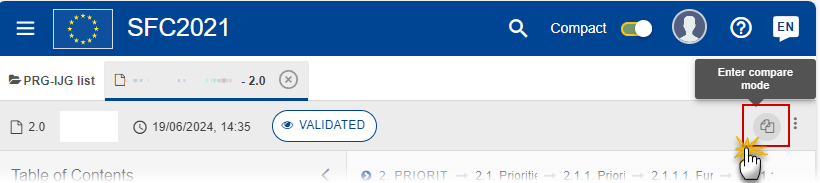
Select the version you wish to compare it with:
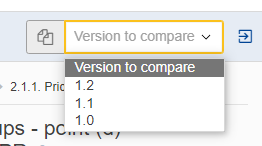
The Table of Content indicates the sections and /or subsections that contain changes. Information that has been added is marked in green and information removed is marked in red strikethrough:
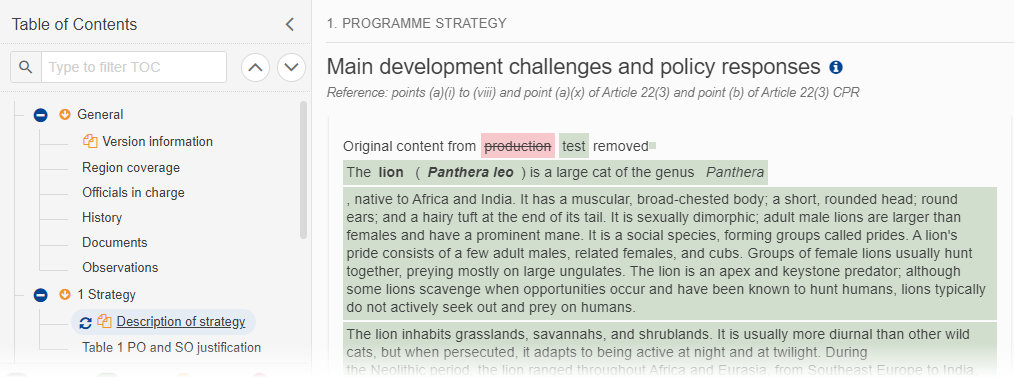
You can tell when you are in compare mode when the orange icons are visible in the Table of Contents:
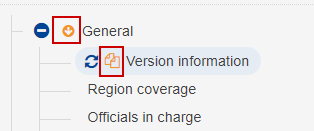
! Note that you cannot edit or navigate away from the object when in compare mode.
To exit compare mode click on the the Exit Compare icon: